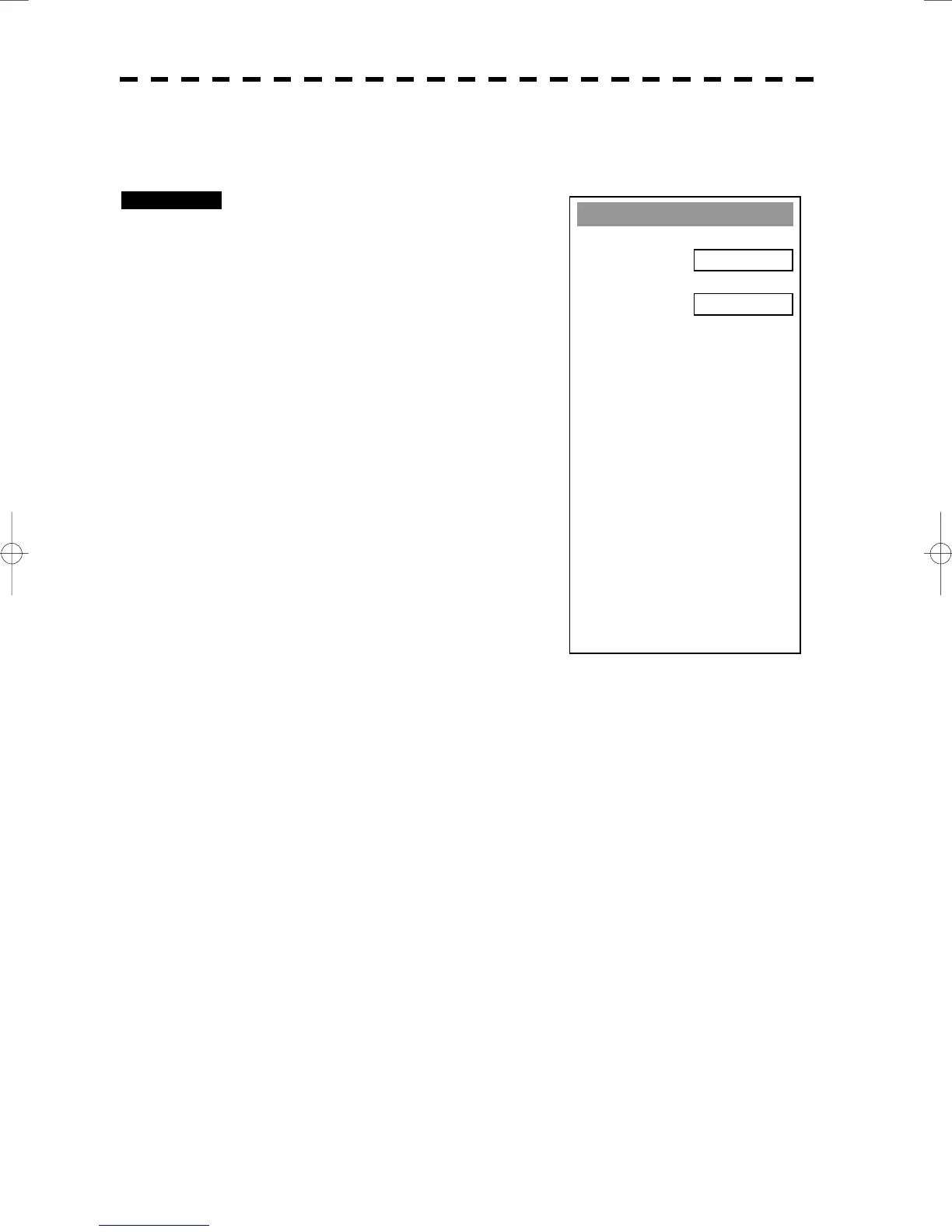3─65
Sector RADAR Alarm
1. Sector Alarm 1
ON
2. Sector Alarm 2
ON
[IV] Display Sector Alarm (Sector Alarm 1, 2)
Display a created Sector Alarm.
Procedures 1 Press [ATA MENU] key.
The ATA Menu will appear.
2 Press [4] key.
Press [2] key.
The Radar Alarm Menu will appear.
3 Press [1] key.
The Sector Radar Alarm Menu will appear.
4 Press numeric key [1] or [2] in
accordance with the Sector Alarm to
be displayed.
The display sector alarm mode will be
switched between ON and OFF.
ON: Displayed
OFF : Not displayed