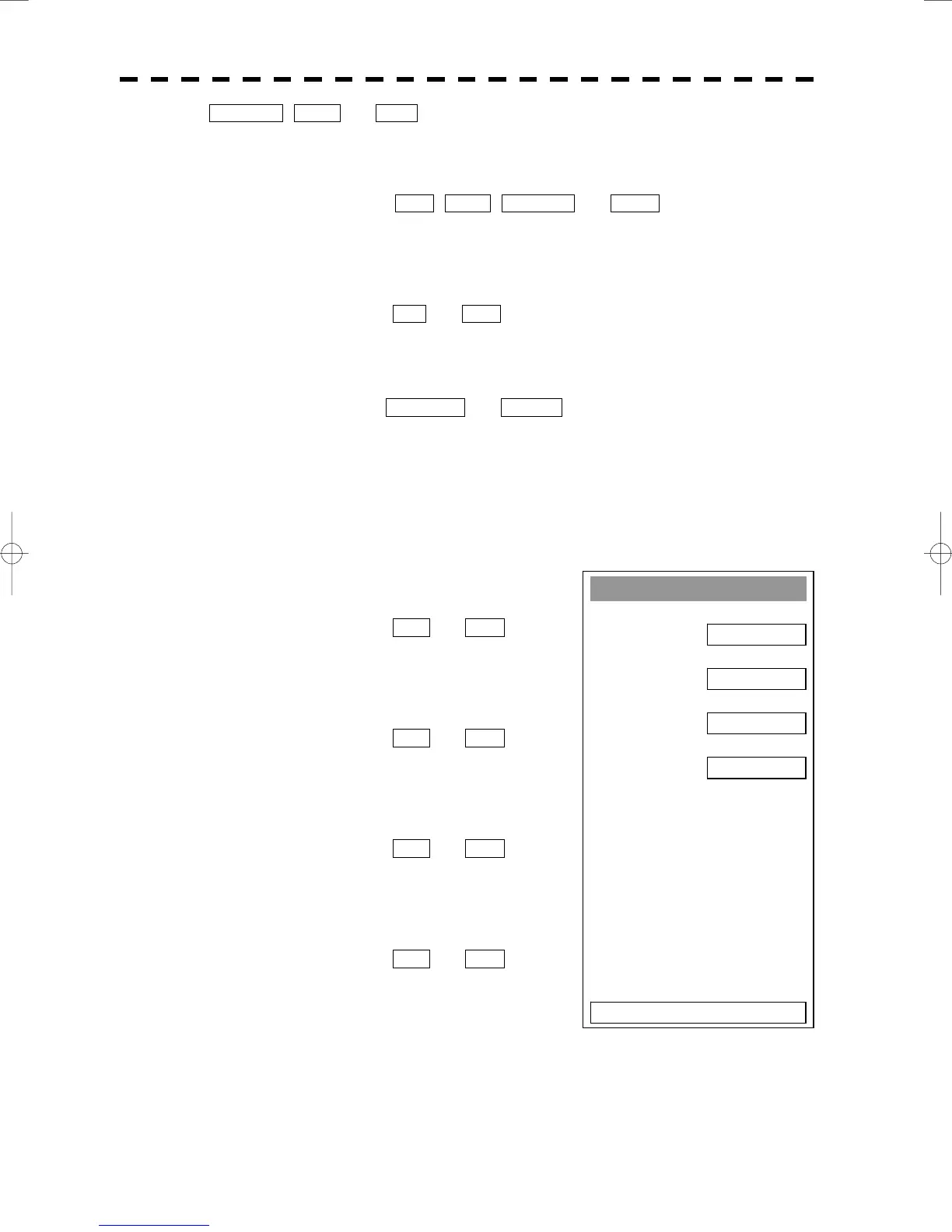3─113
YELLOW , PINK , and RED .
[3] Bright of L/L Line
• Select the brilliance of latitude/longitude line display.
• There are four selection items: OFF , LOW , MEDIUM , and HIGH .
[4] ERC Display Request
• Display of the information within ERC can be switched between ON and OFF .
• There are two selection items: ON , and OFF .
[5] ERC Mark
• Select the size of mark display on the ERC chart.
• There are two slection items: NORMAL and SMALL .
[6] JRC Card Display
• Sets the display contents of the JRC card.
• The JRC Card Display Setting Menu will appear.
[1] Light House
• Determine whether to display lighthouses.
• There are two selection items: ON and OFF .
[2] Buoy
• Determine whether to display buoys.
• There are two selection items: ON and OFF .
[3] Rough Line
• Determine whether to display rough lines.
• There are two selection items: ON and OFF .
[4] Other Line
• Determine whether to display other lines.
• There are two selection items: ON and OFF .
JRC Card Display Setting
1. Light House
ON
2. Buoy
ON
3. Rough Line
ON
4. Other Line
ON
0. EXIT
