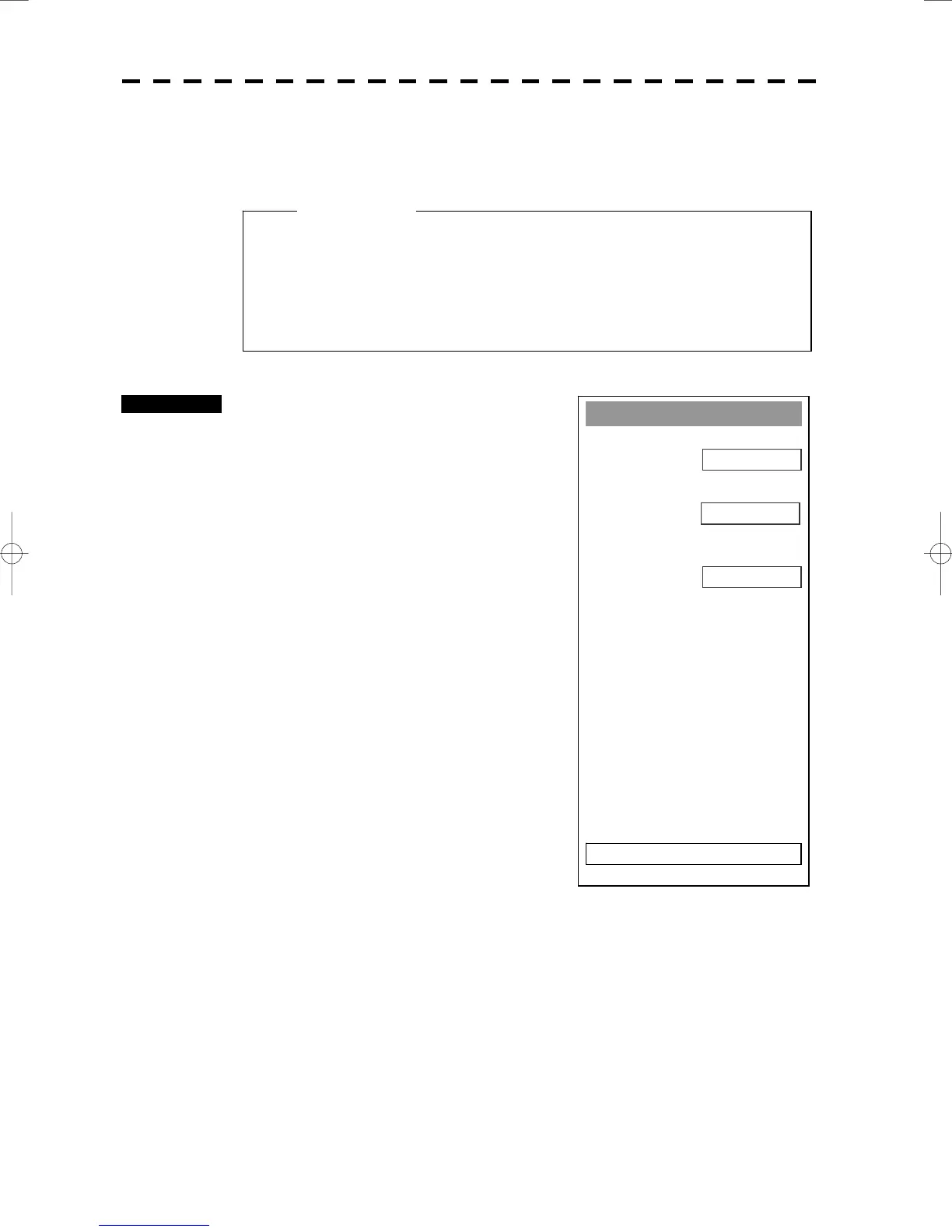8─73
Set/Drift Setting
1. Correction
OFF
2. Set
0.0°
0.0kts
0. EXIT
3. Drift
Current Correction (SET/DRIFT) Setting
The current set and drift will be set.
Procedures 1 Press [RADAR MENU] key twice.
The RADAR Menu will appear.
2 Press [7] key.
The NAV Equipment Setting Menu will appear.
3 Press [6] key.
The Set/Drift Setting Menu will appear.
4 Press [1] key to enable Correction.
The setting of Correction is switched back and
forth between ON and OFF each time [1] key is
pressed.
5 Press [2] key.
The Code Input Menu will appear.
6 Enter the direction of tendency.
The direction of tendency will be set. The
multi-function control is also available for the
entry.
After having entered the direction, press ENT.
z The manually entered speed is effective only when 1.
MANUAL or 2. 1AXIS is set in 2. SELECT SPEED of
SETTING1 Menu.
Attention
