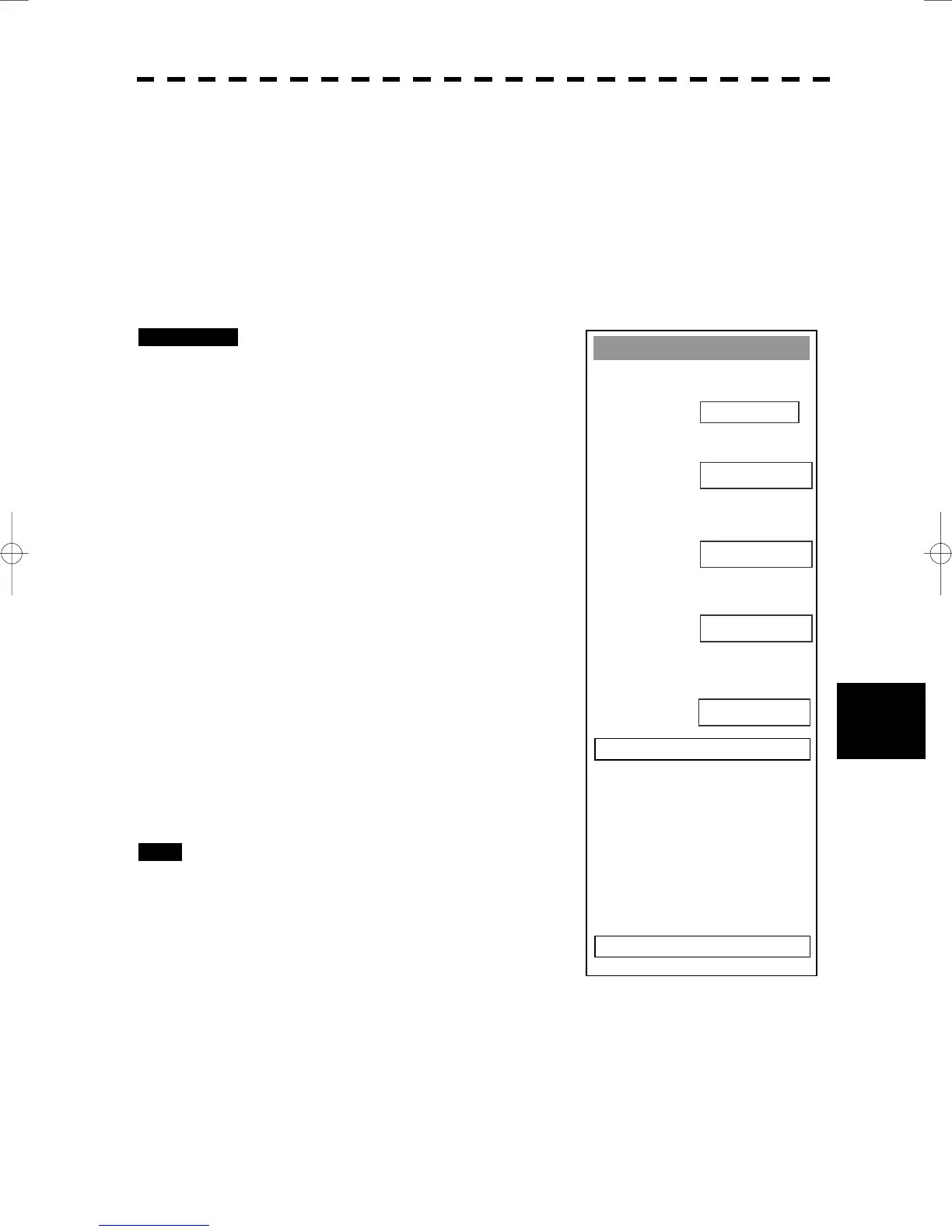8─88
8.6 Setting
yyyy
yyyy
8
WAAS Setting
1. Mode
AUTO
0. EXIT
2. Ranging
6. Send Data
ON
3. NG WAAS
NOT USE
4. WAAS Select Mode
AUTO
5. WAAS No.
120
Setting in WAAS Receiver (WAAS Setting)
Make settings in the WAAS receiver (our WAAS receiver).
Because the information the WAAS receiver receives from the satellite also includes the same information as
that from DGPS Beacon station, it can perform positioning with higher precision than GPS.
[I] WAAS Mode Setting (Mode)
Set whether or not differential information of the WAAS receiver is acquired from the Beacon or satellite.
Procedures 1 Press [RADAR MENU] key twice.
The Radar Menu will appear.
2 Press [7] key.
NAV Equipment Setting Menu will appear.
3 Press [7] key.
GPS Setting Menu will appear.
4 Press [3] key.
WAAS Setting Menu will appear.
5 Press [1] key.
From the pull-down menu, select the
following:
BEACON,
WA A S , o r
AUTO.
6 After having made entry, press [6]
key to transmit the setting contents
to the WAAS receiver.
Exit 1 Press [RADAR MENU] key.
The Main Menu will reappear.
