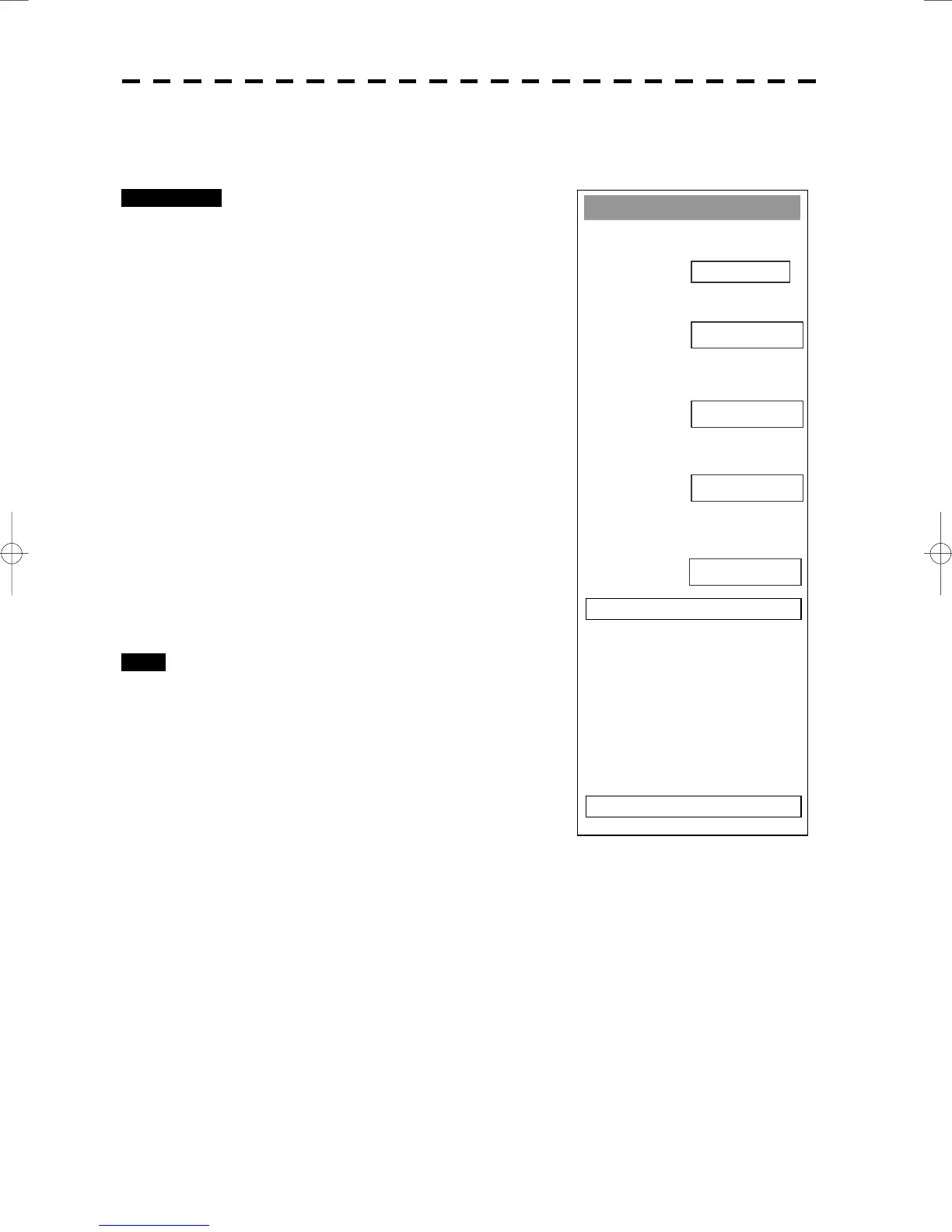8─91
WAAS Setting
1. Mode
AUTO
0. EXIT
2. Ranging
6. Send Data
ON
3. NG WAAS
NOT USE
4. WAAS Select Mode
AUTO
5. WAAS No.
120
[IV] Satellite Number Setting (WAAS Select Mode)
Set the number of the WAAS satellite to be used.
Procedures 1 Press [RADAR MENU] key twice.
The Radar Menu will appear.
2 Press [7] key.
NAV Equipment Setting Menu will appear.
3 Press [7] key.
GPS Setting Menu will appear.
4 Press [3] key.
WAAS Setting Menu will appear.
5 Press [4] key.
Switching between Auto and Manual is done
each time you press [4] key.
6 After having made entry, press [6] key
to transmit the setting contents to the
WAAS receiver.
Exit 1 Press [RADAR MENU] key.
The Main Menu will reappear.
