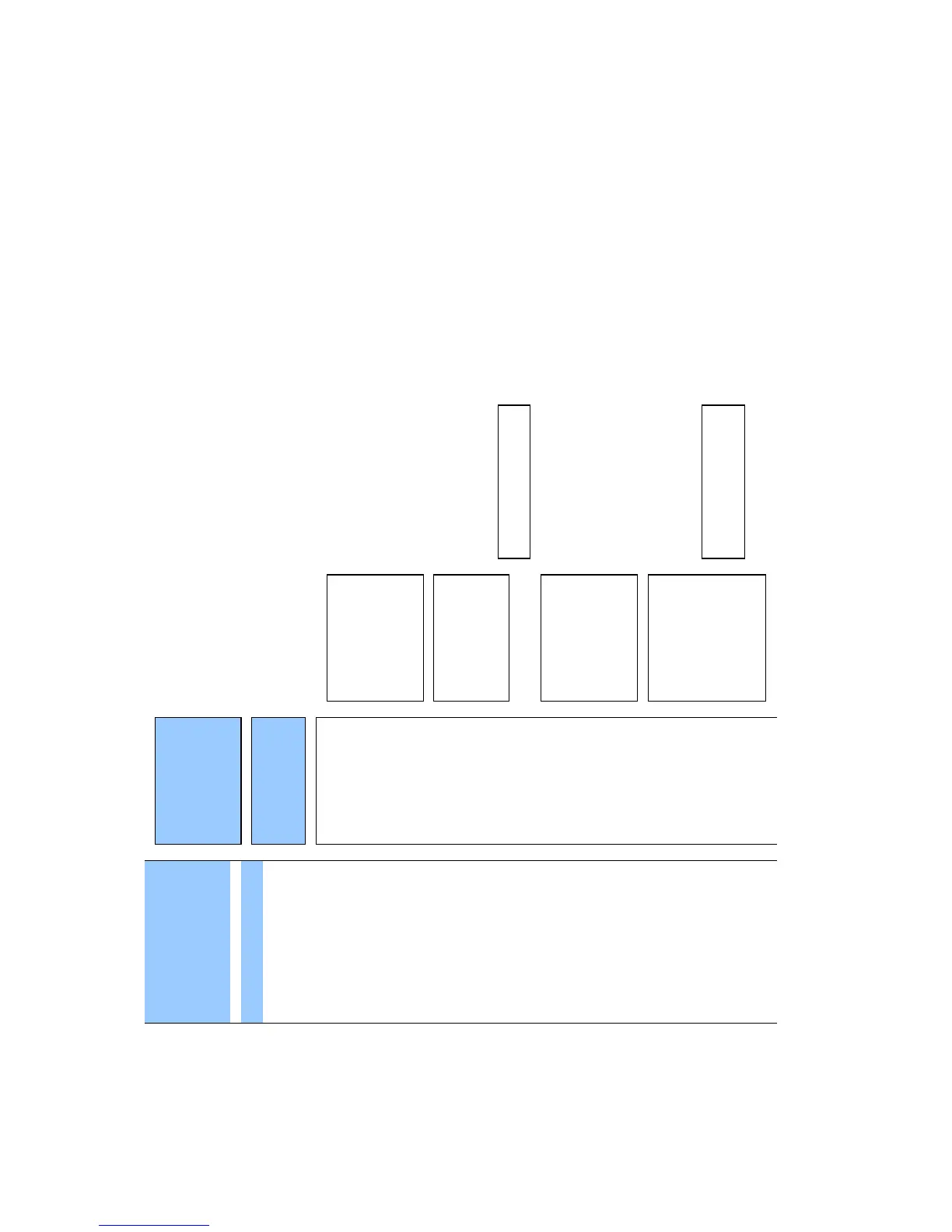3 WPT/Route Settig - 1 Waypoint Alarm
2 Route Alarm
3 Set Route Sequence
4 Select Route
5 Waypoint Entry
6 Waypoint Input
7 Save TEMP. Route
8 Route Alarm Color
4 WPT/Route Operation - 1 Route Sequence
2 Waypoint Switch Mode
3 Waypoint Skip
4 Waypoint Back Skip
5 Set/Cancel Waypoint
5 Map Setting 1 Fill Land Area
2 C-MAP Setting - 1 Grid Display
2 Sounding Display
3 Sounding Unit
4 Light Sectors Display
5 Light Sectors Level
6 Chart Boundary
7 Buoy&Beacon
8 Names
9 Next
↓
1 Land Marks
2 River&Lake
3 Cultual
4 Bottom Type
5 Under Water
6
7 Depth Contour - 1 Depth Contour
2 Upper
3 Lower
3 JRC/ERC Setting - 1 Day/Night
2 Color of Land
3 Bright of Land
4 Color of Sea
5 Bright of Sea
6 Color of Name
7 Bright of Name
8 Bright of Track/Mark/Line
9 NEXT
↓
1 LAT/LON Line
2 Color of L/L Line
3 Bright of L/L Line
4 ERC Display Request
5 ERC Mark
6 JRC Card Display - 1 Lighthouse
2 Buoy
3 Rough Line
4 Other Line
7 Copy JRC Chart to CF
8 Fishing Area Display