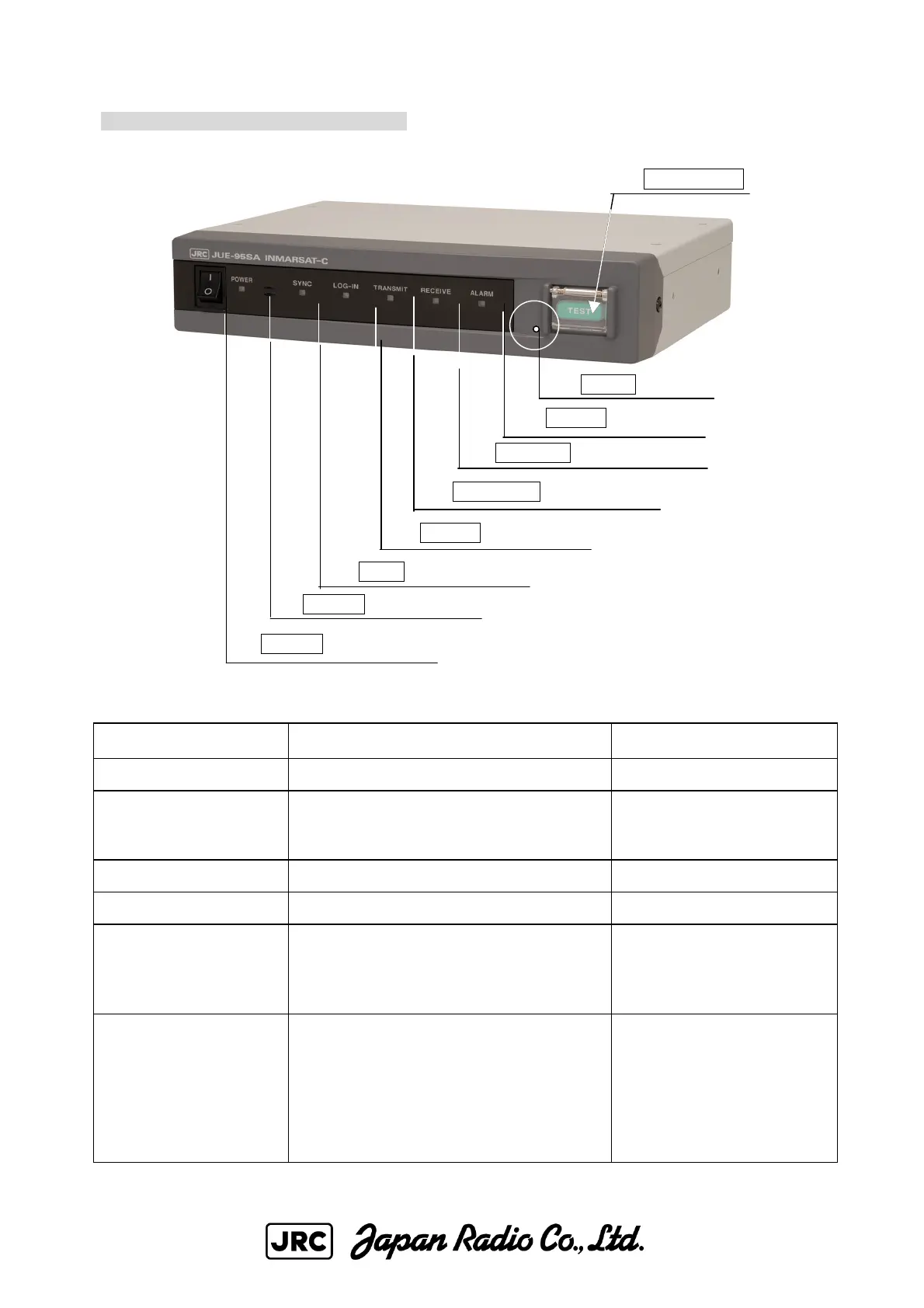INMARSAT mini-C JUE-95SA OPERATION GUIDE
(9)TEST button
(6)RECEIVE lamp
(2)POWER lamp
(3)SYNC lamp
(5)TRANSMIT lamp
(1)POWER switch (Power ON/OFF the Main Unit)
(4)LOG-IN lamp
(7)ALARM lamp
(8)RESET button(To reset the Main Unit)
(To use for
SSAS Test
transmission)
Name and Indication of Lamps and Buttons
NAME of Lamp Lighting Not Lighting
(2) POWER Lamp
MES power on
MES power off
(3) SYNC Lamp
・ Reception is available
・ Blinks when the MES changes channel
between NCS and TDM.
Reception is not available
(4) LOG-IN Lamp Log in Log out
(5) TRANSMIT Lamp Transmitting Standing by
(6) RECEIVE Lamp Message receiving
・ No message
・ Message received and
output it to DTE and/or
Printer
(7) ALARM Lamp
Blinks at 0.5 seconds intervals when TX
Alarm is occurred.
Blinks at 1-second intervals when Battery Alarm is
occurred.
Lights when both of TX and Battery Alarms are
occurred.
Blinks at 2 seconds intervals when Security Button is
disconnected and is out of order.
Normal status
(To extinction the lamp, turn
on and off the power switch.)
