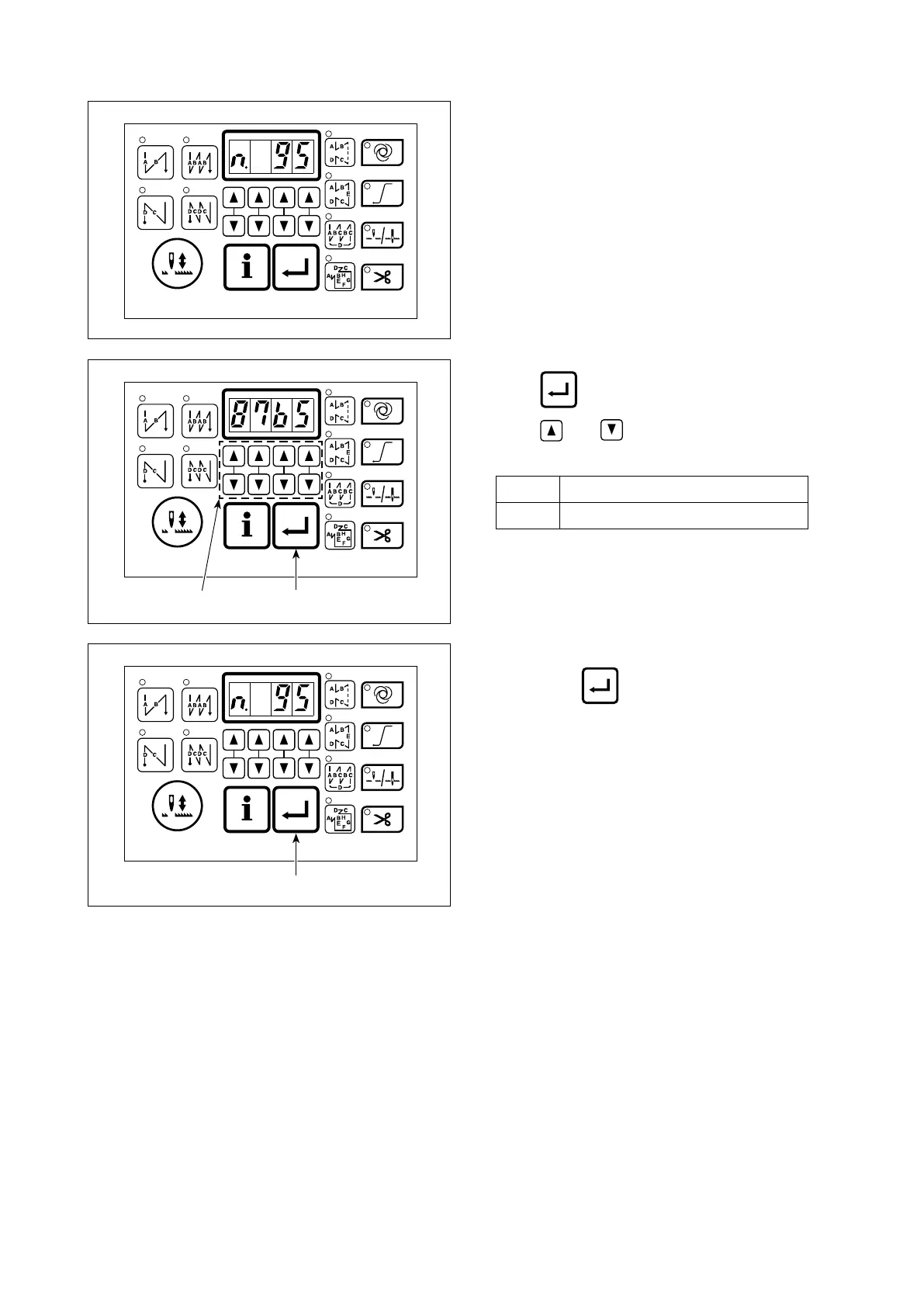– 19 –
2. Setting procedure of the machine head
1) Refer to "III-6. Setting of functions" p.24 and
call the function setting No. 95.
2) Press switch .
3) Press and switches ❾ to select the type
of the machine head.
87bS
Light- to Medium-weight materials
87bH
Heavy-weight materials
4) After the selection of the type of the machine
head, press switch to conrm the se-
lection. The settings are automatically initialized
according to the type of the machine head.
❾
