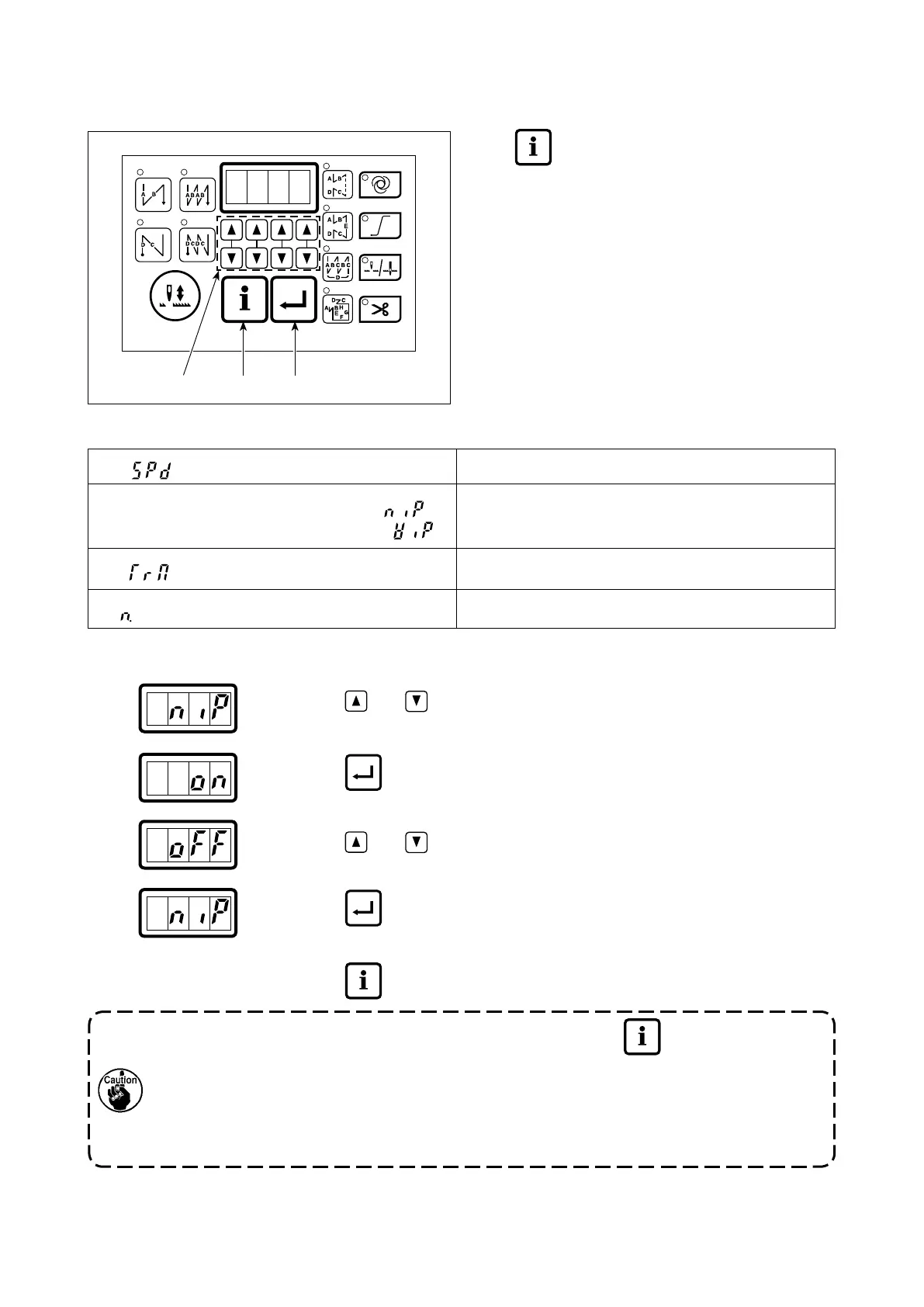– 23 –
❾
[Setting procedure (example: Wip)]
5. One-touch setting
A part of function setting items can be easily changed in the normal sewing state.
Keep switch held pressed (for two seconds
or more) to carry out setting.
* If the indication shown on the screen does not
change, keep the switch held pressed again.
SPd ( )
Sewing speed
When function setting No. 20 is set at "0": nip ( )
When function setting No. 20 is set at "1" : Wip ( )
Thread clamp (wiper) operation : ON/OFF
TrM ( )
Thread trimming operation after one-shot automatic stitch-
ing: ON/OFF
n. ( )
Function setting
[Setting items]
1) Press and switches ❾ to select the setting item. (Example: niP)
2) Press switch . The current set value is displayed. (Example: on)
3) Press and switches ❾ to change the set value. (Example: oFF)
4) Press switch to conrm the set value.
5) Press
switch to nish the one-touch setting.
1. In the case the function setting (n.) is selected, operation using switch cannot be
carried out. Once the setting of the function setting is nished, turn the power "ON", then
"OFF" and "ON" again.
2. Once the power switch is turned off, be sure to wait for ten seconds or more before turning
it on again. If the power is re-turned on immediately after it has been turned off, the sewing
machine may not operate normally. In such a case, turn the power on again correctly.
