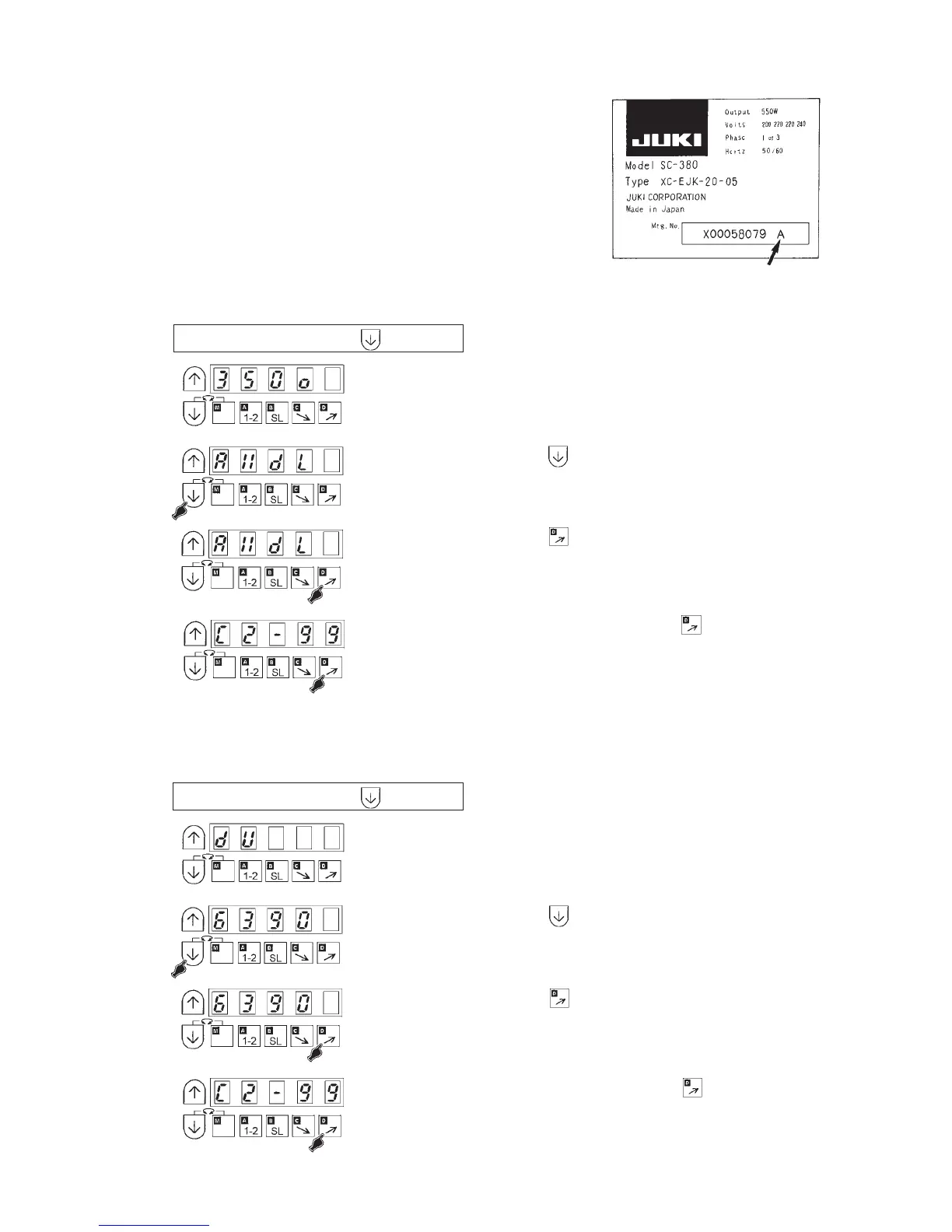−34 −
5. SETTING OF SC-380
It is necessary to set the following settings after set-up of
SC-380 to use SC-380 with DLN-6390-7.
Contents of setting varies according to the version of SC-
380. Perform setting after checking the English letter indicated
at the end of serial No. of the control box.
This English letter
* Mode is changed to program mode [3].
* Press until [AXDL] is displayed.
* Press when [AXDL] is displayed.
* Further, continue pressing (more than two
seconds) and the mode returns to the normal
mode after the display has been changed over to
[AXDL].
[In case of SC-380 that “A or B” is indicated at the end of serial No.]
* Select “AXDL” with the simplified model setting.
1 Set the program mode [3]. ( + [A] + [D])
[In case of SC-380 that “C” is indicated at the end of serial No.]
* Select “6390” with the model setting.
1 Set the program mode [1]. ( + [A] + [B])
* Mode is changed to program mode [1].
* Press until [6390] is displayed.
* Press when [6390] is displayed.
* Further, continue pressing (more than two
seconds) and the mode returns to the normal
mode after the display has been changed over to
[6390].
2
3
4
5
2
3
4
5
