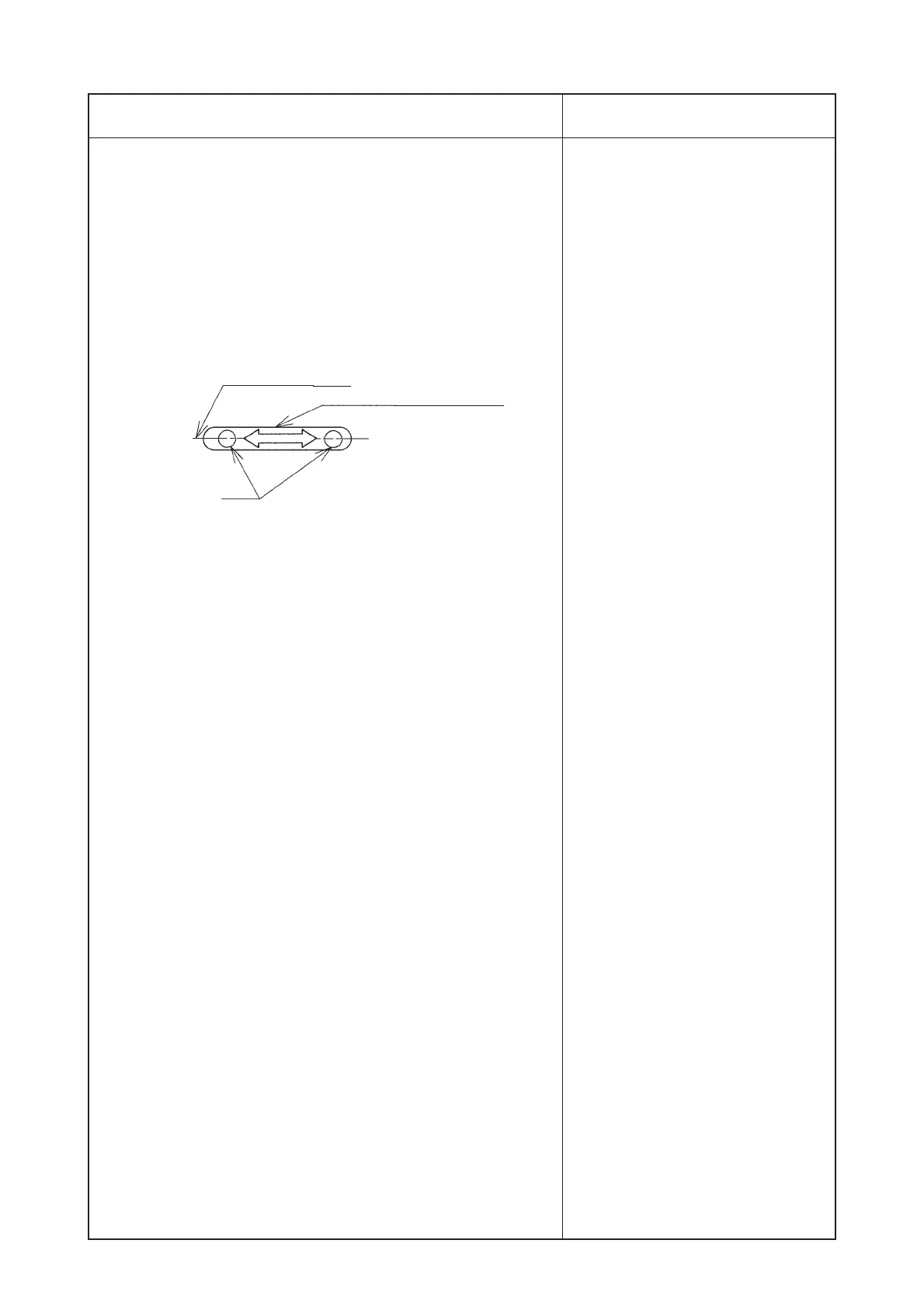− 67 −
Caution in disassembling Caution in assembling
9) Adjusting the longitudinal position of the needle bar
1. Attach the throat plate, attach a needle to the needle bar, lightly press
support base shaft guide pin B 1 so as to remove the play of the
needle bar, and temporarily tighten setscrew 2 in the support base
shaft guide pin B. Further, temporarily adjust the height of the needle
bar at the position of the engraved marker line 1 of timing gauge E.
(Tighten setscrew 9 in the needle bar bracket.)
Tighten setscrew 3 in the support base shaft guide shaft so that the
center of needle hole in the throat plate aligns with the needle entry
(center of needle hole).
10) Adjusting the lateral position of the needle bar
1. Move needle bar support base shaft (asm.) 4 to the right or left,
rotate needle bar support base shaft guide pin B 1 so that the center
of right and left motion is obtained and there is no longitudinal play,
and tighten setscrew 2 in the support base shaft guide pin B.
2. Move needle bar support base shaft (asm.) 4 to the right or left, and
tighten setscrews 5 and 6 in the needle bar bracket guide when the
center is obtained while turning the handwheel.
3. Tighten setscrews 7 and 8 in the needle bar crank rod guide when
the center is obtained while turning the handwheel.
Apply exclusive grease supplied as accessories to the slide parts.
(For the details of applying section, refer to the item of (5) Applying
the exclusive grease of 5. MAINTENANCE.)
11) Checking the lateral slide torque of the needle bar support base
1. Check that the torque of pushing and pulling is less than 5N within
the range of 10 mm of needle bar rocking.
Measure at A and B sections using the spring balancer as shown in
the figure.
12) Assembling the needle rocking motor unit
1. Removing the needle rocking motor unit
Refer to "1) through 3) of 3. - (6) Adjusting the origin of the needle
rocking motor.
2. Adjusting the installation of the needle rocking motor unit
(In case of a new needle rocking unit or re-selection of needle rocking
components)
1) Move needle bar support base shaft !1 to the right side.
2) Temporarily tighten needle rocking motor unit setscrew A !3 after
installing the needle rocking motor unit to the arm installing screw
section, and temporarily tighten three motor unit setscrews B !2.
Then securely tighten in the order of setscrew A !3 and setscrews
B !2.
3) Insert needle bar support base shaft !1 into installing hole in the
needle rocking link bracket !4.
Center of needle
hole in throat plate
Needle hole in throat plate
Needle
™ It is easy to obtain the center while
temporarily tightening setscrews 5
and 6 in the needle bar bracket
guide and gradually increasing the
tightening pressure.
™ It is easy to obtain the center while
temporarily tightening setscrews 7
and 8 in the needle bar crank rod
guide and gradually increasing the
tightening pressure.
™ When the torque is more than 5N
within the range of 10 mm of the
needle bar rocking, re-adjust from
the step 10).
™ When the machine is operated with
abnormal torque, worn-out or step-
out of motor will result.