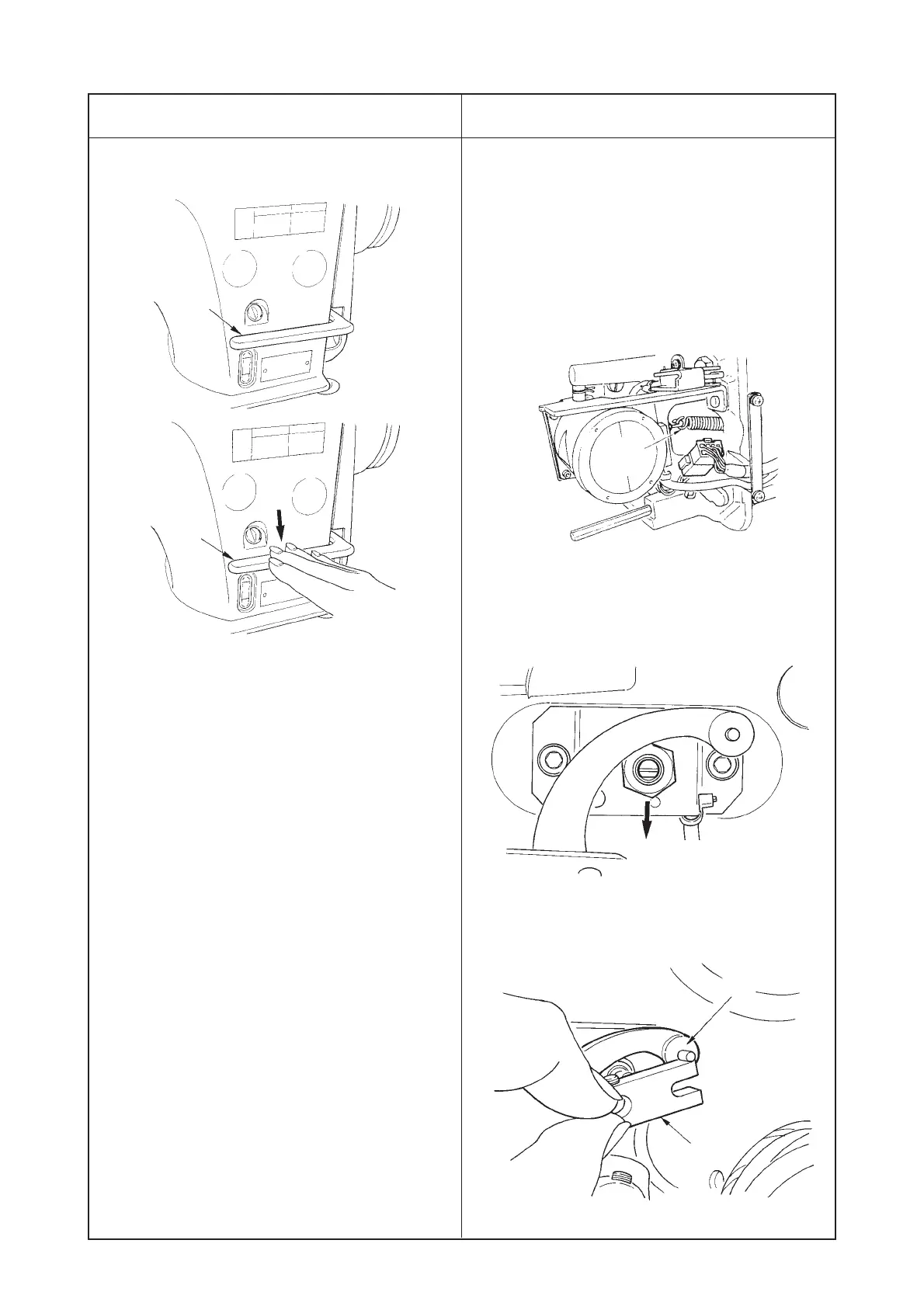− 75 −
Caution in disassembling Caution in assembling
!0
!0
off
on
™ When the numeric value does not change or
E734 occurs, replace the feed lever sensor.
Refer to 12) Replacing the reverse feed control
lever sensor.
* E734 : Feed lever sensor error ... Feed lever
sensor detection trouble
Feed lever sensor : Part No. HD001530000
™ Be sure to perform the check of the function of
the reverse feed control lever in the state that
reverse feed control lever return spring !1 is
hooked.
™ When the power is turned off once in case of
replacing the feed lever sensor or the like, turn
the power on in the state that the flat position of
the feed lever sensor shaft is faced downward.
(E734 occurs.)
™ Assembling position of variable resistor link !3
is the position where it lightly comes in contact
with the machined edge of feed lever link !4.
!1
!4
!3
Flat position of the feed
lever sensor shaft should
be faced downward.
