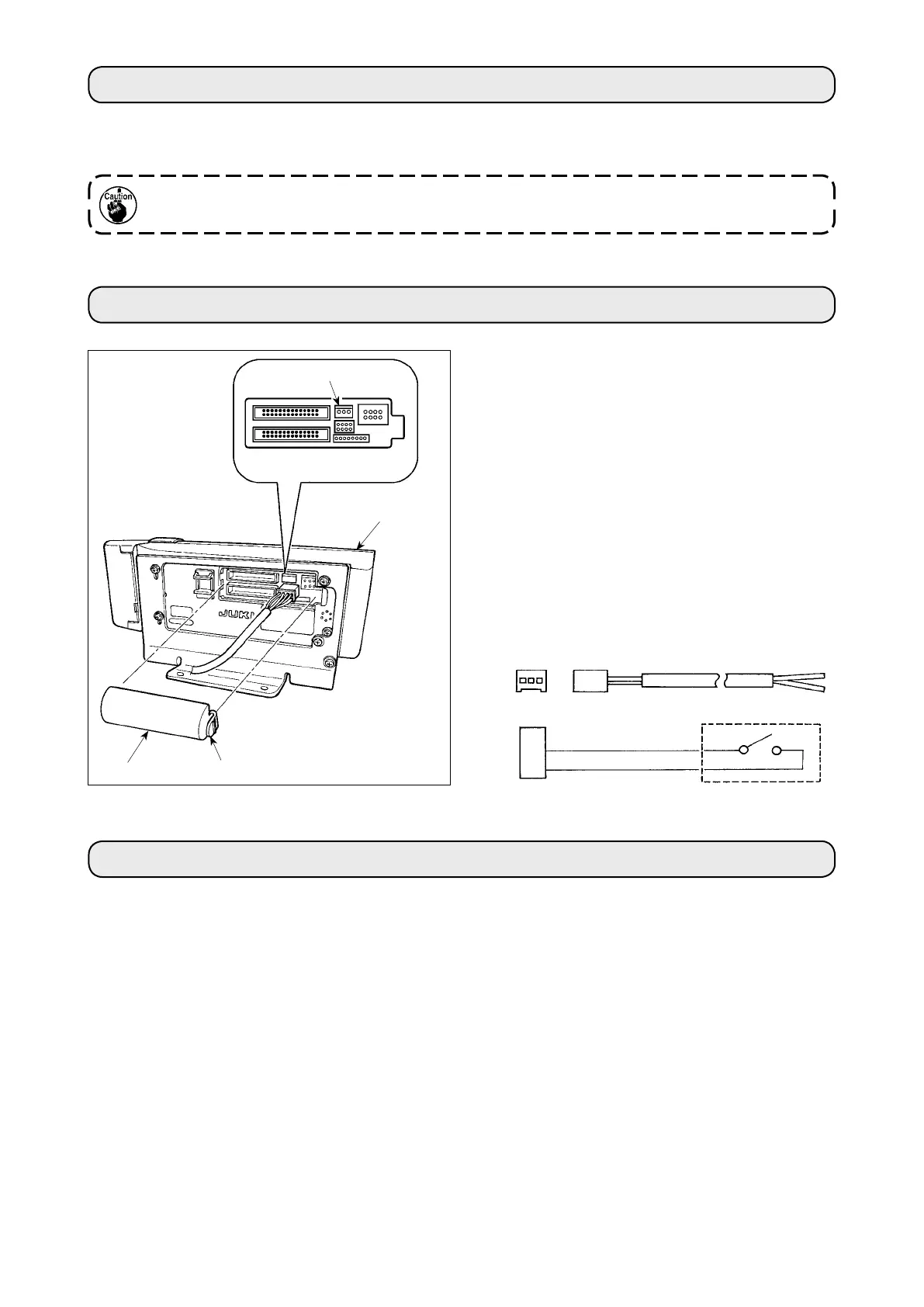– 1 –
This Instruction Manual covers the panel indication for measuring production support data using IT
-20.
1. INTRODUCTION
3 2 1
CN105
+ 5V
S
W
GN
D
1
2
3
1) Press in the direction of arrow mark the click of
section
A
of cord outlet cover
2
assembled in
the rear of operation panel
1
and remove the
cover.
2) Connect optional junction cable connector to
connector CN105
3
of the count manual switch.
Note) Prepare the switch main unit by the
customers or ask JUKI business office
about it.
Optional relay cable A (asm.)
JUKI P
art No. 40008168
2. CONNECTING THE COUNT MANUAL SWITCH
Be careful of handling this product so as not to pour water or oil, shock by dropping, and the like
since this product is a precision instrument.
1
3
2
A
1
Precautions to be taken when handling USB devices
• Do not leave the USB device or USB cable connected to the USB port while the sewing machine is in opera-
tion. The machine vibration can damage the port section resulting in loss of data stored on the USB device or
breakage of the USB device or sewing machine.
•
Do not insert/remove a USB device during reading/writing a program or sewing data.
It may cause data breakage or malfunction.
•
When the storage space of a USB device is partitioned, only one partition is accessible.
• Some type of the USB device may not be properly recognized by this sewing machine.
•
JUKI does not compensate for loss of data stored on the USB device caused by using it with this sewing machine.
2
USB specications
• Conform to USB 1.1 standard
• Format supported _____
FAT 32
• Consumption current ___
The rated consumption current of the applicable USB devices is 500 mA at the maximum.
3. USB PORT