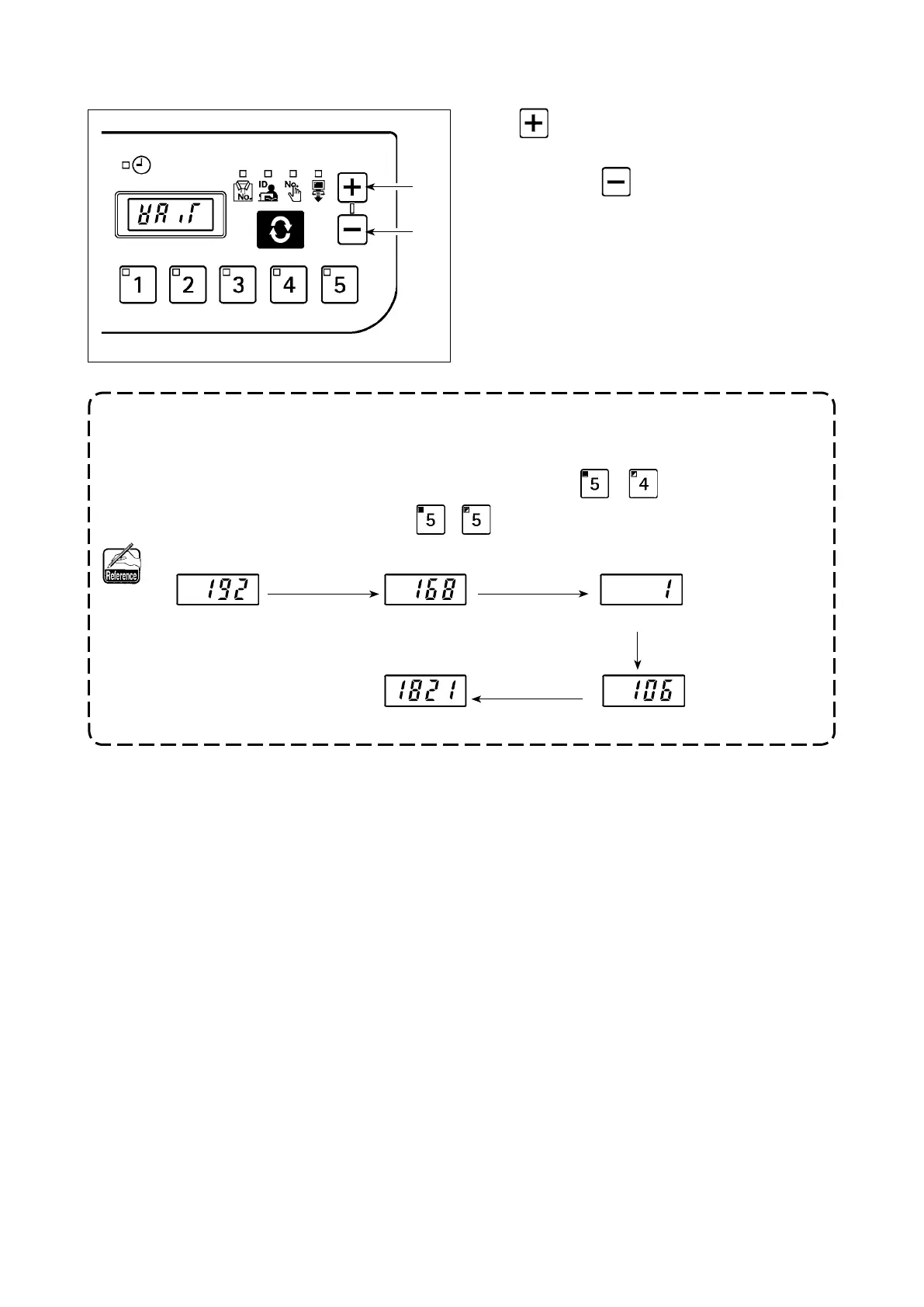– 7 –
1
2
(4) Outputting measurement data
In transmission data indication under normal mode, it is possible to indicate 30 different data
depending on the No. switch input combination and check the IP address in a similar fashion to
other ID data indication.
The sewing machine ID can be checked by No. 29 (switches
+ ) for transmission data,
and the IP address by No. 30 (switches
+ ).
e.g. For IP address 192.168.1.106,
1st block
After 1.5 seconds
2nd block
After 1.5 seconds
3rd block
After 3 seconds
4th block
After 1.5 seconds
Clock indication
When switch
1
is pressed for one second or
longer under normal mode, USB data writing function
is enabled. When
switch
2
is pressed for one
second or longer, network data transmission function is
enabled.
“Wait” blinks on the 7-segment indication block during
data output.