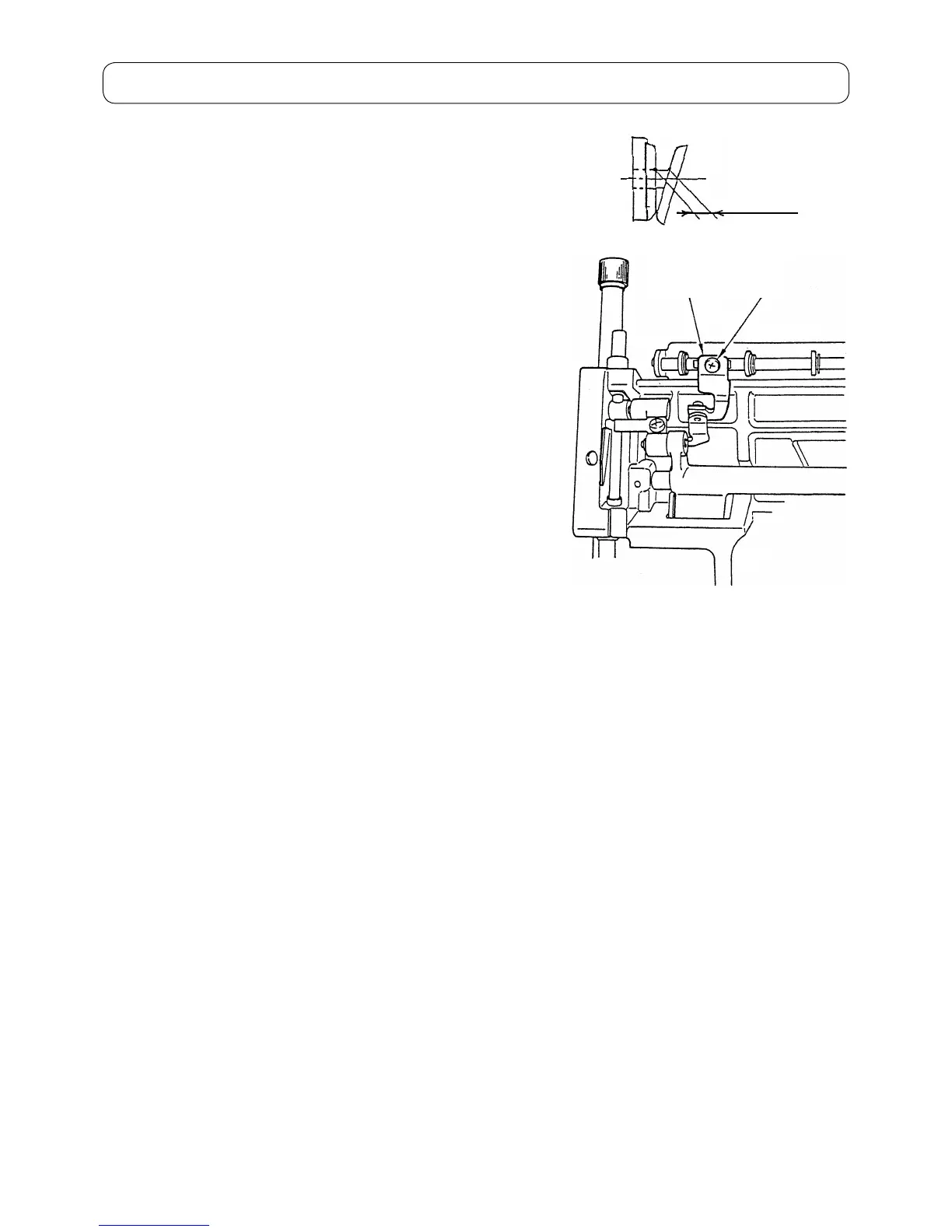– 15 –
19. Adjusting oating amount of thread tension disk
[Checking items]
1
Tension release actuating bracket
2
Setscrew
* Lift the presser foot. Set the thread tension adjustment knob
at "4". At this time, check that a oating amount (clearance be-
tween two disks) of the upper and lower looper thread tension
disks at the top end of thread tension shaft is 0.9
+0.3
- 0.2
mm.
[How to perform adjustment]
○ Loosen the setscrew
2
.
○ Move the tension release actuating bracket
1
left or right to
perform adjustment.
○ Tighten the setscrew
2
.
21
0.9
+0.3
mm
- 0.2
