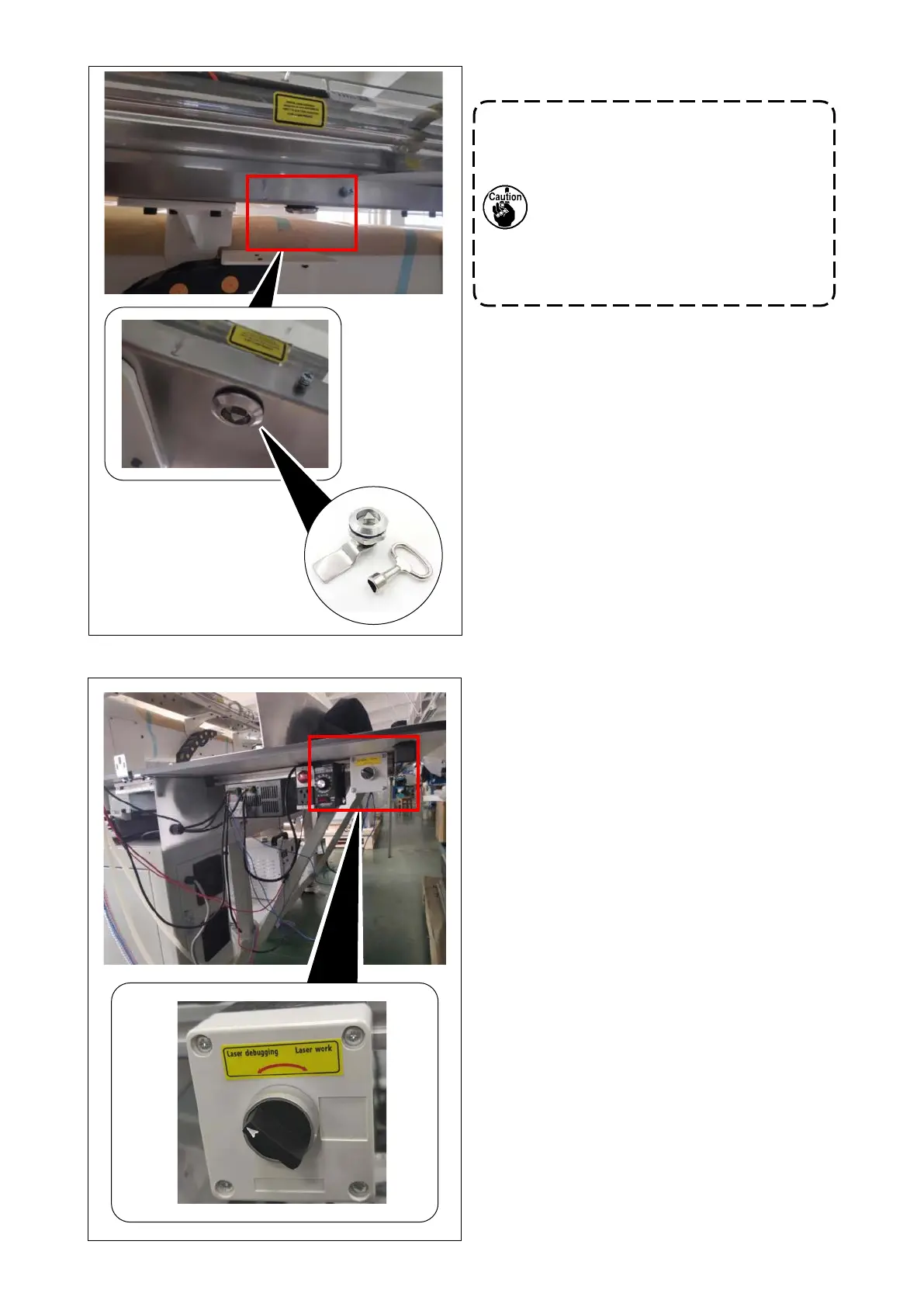– 14 –
2) Laser tube cover key
If it is necessary to adjust the light
path, be sure to contact our After-Sale
Service staff before carrying out the
adjustment. The professional staff
who has received professional train-
ing in JUKI to gain experience of the
relevant adjustment work will carry out
the adjustment.
3) Opening the laser adjustment mode
Turn the laser operation mode knob located
on the right side of the thyristor type electronic
voltage regulator counterclockwise to proceed
to the adjustment mode. (When the laser oper-
ation mode knob is turned counterclockwise,
the laser enters the laser adjustment mode.
When the knob is turned clockwise, the laser
enters the laser operation mode.)
