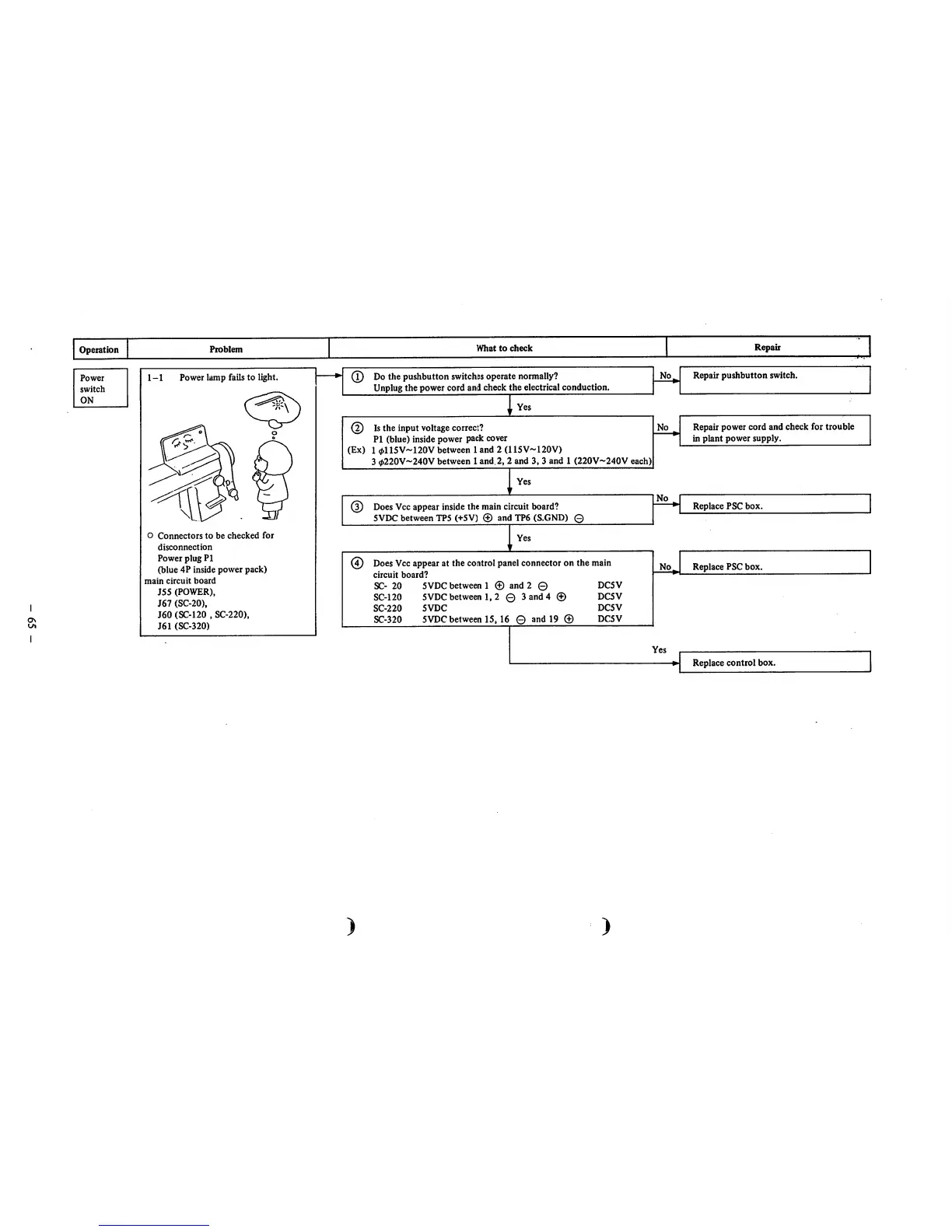o\
Ul
Operation
Problem
What
to
check
Repair
Power
switch
ON
1-1
Power lamp fails to light.
o
Connectors
to
be
checked
for
disconnection
Power plug PI
(blue 4P inside
power
pack)
main
circuit
board
J55
(POWER),
J67
(SC-20),
J60
(SC-120 ,
SC-220),
J61
(SC-320)
(i)
Do the pushbutton switches operate normally?
Unplug the power cord and check the electrical conduction.
^Yes
(D
(Ex)
Is
the
input
voltage
correct?
PI (blue) inside power pack cover
1
0ll5V~12OV
between
1 and 2
(115V~120V)
3 022OV~24OV
between
1 and, 2, 2 and 3, 3 and 1
(220V~240V
each)
1
Yes
@
Does Vcc appear inside the main circuit board?
5VDCbetween TPS (+5V) © and TP6 (S.GND) 0
Yes
r
Does Vcc appear at
the
control
panel
connector
on
the
main
circuit
board?
SC-
20 5VDCbetween 1 © and 2 © DC5V
SC-120
5VDCbetween 1, 2 0 3 and 4 © DC5V
SC-220
5VDC
DC5V
SC-320
5VDC
between 15, 16 0 and 19 ©
DCSV
No.
No
No
No.
Yes
)
Repair
pushbutton
switch.
Repair power cord and check for trouble
in
plant
power
supply.
Replace
PSC
box.
Replace PSC box.
Replace
control
box.
