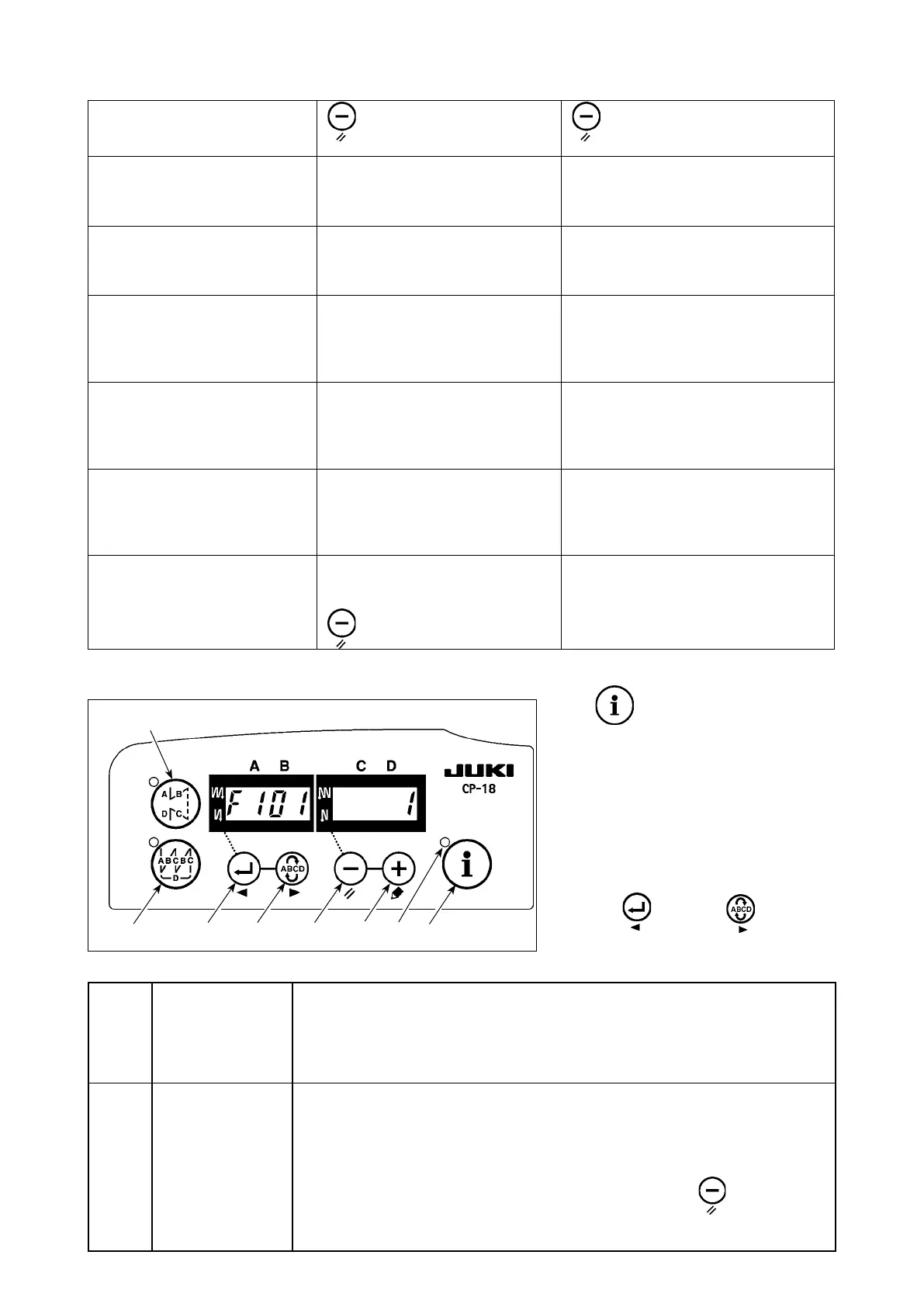– 24 –
Table 2: Mode resetting operation
Mode name
Switch
5
(held pressed for 2
seconds)
Switch
5
(held pressed for 4 sec-
onds)
Target No. of pcs. display mode
[F100]
Resets the actual number of pieces
Resets the difference between tar-
get number of pieces and actual
number of pieces
-
Target/actual No. of pcs. differ-
ence display mode [F200]
Resets the actual number of pieces
Resets the difference between tar-
get number of pieces and actual
number of pieces
-
Sewing machine availability rate
display mode [F300]
Resets average availability rate of
sewing machine
Resets average availability rate of sew-
ing machine.
Resets average pitch time.
Resets average number of revolutions of
sewing machine.
Pitch time display mode [F400] Resets average pitch time Resets average availability rate of sew-
ing machine.
Resets average pitch time.
Resets average number of revolutions of
sewing machine.
Average number of revolutions
display mode [F500]
Resets average number of revolu-
tions of sewing machine.
Resets average availability rate of sew-
ing machine.
Resets average pitch time.
Resets average number of revolutions of
sewing machine.
Bobbin counter display mode Resets the bobbin counter value
(Note that only the bobbin counter
is immediately reset by pressing
switch
5
.)
-
[Detailed setting of production volume management function [F101], [F102]]
When switch
7
is held pressed (for
three seconds) under the target No. of pcs.
display mode [F100] or the target/actual No.
of pcs. difference display mode [F200], the
detailed setting of the production volume
management function can be carried out.
The setting state of the number of times of
thread trimming [F101] and that of the target
achievement buzzer [F102] can be changed over
by pressing switch
3
or switch
4
.
6
543
1
2
7E
Setting of production volume management function
F101 Setting of the
number of times of
thread trimming
The number of times of thread trimming to be performed during the sewing of one piece
of material is set.
0:
The production volume is counted by pressing the push switch. The production vol-
ume is not counted by thread trimming.
1~:
One is added to the actual number of pieces counter upon completion of the set
number of times of thread trimming.
F102 Operation to be
done when the
target is achieved
The operation to be carried out when the actual number of pieces has reached the target
number of pieces is set.
0:
No operation
1:
The buzzer sounds
2:
The sewing machine will not run even if the pedal is depressed.
The actual number of pieces counter is reset to zero (0) by keeping switch
5
held
pressed when the sewing machine is forcedly at rest. Then, the operation of the sewing
machine is enabled again.
