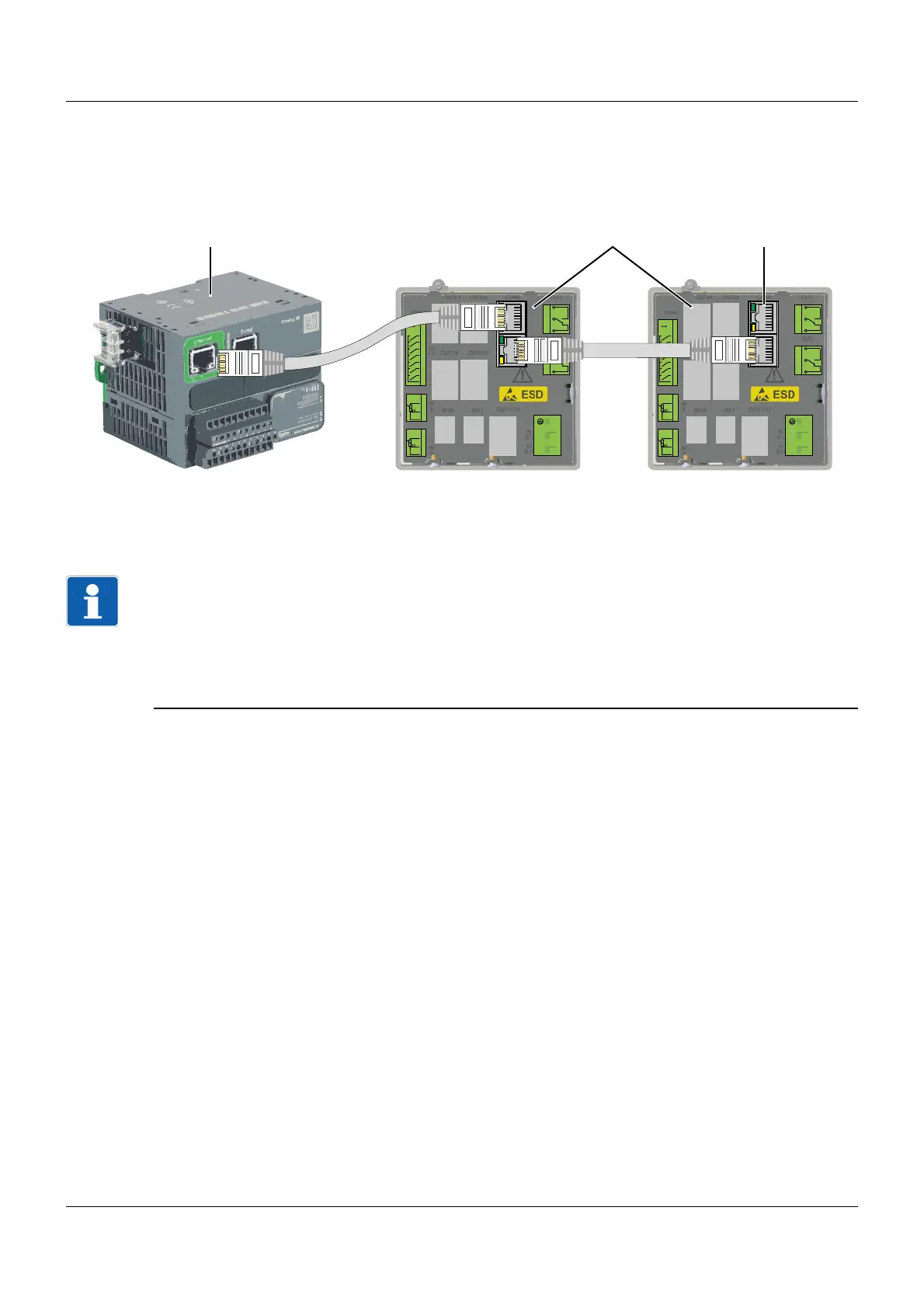9
3 Electrical connection
3 Electrical connection
Cabling
JUMO field devices with PROFINET IO interface have two Ethernet switchports. Additional field devices,
IO controllers, an IO supervisor (programming device and/or PC for project planning) or other Ethernet
components such as switches, routers etc. can be connected to each Ethernet switchport on the device.
(1) PROFINET IO controller (PLC, control station PC or similar)
(2) JUMO PROFINET IO devices
(3) free Ethernet port (e.g. for additional PROFINET IO devices)
NOTE!
The cyclical data exchange with JUMO PROFINET IO devices is based on the RT protocol (Confor-
mance Class B). PROFINET RT communication cannot be routed. It is thus necessary that the PROF-
INET IO controller and the IO devices be in a common broadcast domain (not connected via a router).
Ethernet standard services (webserver, access via JUMO PC setup program/PCA/PCC and e-mail func-
tion) and NRT communication (e.g. project planning on the IO supervisor, system boot, noncyclical data,
etc.) function via routers as before.
1
2
3
4
5
6
7
8
9
10
Tx+/Rx+
Tx-/Rx-
1
2
3
4
1
2
3
1
2
3
8
1
8
1
N
(L-)
L1
(L+)
1
2
3
4
1
2
3
4
5
6
7
8
9
10
Tx+/Rx+
Tx-/Rx-
1
2
3
4
1
2
3
1
2
3
8
1
8
1
N
(L-)
L1
(L+)
1
2
3
4
(1) (3)(2)