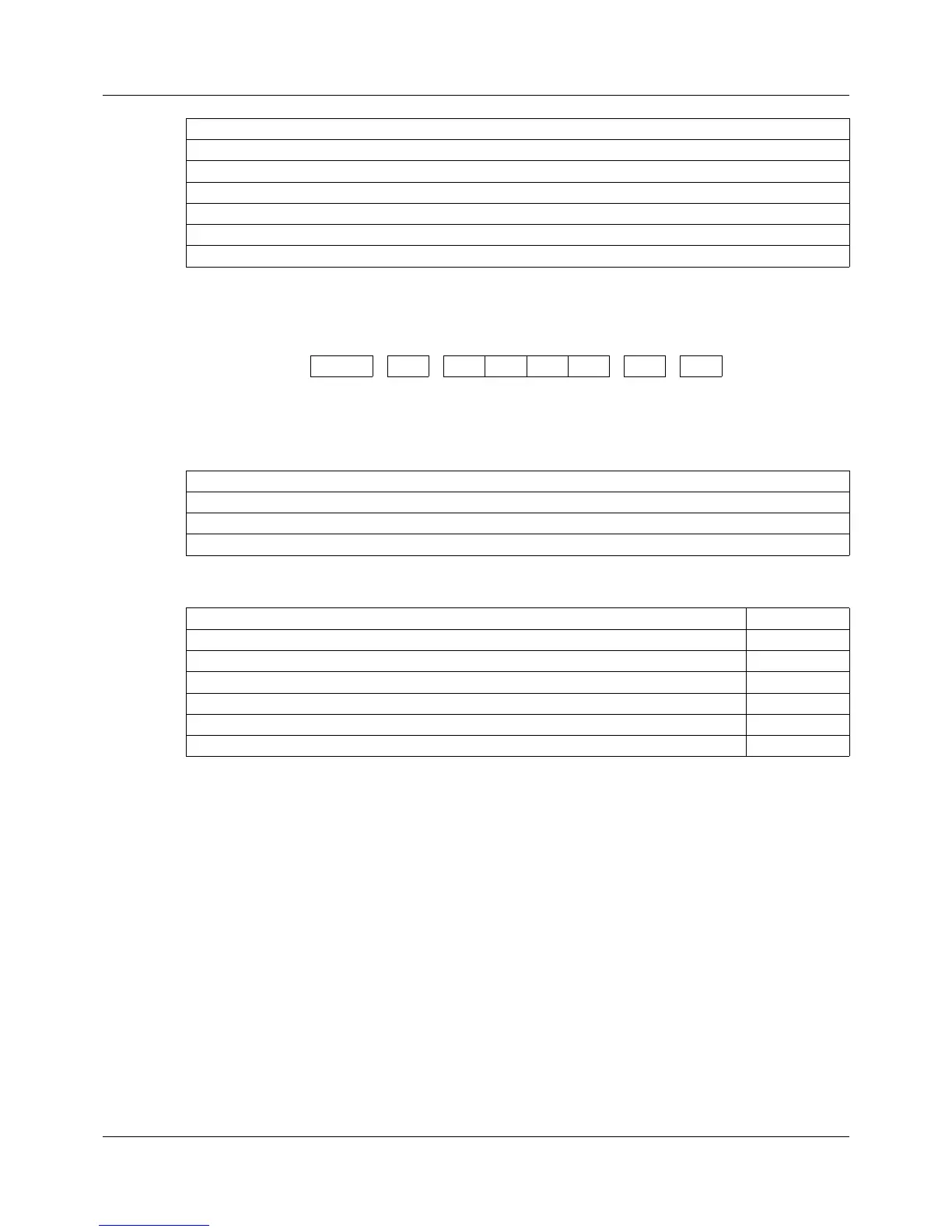1 Introduction
12
1.5.3 Scope of delivery
1.5.4 Accessories
(7) Voltage supply
23 AC110to240V +10/-15%, 48to63Hz
25 AC/DC20to30V, 48to63Hz
(8) Extra codes
000 Without extra code
214 Math and logic module
221 Structured text
a
The language of the device texts can be adjusted (German, English, French, Spanish).
b
The options cannot be retrofitted! Please consider options when ordering.
c
PhotoMOS is a registered trademark of Panasonic Corporation.
(1) (2) (3) (4) (5) (6) (7) (8)
Order code /- -/,...
a
a
List extra codes in sequence, separated by commas.
Order example 702114 / 8 - 4 3 5 6 - 23 / 214 , ...
1 device in the ordered version
1 quick start guide
1 mounting frame (only for types 702110 and 702111)
2 mounting elements (only for types 702112, 702113, and 702114)
Description Part no.
Setup program 00678822
USB cable, A connector to Micro-B connector, length 3 m 00616250
Activation for math and logic module (setup program required) 00689708
Activation for structured text (setup program required) 00689709
Mounting for DIN rail, for type 702110 00688236
Mounting for DIN rail, for type 702111 00688237