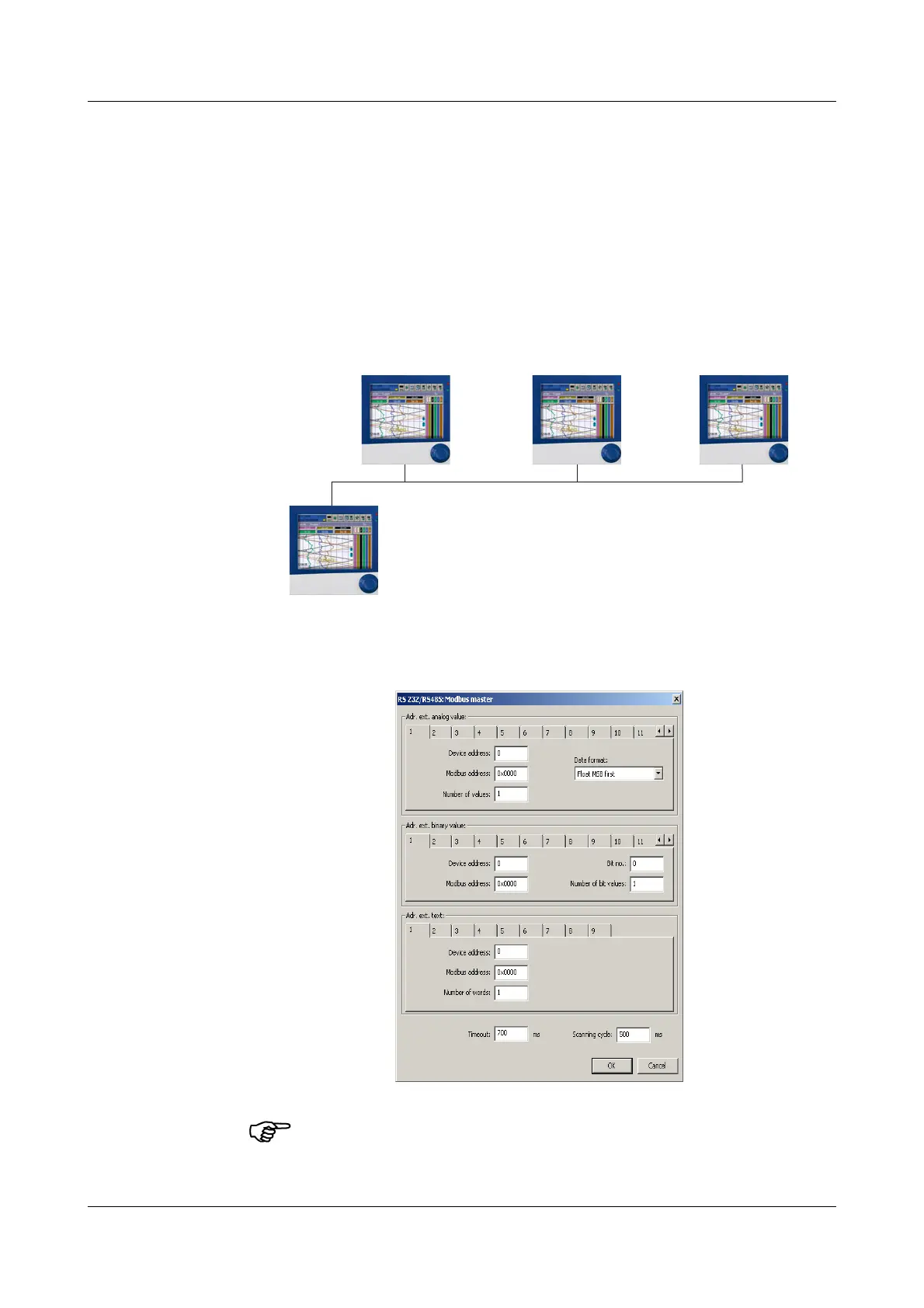5 Serial protocol types
38
5.2 Modbus master
If the paperless recorder is configured as a master,
(see Chapter 3.4 Configuration of the serial interfaces, Page 12),
it can send Modbus inquiries in the network to slaves (e.g. other paperless
recorders). The requested values are written into external instrument variables
of the paperless recorder:
• external analog values 1 to 24 in the analog selector
• external binary values 1 to 24 in the binary selector
• external texts 1 to 9 (e.g. to link batch texts in the instrument)
Modbus master
Master
Modbus
Slave Slave Slave
These parameters can be edited in the setpu program and on the
paperless recorder.
