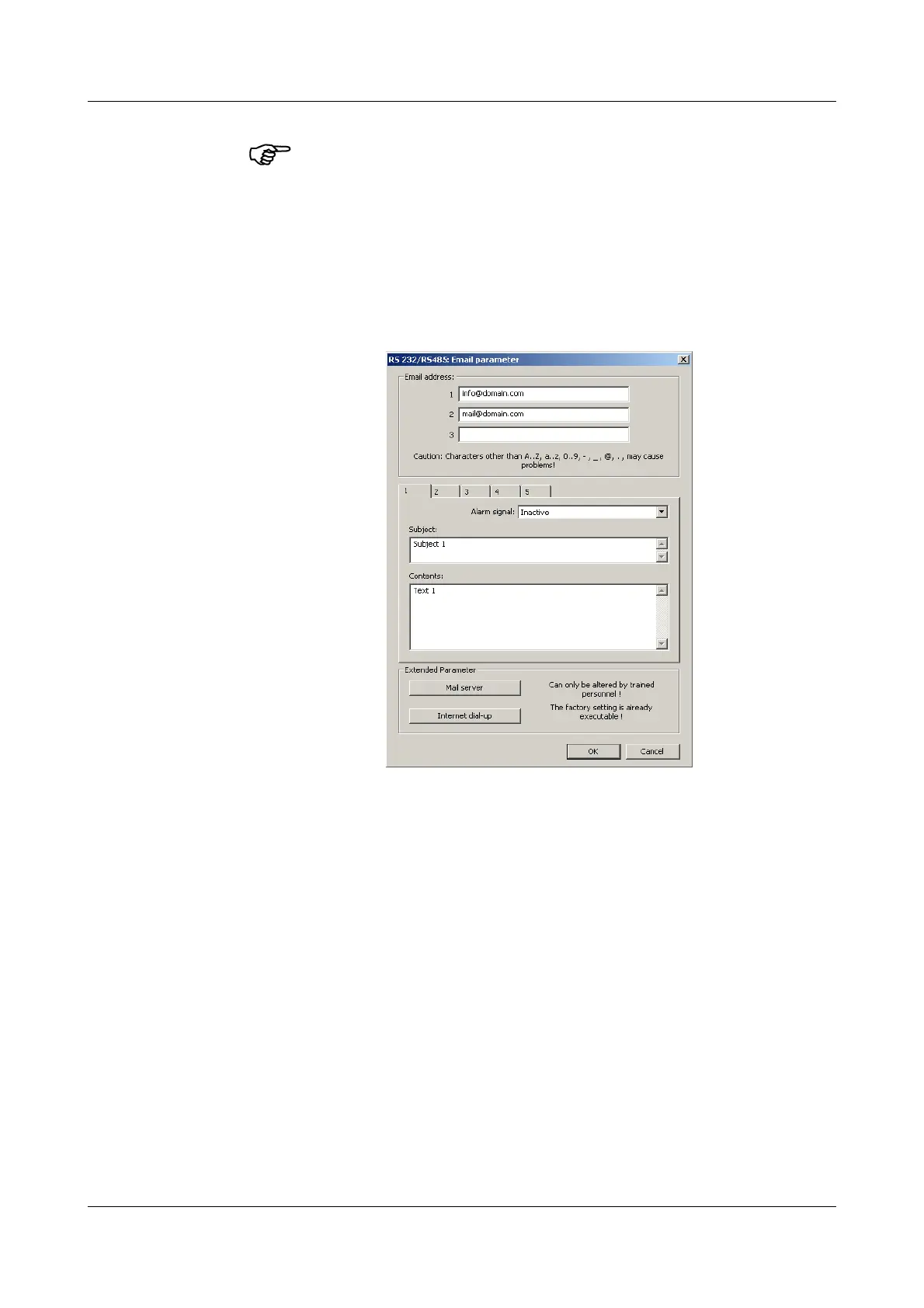37
5 Serial protocol types
Email
parameters
For the active internet dial-in for alarms by email, the instrument
modem must be switched to a different mode using another INIT
string.
Telephone number, user name and password must be entered
according to the specifications of the selected internet provider.
Once the internet dial-in has been completed, the modem is
automatically reset to its initial state using the Init string entered
under modem parameters.
