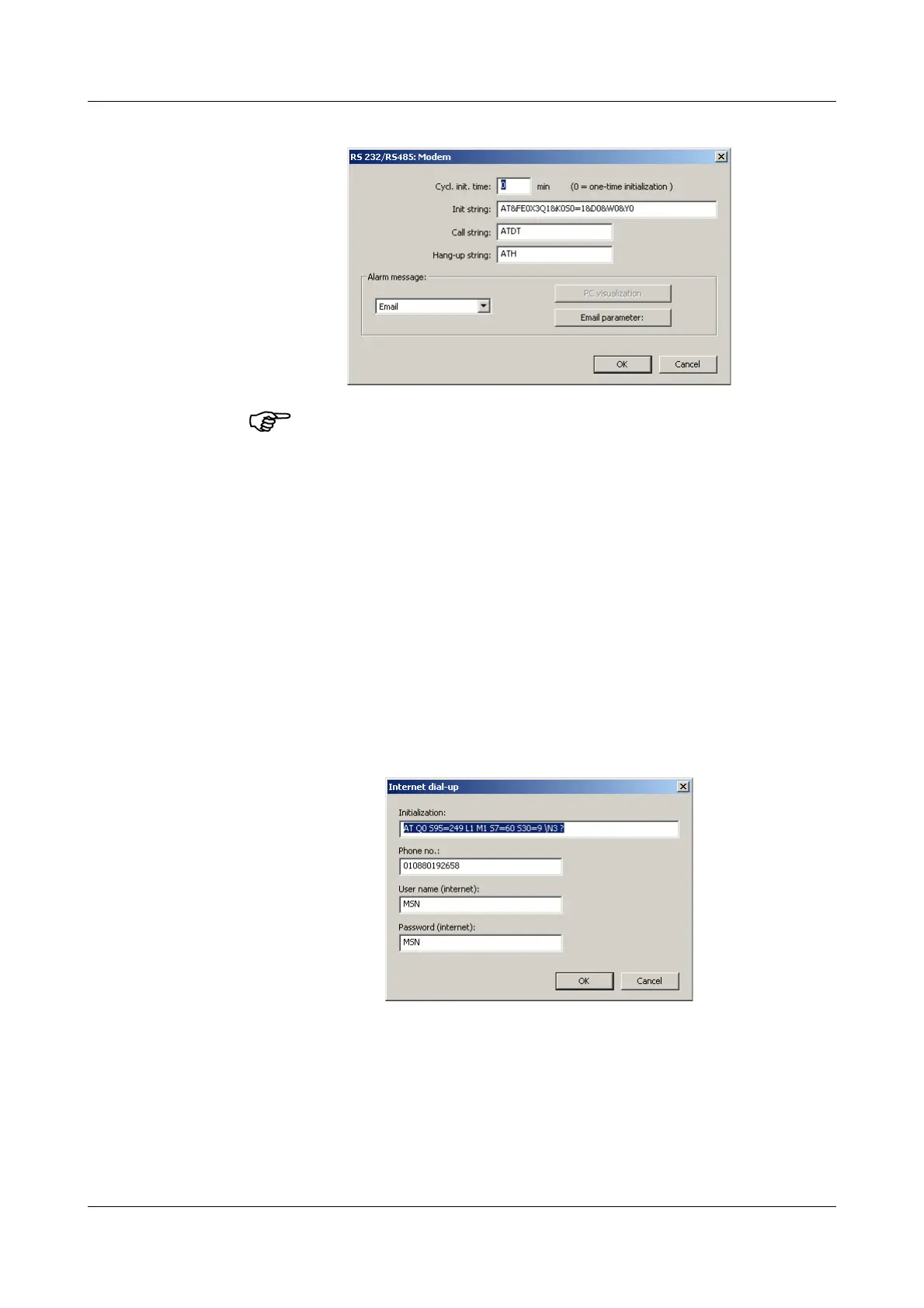5 Serial protocol types
36
Modem
parameters
Internet
dial-in
The following Init string is required for the operation as a Modbus
slave via modem:
AT&FE0X3Q1&K0S0=1&D0&W0&Y0
AT&F = Load the current manufacturer profile
E0 = Switch off character echo
X3 = Switch off fixed dial tone selection,
Switch on busy tone selection
Q1 = Switch off command responses
&K0 = Switch off data flow control
S0=1 = Automatic pick-up after first ring
&D0 = Ignore DTR signal
&W0 = Save current configuration as profile 0
&Y0 = Use profile 0 after switch-on
The dial-in and hang-up string are only required for one of the
active modem alarms.
