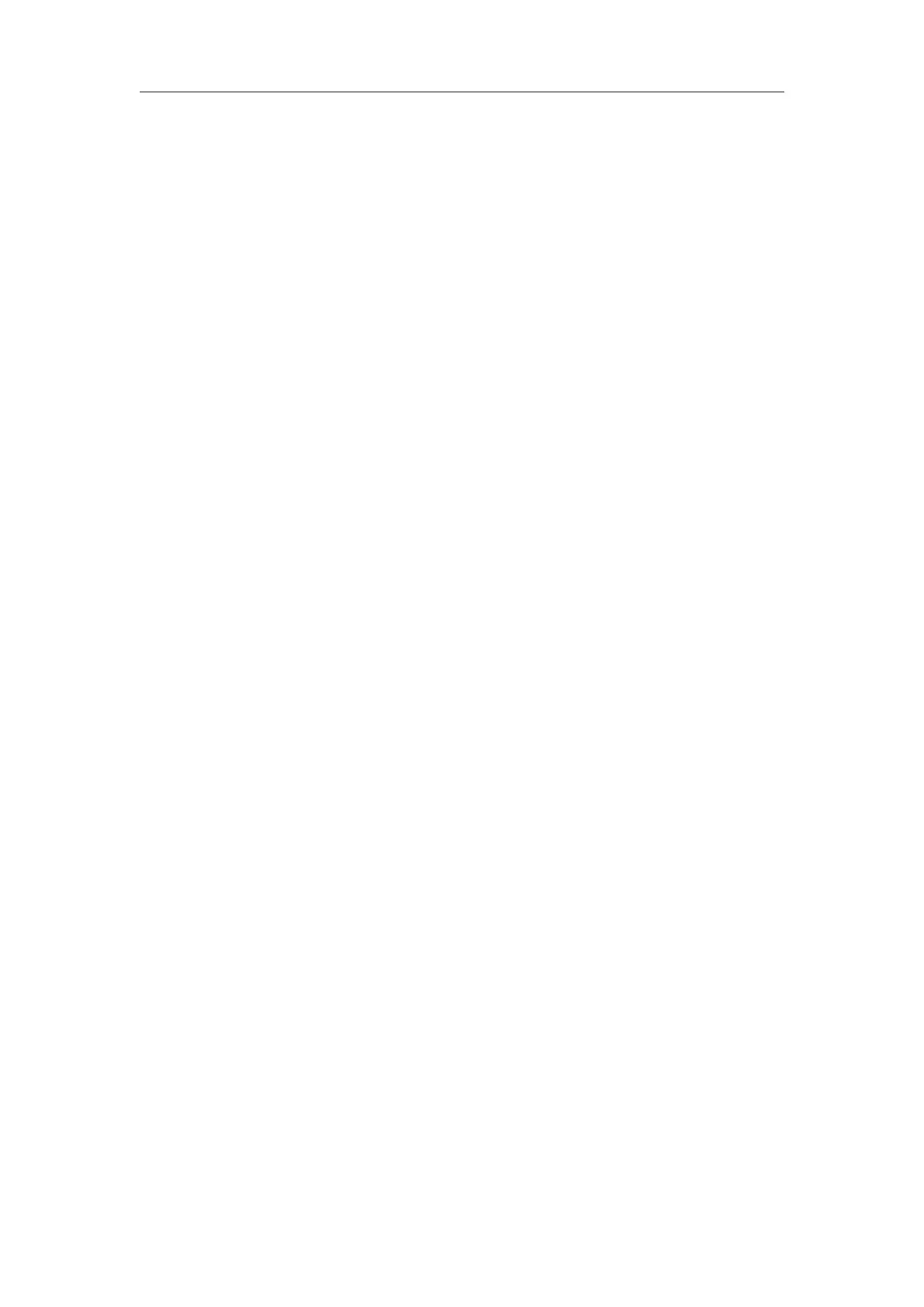JUNCTEK
Do Not Operate in an Explosive Atmosphere
To avoid personal injuries or damage to the meter, never operate the meter in
an explosive atmosphere.
Keep Meter Surfaces Clean and Dry
To avoid dust or moisture from affecting the performance of the meter, keep
the surfaces of the meter clean and dry.
Prevent Electrostatic Impact
Operate the meter in an electrostatic discharge protective environment to
avoid damage induced by static discharges. Always ground both the internal
and external conductors of cables to release static before making connections.
Handle with Caution
Please handle with care during transportation to avoid damage to keys, knobs,
interfaces, and other parts on the panels.
Notices
1. Do not exceed the voltage and current range of the meter, otherwise the
meter will be damaged.
2. The positive and negative poles cannot be reversed, and the reverse
connection cannot be handled correctly.
3. The shell of the meter is fragile and easy to corrode. Please don't hit or
close to chemicals to avoid corrosion.
4. Storage temperature: -25~50
℃
, and keep the meter in a dry environment.
5. Do not attempt to disassemble the meter
,
it will void the warranty. There are
no user-serviceable parts inside the meter. Repairs can only be made through
designated repair outlets or sent back to the factory.
6. The display screen is a fragile device, please do not touch or bump it .
Please avoid children playing with the meter. When there is dirt on the LCD
surface, wipe it carefully with a soft cloth.
7. Please do not move the meter violently to avoid causing irreparable
damage to the internal circuit. If the meter does not work properly, please
contact the supplier!
