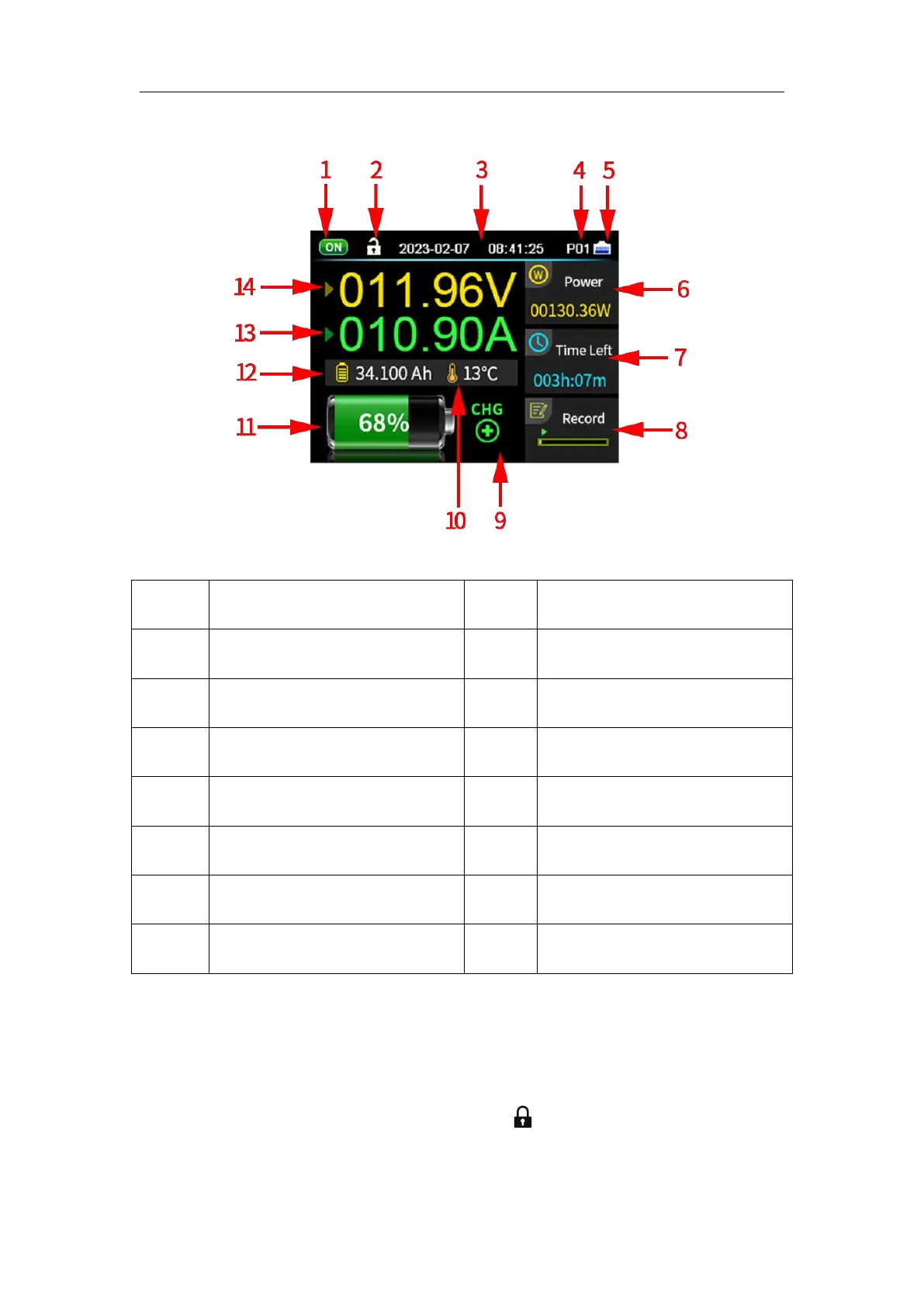JUNCTEK
4. Introduction of the display interface
Figure 2-4-1 KH-F series display interface diagram
Table 2-4-1 KH-F series display interface diagram instructions
Battery remaining capacity
Communication signal
indication
(1). Output status
Short press the
【
OK
】
button to control the on/off status of the output.
(2). Key lock status
The current status display indicates that the button can be operated. After
long-pressing the OK button, it will display to indicate that the button is
locked.
(3). Actual time
