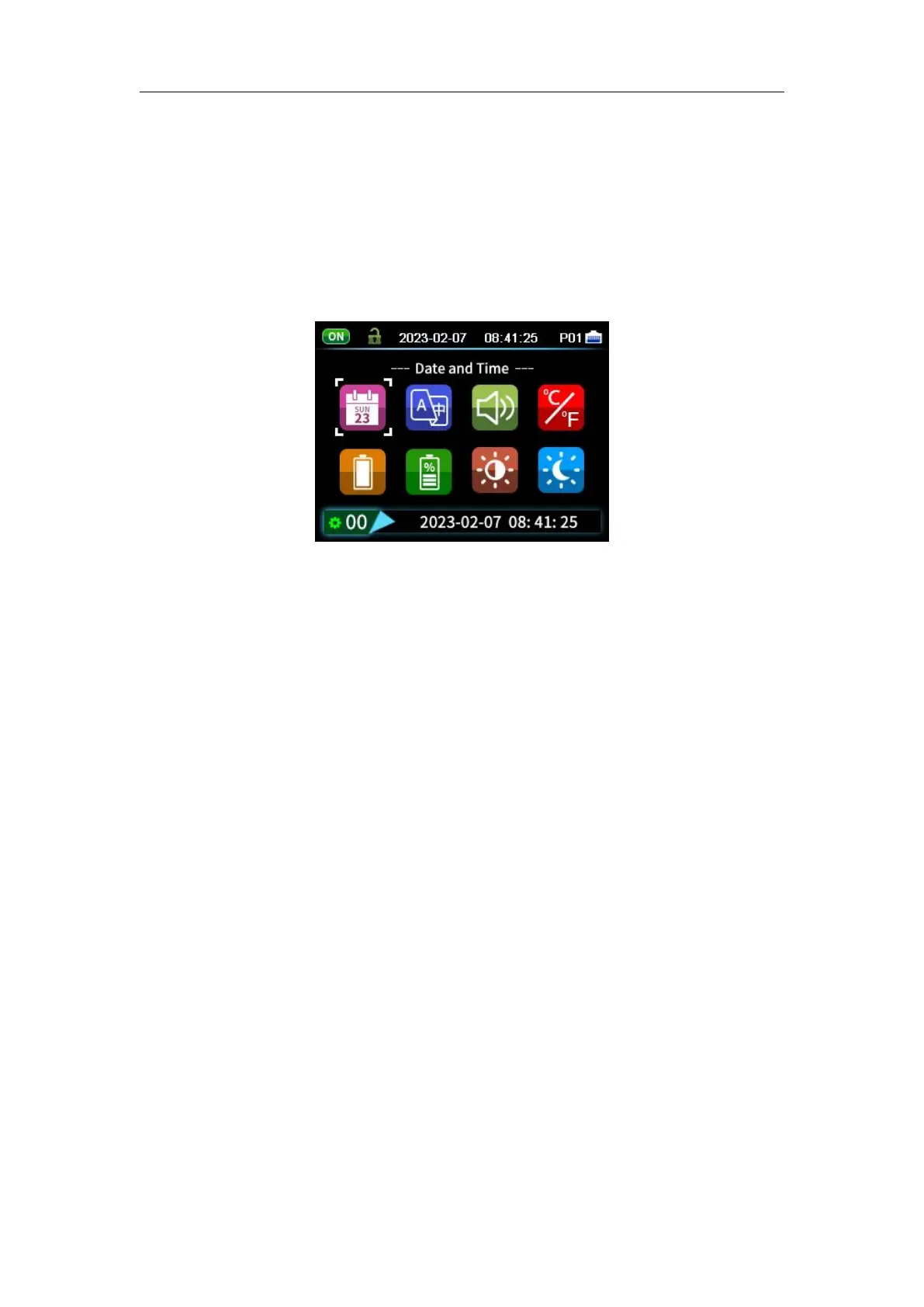JUNCTEK
Chapter 3 Basic Operation of the Meter
1.System settings
System settings instructional video:
On the main interface, press the
【
SET
】
button to enter the system settings
page, and use the
【
▲
】
and
【
▼
】
buttons to switch between functions. Press
the 【OK】button to enter the setting options.
(1). System settings-Page 1
Figure 3-1-1 System settings - page 1
1). Date and time
On the system settings page, use the
【
▲
】【
▼
】
buttons to switch to the date
and time setting. The corresponding icon will be highlighted. Press the 【OK】
button to select the value and use the【▲】【▼】 buttons to adjust the value.
Press the
【
OK
】
button again to switch to the next value, which can be
changed in the order of year, month, day, hour, minute, and second. When the
cursor is on the "second" position, press the【OK】 button again to confirm and
save the date and time (The date and time are automatically synchronized with
the phone after connecting to the APP).
2). Language selection: Chinese/English
On the system settings page, use the
【
▲
】【
▼
】
buttons to switch to the
language selection setting. Press the【OK】button to select the language, and
use the【▲】【▼】buttons to toggle between Chinese and English language
modes. After selecting the desired language, press the【OK】button again to
confirm the selection.
3). Sound option: On/Off
On the system settings page, use the
【
▲
】【
▼
】
buttons to switch to the sound
setting. Press the【OK】 button to select the sound option, and use the 【▲】
【▼】 buttons to toggle the switch on or off. After selecting the desired option,
press the
【
OK
】
button again to confirm the selection.
4). Temperature unit: Fahrenheit/Celsius
In the system settings interface, press the【▲】【▼】 buttons to switch to the
temperature unit setting. Press the【OK】 button, and the cursor will select the
temperature unit. Press the 【▲】【▼】 buttons to switch between Fahrenheit
