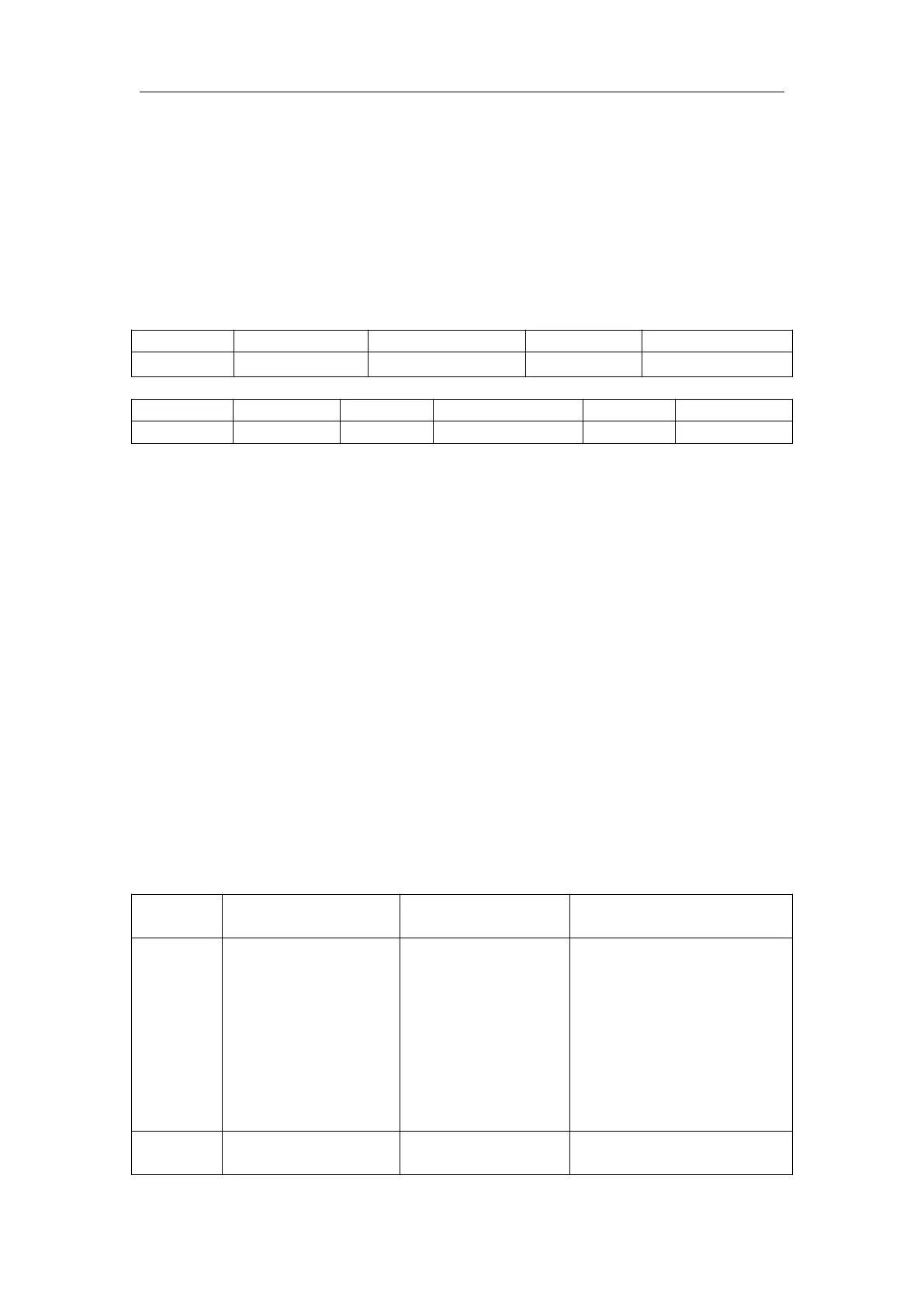JUNCTEK
3.Communication Protocol Control
We only provide communication protocol, and users can perform secondary
development based on the communication protocol.
(1). Overview
The control instructions are generally in the form of command lines, and the
communication rate is 115200. Commands are sent from the PC, parsed and
executed by the local machine, and the results are returned to the PC. The
following explains different commands.
The data transmission format is as follows:
Instructions:
1). Function code: "W" is a write instruction used to set various parameters,
"R" is a read instruction used to return parameters in the machine.
2). Function number: different values represent different parameter settings.
3). Address symbol: The address range is 1-99, and 0 is the broadcast
address.
4). Checksum: The value of the checksum is obtained by adding up all the
numbers behind the checksum and taking the remainder when divided by
255, then adding 1. If the checksum is 0, it means no checksum is
performed.
5). Numeric field: The numeric field is equivalent to the operand of the
command. For example, in the command W20=1,216,2000, the operand
is 2000, which represents setting the overvoltage protection to 20.00V.
6). End symbol: Each command is terminated by a carriage return and line
feed, <CR> represents the carriage return in the ASCII character table
(hexadecimal representation is 0x0d). <LF> is the line feed in the ASCII
character table (hexadecimal representation is 0x0a). Both represent the
carriage return and line feed.
(2). W command
Set communication
address to 2 (Use with
caution. You must know
the current
communication address
and the address you
want to set to. It is
recommended to use a
phone to modify.)
Turn on output status
and data recording.
