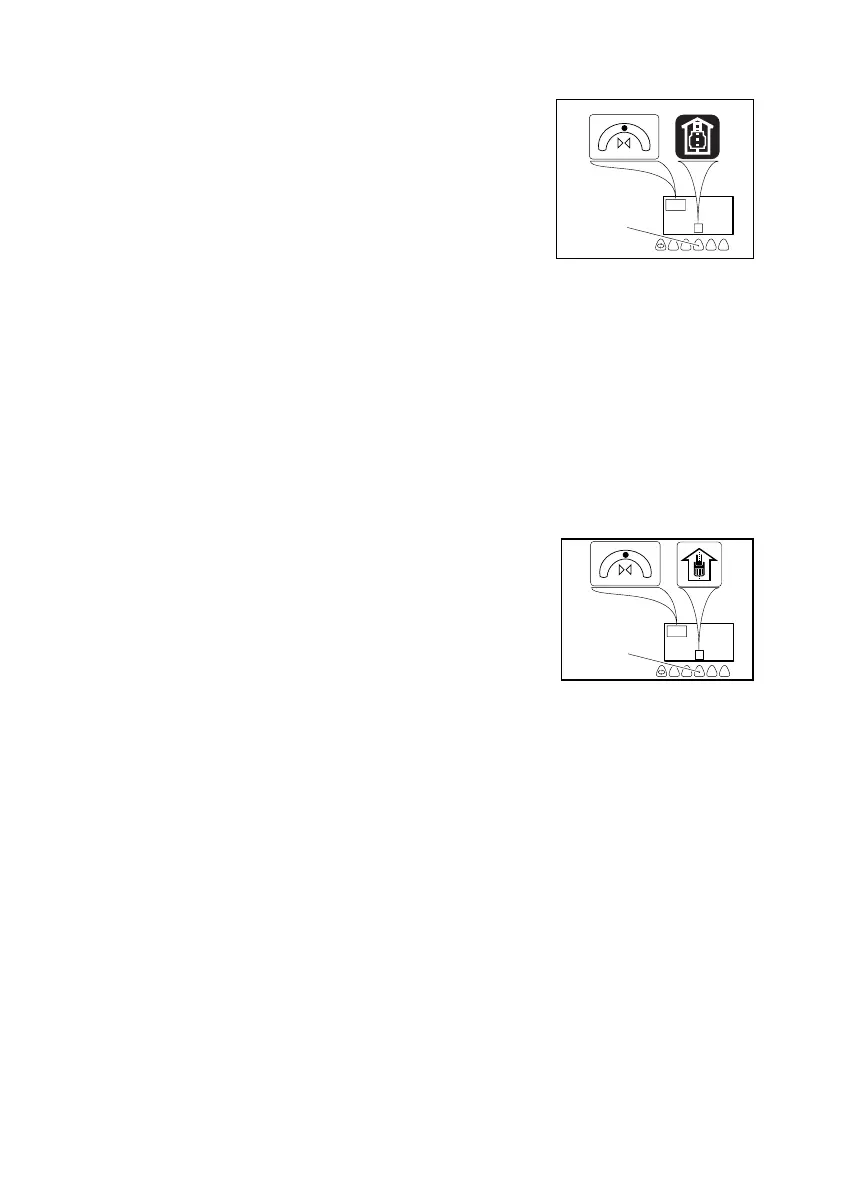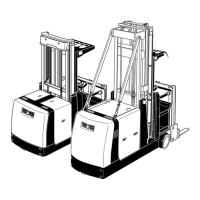1005.USA
E 16
3.4.1 Rail guidance truck
Rail guidance trucks are equipped with sensors which
activate aisle recognition when they enter the racking
lanes.
– Approach the aisle at reduced speed so that the truck
is aligned with the narrow aisle and is within the demar-
cation.
NOTICE Observe the notices attached along the route.
– Slowly enter the narrow aisle.
Ensure that the truck guide rollers enter the narrow aisle guidance rails.
– Press the “guidance on” (32) switch.
– The “guidance on” display light (38) changes to active mode.
– The drive wheel is automatically set forward. The steering angle display (13) shows
the steering angle permanently in the center position after alignment. Manual steer-
ing is disabled.
– The travel control button (1) is used to change travel speed and direction.
– Continue to travel along the narrow aisle at your required speed.
IMPORTANT Press the push button (32) to leave the rail
guidance. The display (38) changes to non-active
mode. The truck is now also free to move.
QwW You can only change from automatic to manual
steering once the truck has completely left the
narrow aisle.
32
38
13
32
3813
1005.USA
E 16
3.4.1 Rail guidance truck
Rail guidance trucks are equipped with sensors which
activate aisle recognition when they enter the racking
lanes.
– Approach the aisle at reduced speed so that the truck
is aligned with the narrow aisle and is within the demar-
cation.
NOTICE Observe the notices attached along the route.
– Slowly enter the narrow aisle.
Ensure that the truck guide rollers enter the narrow aisle guidance rails.
– Press the “guidance on” (32) switch.
– The “guidance on” display light (38) changes to active mode.
– The drive wheel is automatically set forward. The steering angle display (13) shows
the steering angle permanently in the center position after alignment. Manual steer-
ing is disabled.
– The travel control button (1) is used to change travel speed and direction.
– Continue to travel along the narrow aisle at your required speed.
IMPORTANT Press the push button (32) to leave the rail
guidance. The display (38) changes to non-active
mode. The truck is now also free to move.
QwW You can only change from automatic to manual
steering once the truck has completely left the
narrow aisle.
32
38
13
32
3813
