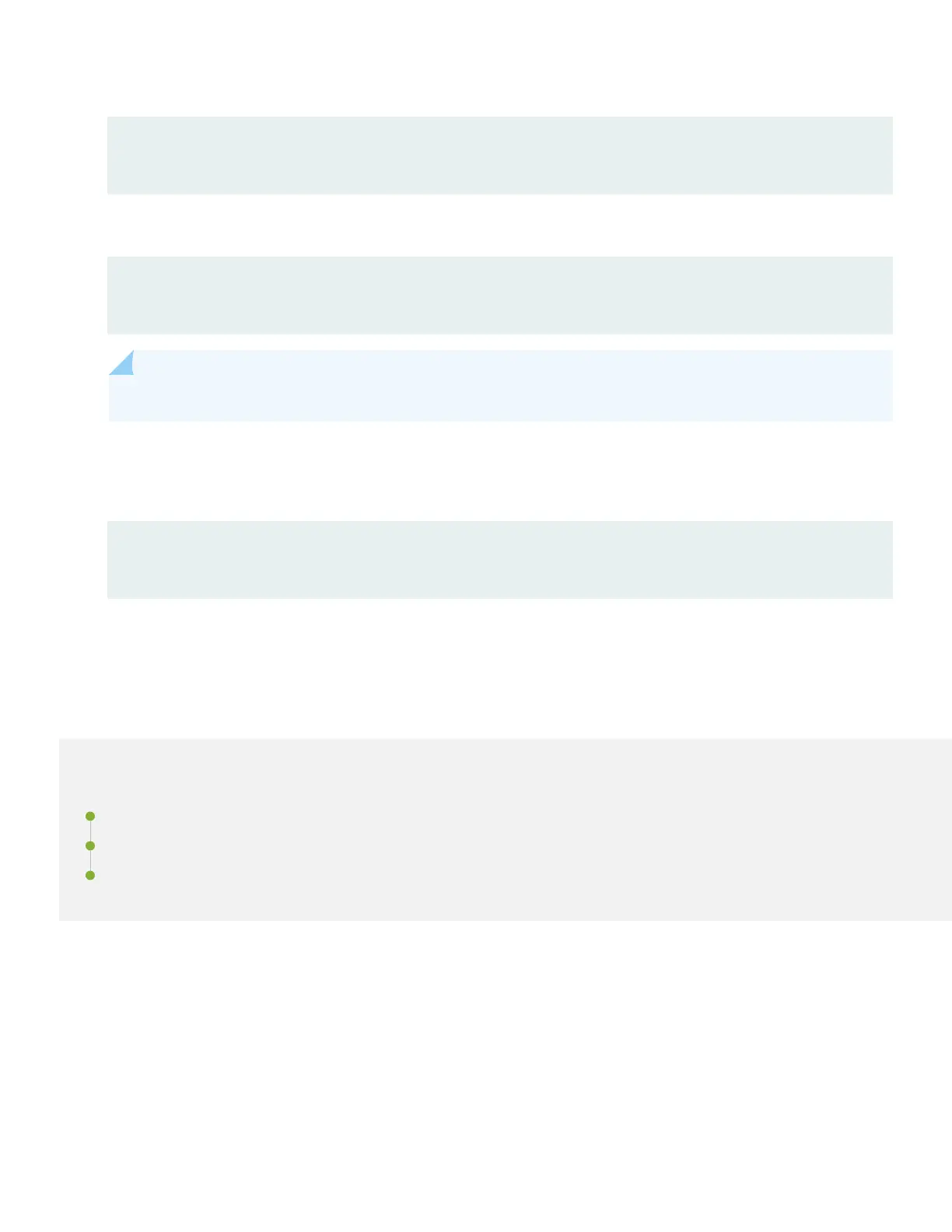15. Enable SSH service.
[edit]
root@re0# set system services ssh
16. To allow users to log in to the router as root through SSH, include the root-login statement.
[edit system services ssh]
root@re0# root-login allow
NOTE: By default, users are not allowed to log in to the router as root through SSH.
17. Commit the conguraon.
Your changes become the acve conguraon for the router.
[edit]
root@re0# commit
Step 3: Keep Going
IN THIS SECTION
What’s Next? | 11
General Informaon | 11
Learn With Videos | 11
Congratulaons! Your ACX7100-48L is congured and ready to go. The ACX7100-48L uses paper licenses that provide
access to all Junos OS features. Here are some things you can do next.
10