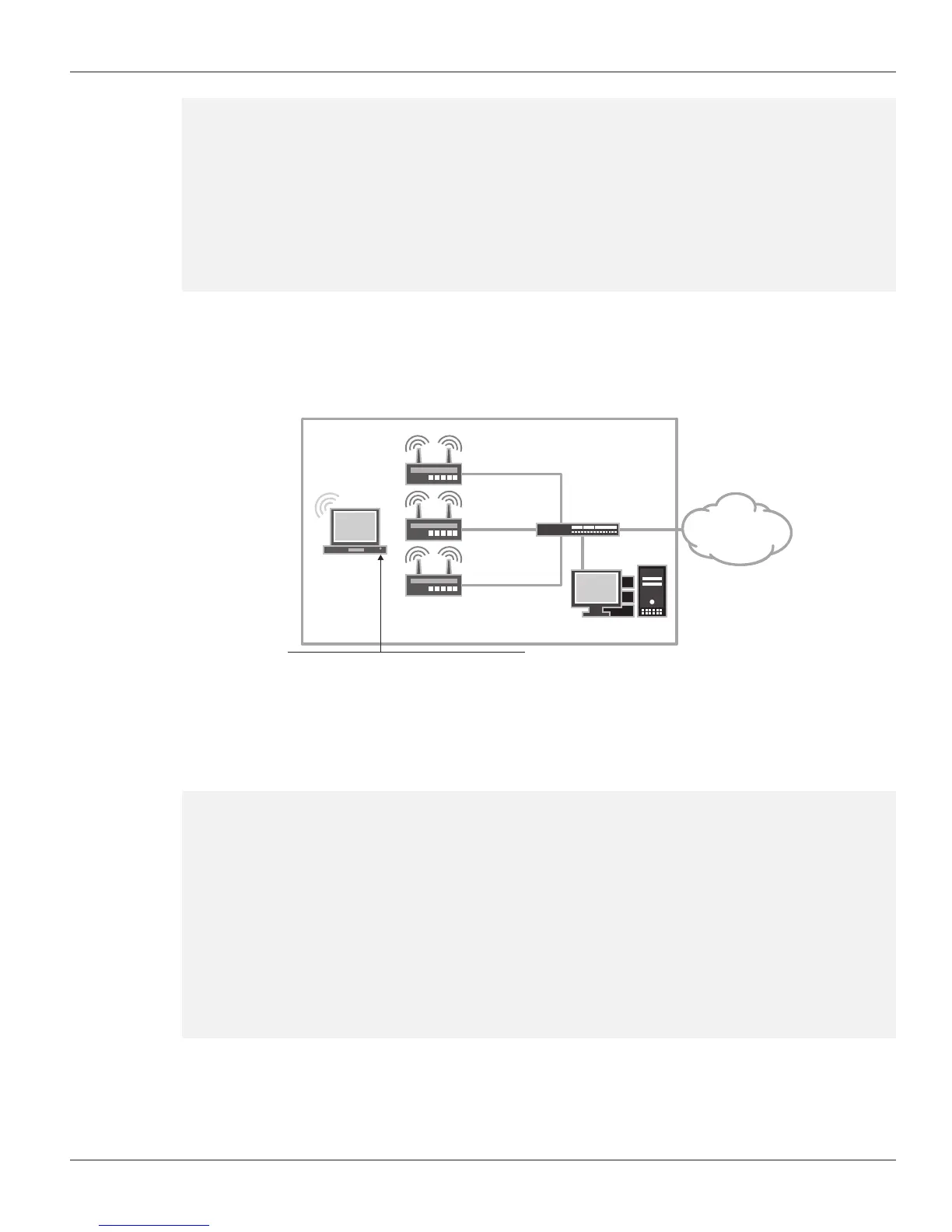Copyright © 2011, Juniper Networks, Inc. 13
APPLICATION NOTE - Configuring and Deploying the AX411 Wireless Access Point
set wlan access-point AP-1 radio 1 virtual-access-point 0 vlan 2
set wlan access-point AP-1 radio 1 virtual-access-point 0 security mac-
authentication-type local
set wlan access-point AP-1 radio 1 virtual-access-point 0 security none
set wlan access-point AP-1 radio 2 virtual-access-point 0 ssid WiNet
set wlan access-point AP-1 radio 2 virtual-access-point 0 vlan 2
set wlan access-point AP-1 radio 2 virtual-access-point 0 security mac-
authentication-type local
set wlan access-point AP-1 radio 2 virtual-access-point 0 security none
#All other APs are similarly congured
RADIUS-Based MAC Authentication
When the number of devices in the network is large, the MAC database becomes difficult to maintain. In these cases,
a RADIUS server can be used to centralize the database. When using MAC-based RADIUS authentication, association
requests trigger a RADIUS authentication request to be sent from the access point to the RADIUS server (these
requests can be forwarded by the SRX Series, but they will neither be generated nor proxied by it).
Figure 6: RADIUS-based MAC authentication
This configuration, almost identical to the one in our previous example, specifies the MAC authentication type as
RADIUS (on a per VAP basis) and specifies the RADIUS parameters.
INTERNET
OFFICE
SRX
Series
ge-0/0/0.0 (untrust)
198.0.0.1/24
ge-0/0/7.0 (trust)
192.198.254.1/24
Radius Server
192.168.254.2
Client
AP-1
00:de:ad:10:75:00
AP-2
00:de:ad:10:76:00
AP-3
00:de:ad:10:77:00
CorpNet SSID
A single broadcast SSID is advertised
Radius-based MAC auth provides access control
set wlan access-point AP-1 mac-address 00:de:ad:10:75:00
#RADIUS conguration
set wlan access-point AP-1 radio 1 virtual-access-point 0 ssid WiNet
set wlan access-point AP-1 radio 1 virtual-access-point 0 vlan 2
set wlan access-point AP-1 radio 1 virtual-access-point 0 security mac-
authentication-type radius
set wlan access-point AP-1 radio 1 virtual-access-point 0 security none
set wlan access-point AP-1 radio 2 virtual-access-point 0 ssid WiNet
set wlan access-point AP-1 radio 2 virtual-access-point 0 vlan 2
set wlan access-point AP-1 radio 2 virtual-access-point 0 security mac-
authentication-type radius
set wlan access-point AP-1 radio 2 virtual-access-point 0 security none
