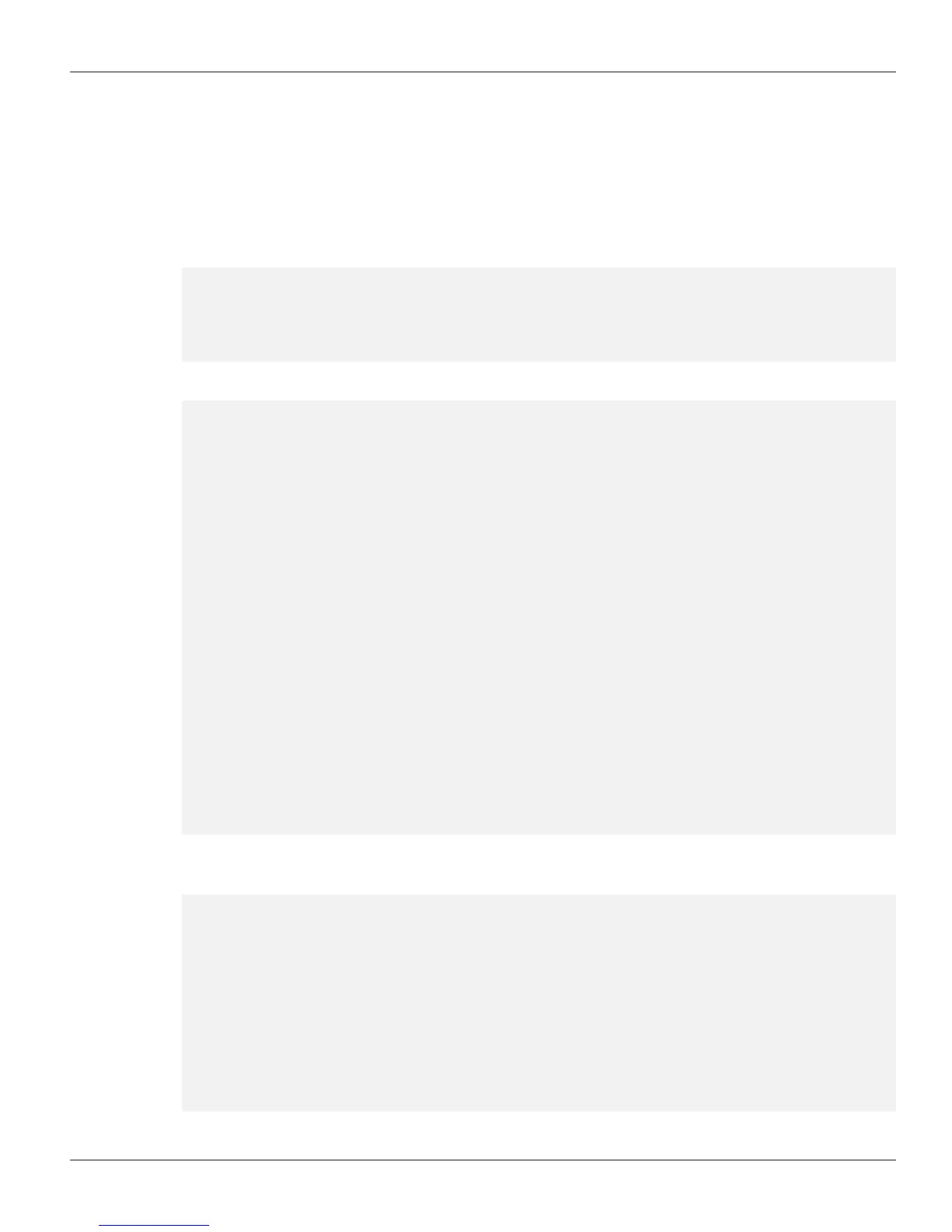Copyright © 2011, Juniper Networks, Inc. 21
APPLICATION NOTE - Configuring and Deploying the AX411 Wireless Access Point
Administration and Monitoring
Monitoring
The branch SRX Series gateways also provide monitoring commands, allowing users to obtain real-time information
of the status of access points and associated clients. When an access point monitoring command is invoked, the
SRX Series connects to the appropriate access point and pulls the required status information. This section shows a
summary of the monitoring commands and their output.
The “show wlan access-points” command shows a summary of active access points connected to the SRX Series.
> show wlan access-points
Active access points information
Access-Point Type Interface Radio-mode/Channel
AP-1 Ext vlan an/116, bgn/2
The “show wlan access-points <ap name> [detail]” command shows general information about a particular access point.
> show wlan access-points AP-1 detail
Active access point detail information
Access Point : AP-1
Type : External
Location : Default Location
Serial Number : 849001007
Firmware Version : 10.1.2.3
Access Interface : vlan
Packet Capture : Disabled
Ethernet Port:
MAC Address : 00:12:CF:C5:4A:40
IPv4 Address : 192.168.2.3
Radio1:
Status : On
MAC Address : 00:12:CF:C5:4A:40
Mode : IEEE 802.11a/n
Channel : 116 (5580 MHz)
Radio2:
Status : On
MAC Address : 00:12:CF:C5:4A:50
Mode : IEEE 802.11b/g/n
Channel : 2 (2417 MHz)
The “show wlan access-point <ap name> neighbors” command displays information about the different neighboring
access points detected.
> show wlan access-points AP-1 neighbors
Access point neighbors information
Access point: AP-1
MAC Privacy WPA Band Channel SSID
00:25:3c:66:b3:81 On On 2.4 2 2WIRE207
00:17:3f:e5:c9:43 On O 2.4 1 belkin54g
00:25:bc:f5:80:7e O O 2.4 6 hpsetup
00:0b:6b:86:d1:10 O O 2.4 6 autonet-CEC4
00:0a:f4:4a:0d:08 On O 2.4 6 SST-PR-1
00:0b:46:bd:7f:b9 On O 2.4 6 SST-PR-1
00:18:f8:fd:a6:5b On On 2.4 6 yellow
