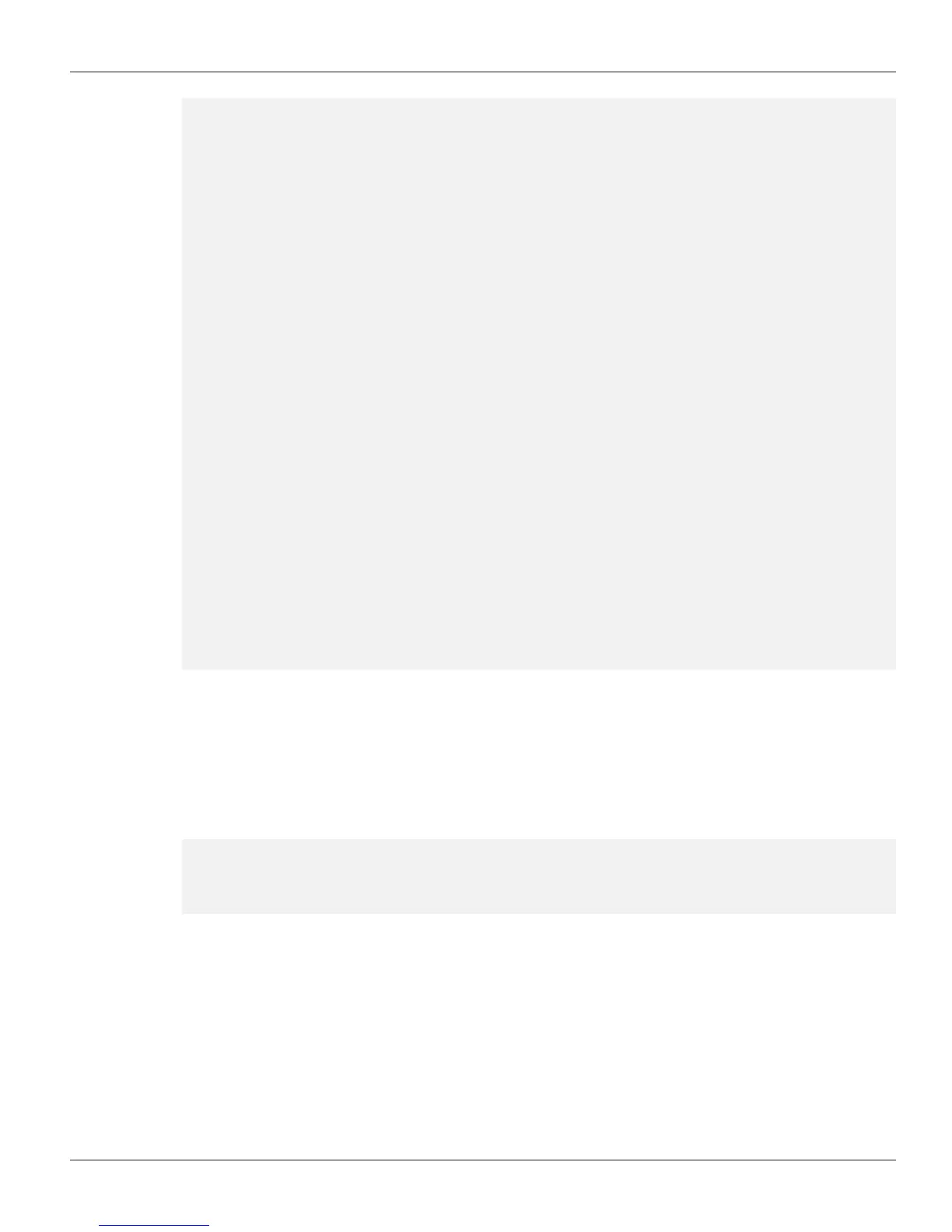Copyright © 2011, Juniper Networks, Inc. 19
APPLICATION NOTE - Configuring and Deploying the AX411 Wireless Access Point
permit rewall-authentication pass-through web-redirect
#The access prole conguration species the address and secret of the radius
server
set access prole fw-auth authentication-order radius
set access prole fw-auth radius-server 192.168.254.2 port 1812
set access prole fw-auth radius-server 192.168.254.2 secret “$9$lI6v87wYojHm-
VHmfT/9evW”
#FW Auth settings
set access rewall-authentication pass-through default-prole fw-auth
set access rewall-authentication web-authentication default-prole fw-auth
set access rewall-authentication web-authentication banner success “Welcome to
GuestNet”
#AP1 conguration
set wlan access-point AP-1 mac-address 00:12:cf:c5:4a:40
set wlan access-point AP-1 radio 1 virtual-access-point 0 ssid WiNet
set wlan access-point AP-1 radio 1 virtual-access-point 0 vlan 2
set wlan access-point AP-1 radio 1 virtual-access-point 0 security mac-
authentication-type radius
set wlan access-point AP-1 radio 1 virtual-access-point 0 security none
set wlan access-point AP-1 radio 1 virtual-access-point 1 ssid GuestNet
set wlan access-point AP-1 radio 1 virtual-access-point 1 vlan 3
set wlan access-point AP-1 radio 1 virtual-access-point 1 security none
set wlan access-point AP-1 radio 2 virtual-access-point 0 ssid WiNet
set wlan access-point AP-1 radio 2 virtual-access-point 0 vlan 2
set wlan access-point AP-1 radio 2 virtual-access-point 0 security mac-
authentication-type radius
set wlan access-point AP-1 radio 2 virtual-access-point 0 security none
set wlan access-point AP-1 radio 2 virtual-access-point 1 vlan 3
set wlan access-point AP-1 radio 2 virtual-access-point 1 security none
RADIUS-Based VLAN Assignment
When using RADIUS authentication, it is possible to send a RADIUS attribute to instruct each access point to tag the
traffic from the client with a VLAN tag. This allows segmentation of the network into multiple domains, while still
broadcasting a single SSID. Network administrators can give users access to each domain, while users do not have to
choose a particular SSID.
In this example, we will use 802.1X authentication with RADIUS-based VLAN assignment. The RADIUS attributes used
to signal which VLAN to use for a particular client are the following:
Tunnel-Type = 13 (VLAN Tunnels)
Tunnel-Medium-Type = 6 (802 medium)
Tunnel-Private-Group-ID = <vlan id>
