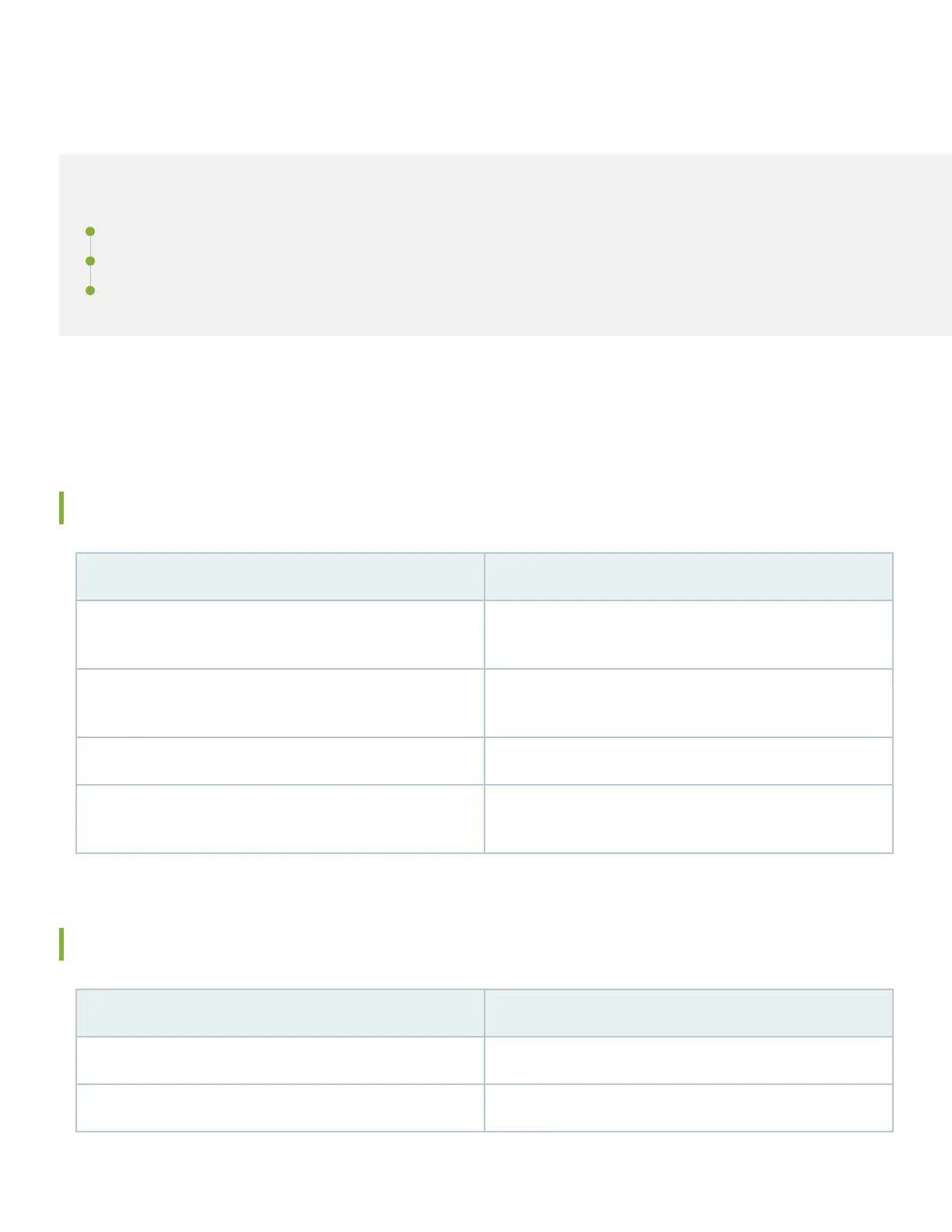Step 3: Keep Going
IN THIS SECTION
What's Next? | 12
General Informaon | 12
Learn with Videos | 13
Congratulaons! Now that you've done the inial conguraon, your MX304 is ready to use. Here are some things you
can do next:
What's Next?
If you want to Then
Congure, monitor, and troubleshoot various interfaces
installed on the MX304
See Interfaces Fundamentals for Junos OS.
Congure essenal user access and authencaon features for
your system
See User Access and Authencaon Administraon Guide for
Junos OS.
Install and upgrade Junos OS and related soware See Junos OS Soware Installaon and Upgrade Guide.
Use conguraon groups to share a conguraon le between
redundant Roung-Engines.
See Conguring Junos OS for the First Time on a Device with
Dual Roung Engines.
General Informaon
If you want to Then
See all documentaon available for the MX304 Visit MX304 Documentaon
See all documentaon available for Junos OS Visit Junos OS Documentaon
12
