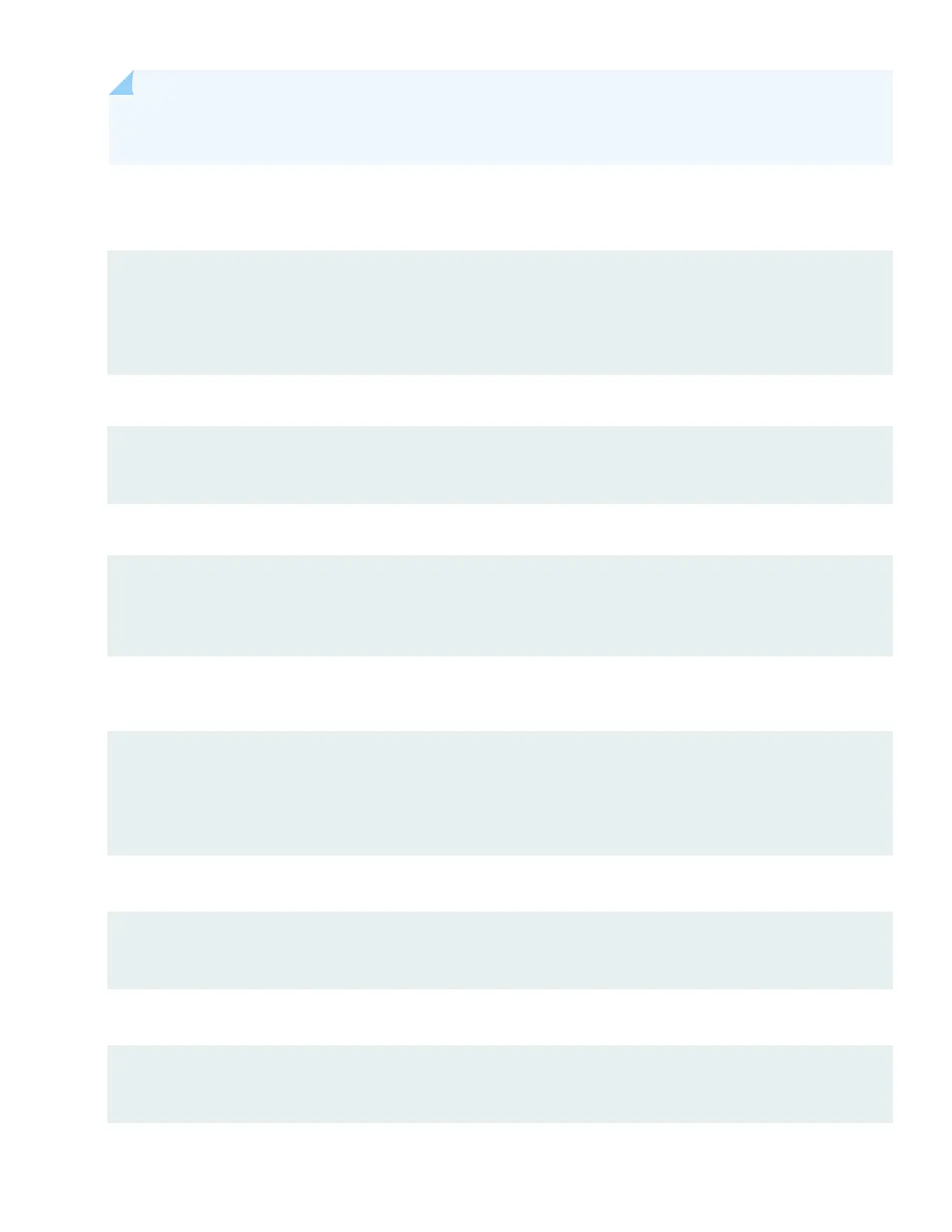2.
NOTE: You may see messages on the console relang to ZTP and DHCP. These messages stop once your
remove the ZTP statements from the default conguraon.
Congure your serial port for 9600 bps/8-N-1, and aach the cable to the CON port of the desired Roung-
Engine. Log in as the “root” user. No password is needed.
FreeBSD/amd64 (Amnesiac) (ttyu0)
login: root
root@:~ #
3. Start the CLI.
root@:~ # cli
root>
4. Enter conguraon mode.
cli> configure
[edit]
root#
5. Set the root authencaon password by entering either a plain text password, an encrypted password, or an SSH
public key string (ECDSA, ED25519 or RSA).
[edit]
root# set system root-authentication plain-text-password
New password:
password
Retype new password:
password
or
[edit]
root# set system root-authentication encrypted-password
encrypted-password
or
[edit]
root# set system root-authentication (ssh-ecdsa | ssh-ed25519 | ssh-rsa)
public-key
8
