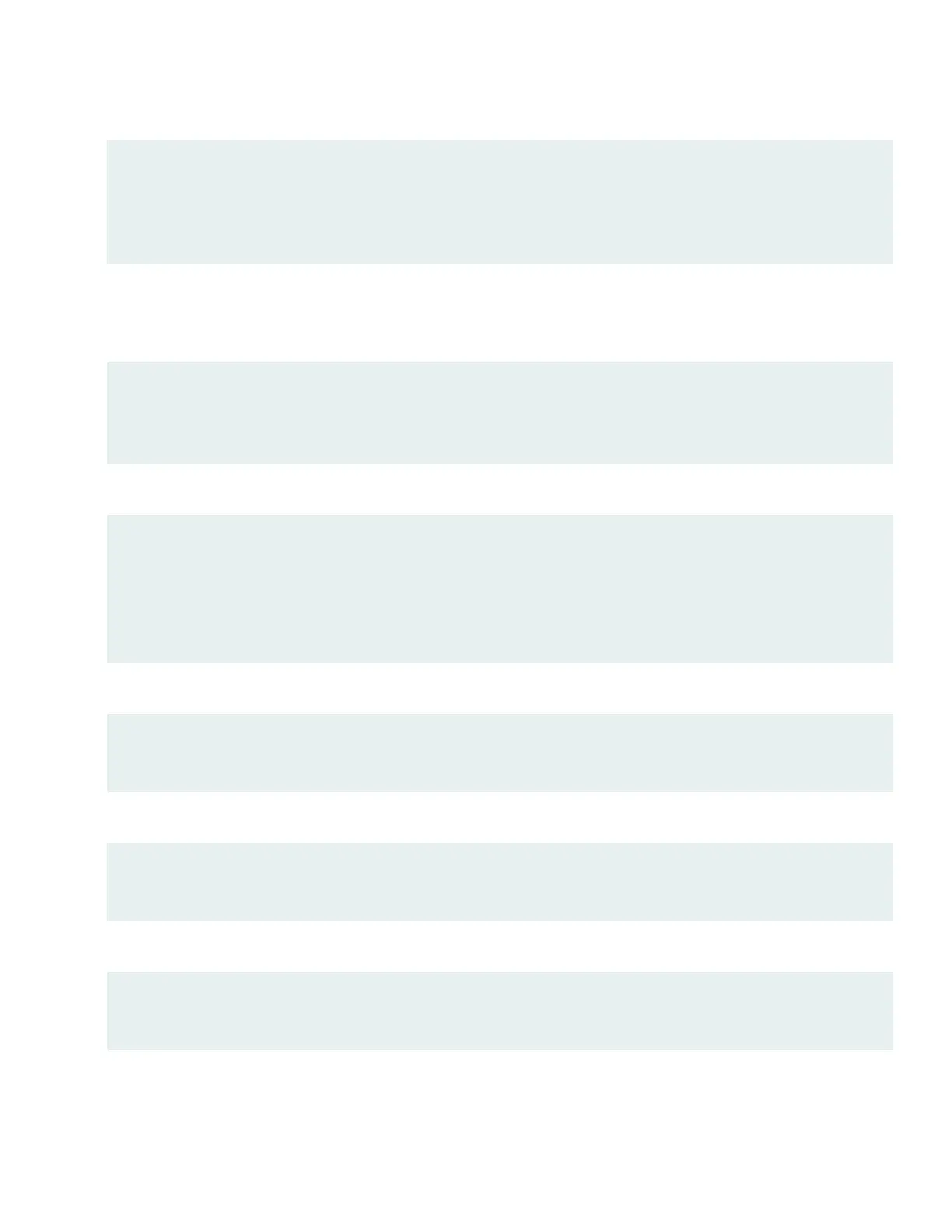6. Remove factory default conguraon statements that relate to ZTP. Aer you commit these inial changes the ZTP
process is stopped and the related console messages are no longer displayed.
[edit]
root@# delete system commit
root@# delete chassis auto-image-upgrade
root@# delete interfaces fxp0
7. Congure the IP address and prex length for the router’s management Ethernet interface (fxp0). You also
congure an IPv4 address on the loopback interface in this step. Having a rouble IP address on the loopback
interface is a best pracce and is generally needed later, when roung protocols are congured.
[edit]
root# set interfaces fxp0 unit 0 family inet address
address/prefix-length
root# set interfaces lo0 unit 0 family inet address
address/32
8. Perform an inial commit to acvate the modied conguraon.
[edit]
root# commit
commit complete
[edit]
root#
9. Congure the router's host name. If the name includes spaces, enclose the name in quotaon marks (“ ”).
[edit]
root# set system host-name
host-name
10. Congure the router’s domain name.
[edit]
root# set system domain-name
domain-name
11. Congure the IP address of a DNS server.
[edit]
root@# set system name-server
address
12. Congure one or more stac routes to remote subnets that have access to the management subnet. Without stac
roung, access to the management port is limited to devices aached to the management subnet. Stac roung is
needed to access the management interface from devices aached to remote subnets. For more informaon about
stac routes, see Congure Stac Routes.
9