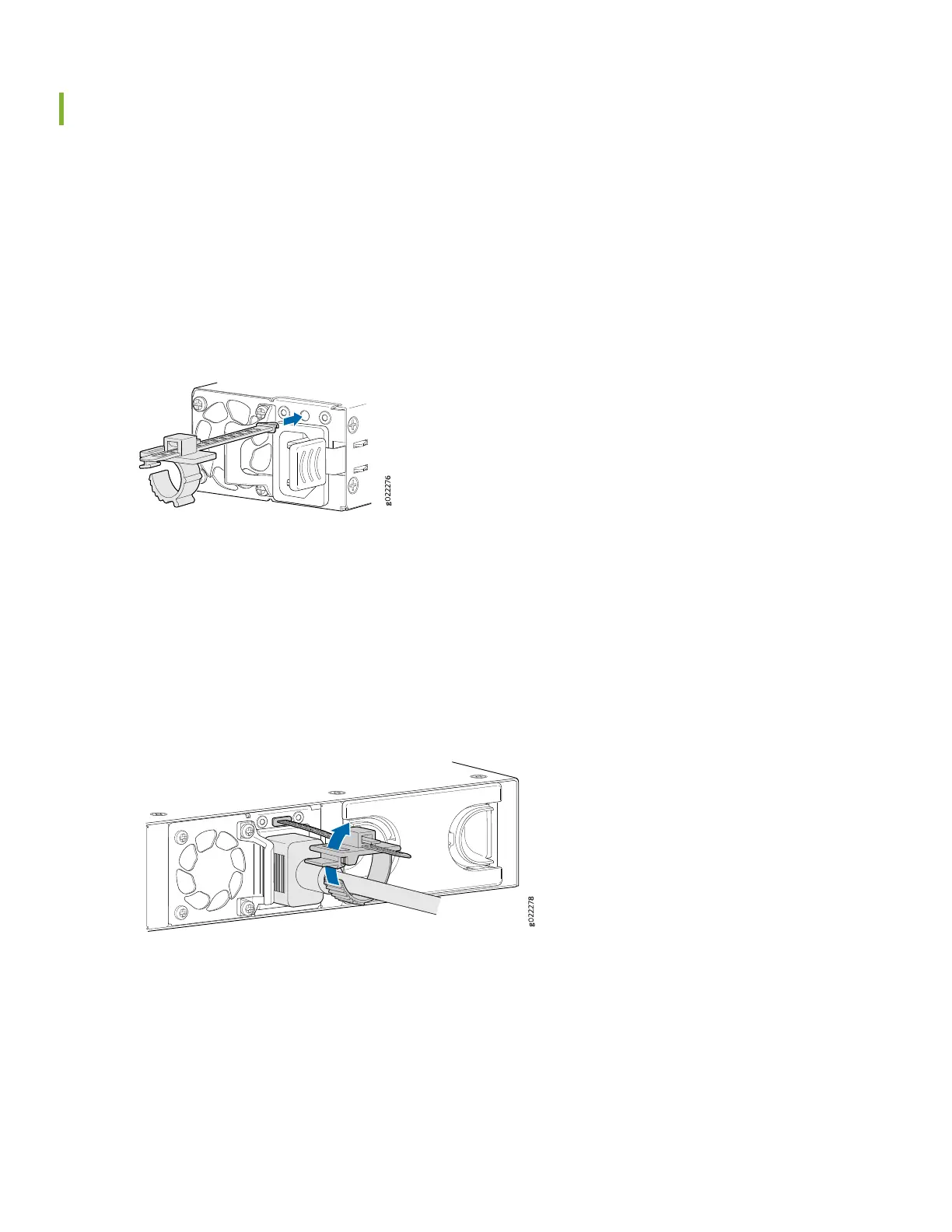Power On
Now you’re ready to connect the EX3400 switch to a dedicated AC power source. The switch comes with the AC power
cord for your geographic location.
Here’s how to connect an EX3400 switch to AC power:
1. On the rear panel, connect the power cord retainer clip to the AC power supply:
a. Push the end of the power cord retainer strip into the slot above the power cord socket until the strip snaps into
place. Ensure that the loop in the retainer strip faces the power cord. The power cord retainer clip extends out of
the chassis by 3 in. (7.62 cm).
b. Press the small tab on the retainer strip to loosen the loop. Slide the loop until there is enough space to insert the
power cord coupler into the power cord socket.
c. Plug in the power cord to the power cord socket.
d. Slide the loop toward the power supply until it is snug against the base of the coupler.
e. Press the tab on the loop and draw out the loop into a tight circle.
2. If the AC power outlet has a power switch, turn it off.
3. Plug in the power cord to the AC power outlet.
4. If the AC power outlet has a power switch, turn it on.
The EX3400 switch powers up as soon you connect it to power. It doesn’t have a power switch. When the SYS LED on
the front panel is lit solid green, the switch is ready to use.
5