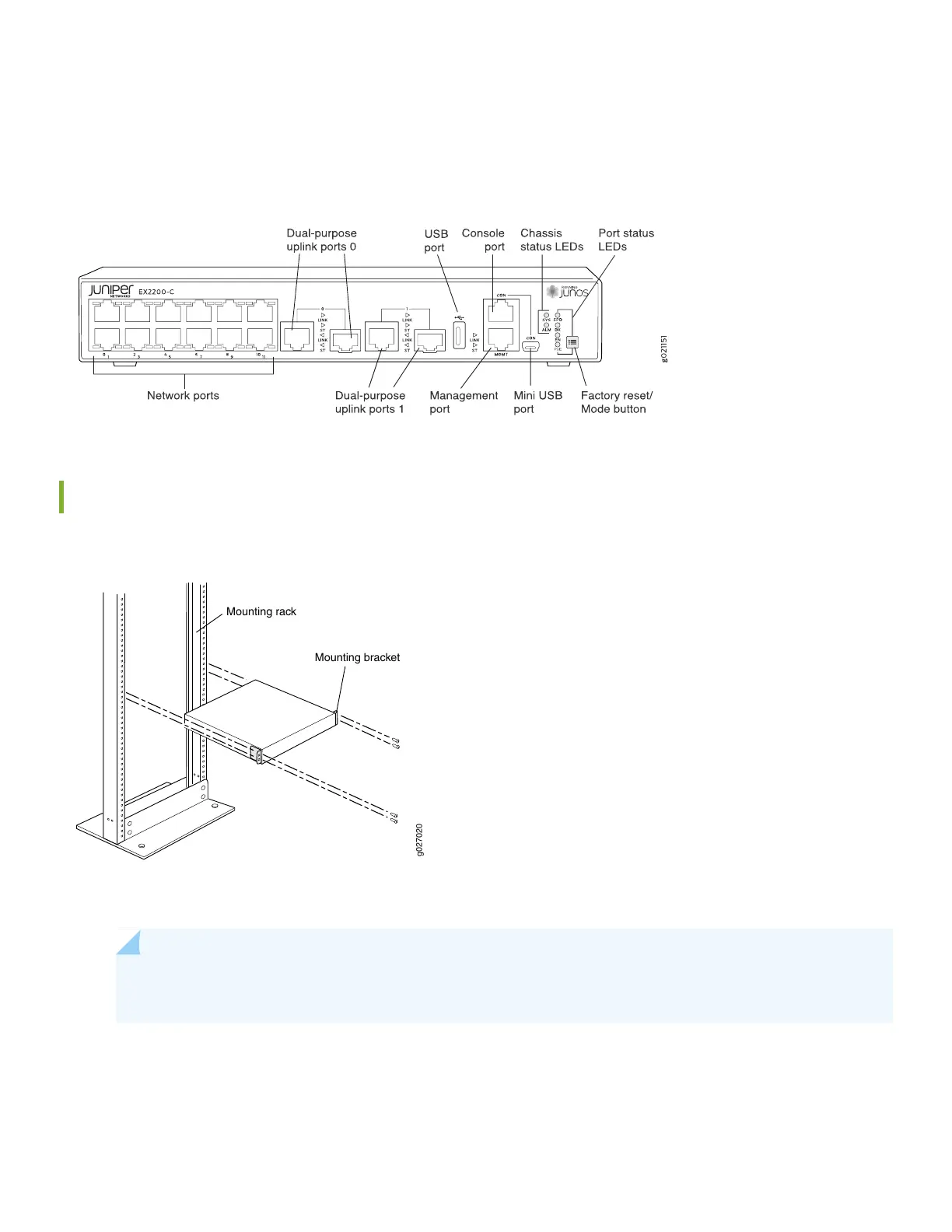•
Power cord with a plug appropriate for your geographical location (provided) and a power cord retainer (provided)
•
Ethernet cable with an RJ-45 connector attached (not provided)
•
Management host, such as a PC, with an Ethernet port (not provided)
•
RJ-45 to DB-9 serial port adapter (provided)
Mount the EX2200-C on Two Posts of a Rack
Two people are required for this procedure.
g027020
Mounting rack
Mounting bracket
1. Place the rack in its permanent location, allowing adequate clearance for airflow and maintenance, and secure it to the
building structure.
NOTE: When you mount multiple units on a rack, mount the heaviest unit at the bottom and mount the
other units from bottom to top in decreasing weight order.
2. Align the mounting brackets along the front or rear of the side panels of the chassis depending on whether you are
front-mounting or rear-mounting the switch.
3. Attach the brackets to the chassis with the mounting screws. Tighten the screws.
2
