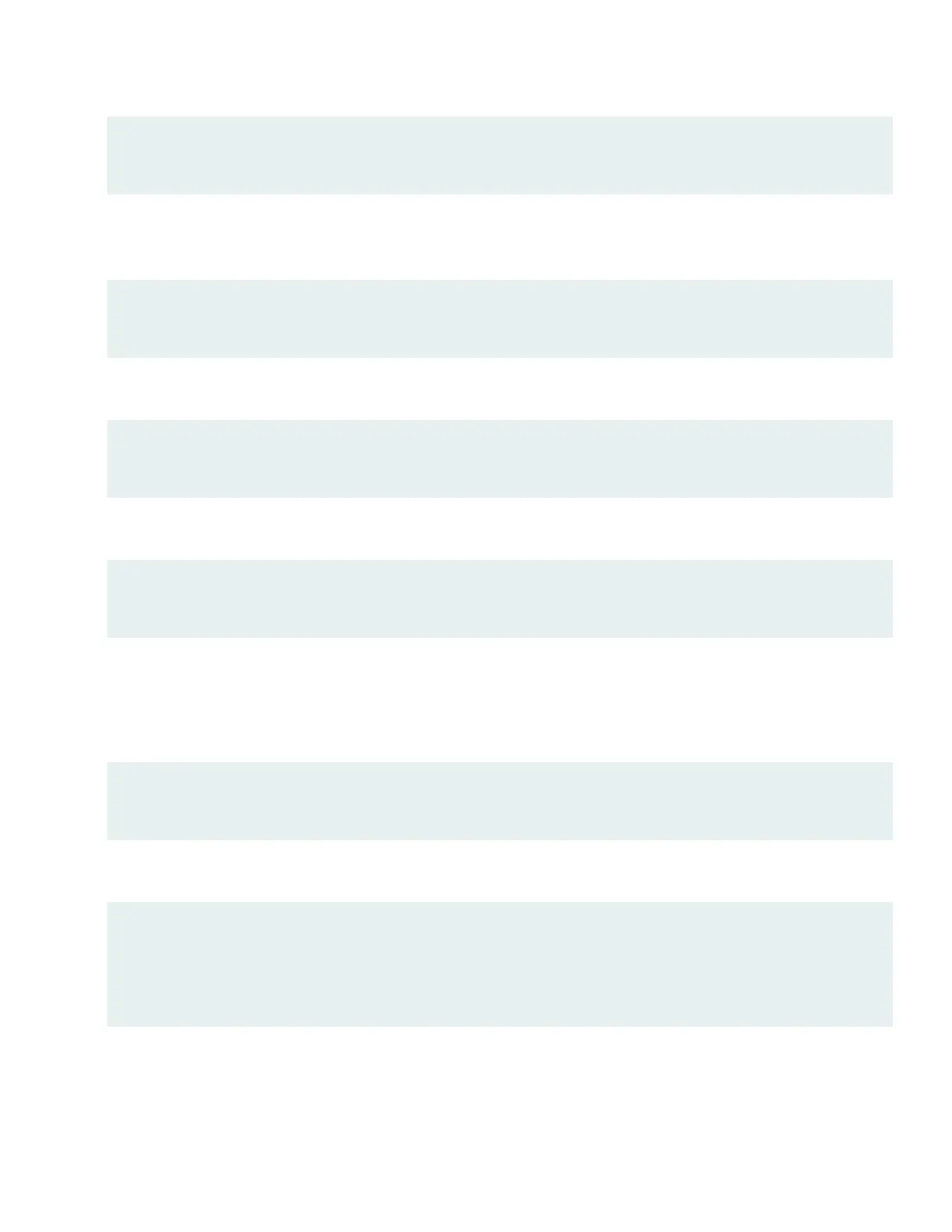11. Congure the default gateway for the management network.
{master:0}[edit]
root# set routing-options static route 0/0 next-hop address
12. Congure the SSH service. By default the root user cannot log in remotely. In this step you enable the SSH service
and also enable root login via SSH.
{master:0}[edit]
root# set system services ssh root-login allow
13. Oponal: Congure the IP address of a DNS server.
{master:0}[edit]
root# set system name-server address
14. Oponal: Congure an SNMP read community.
{master:0}[edit]
root# set snmp community community_name
15. Oponal: Connue customizing the conguraon using the CLI. See the Geng Started Guide for Junos OS for
more details.
16. Commit the conguraon to acvate it on the switch.
{master:0}[edit]
root# commit
17. When you’ve nished conguring the switch, exit conguraon mode.
{master:0}[edit]
root# exit
{master:0}
root@name
13