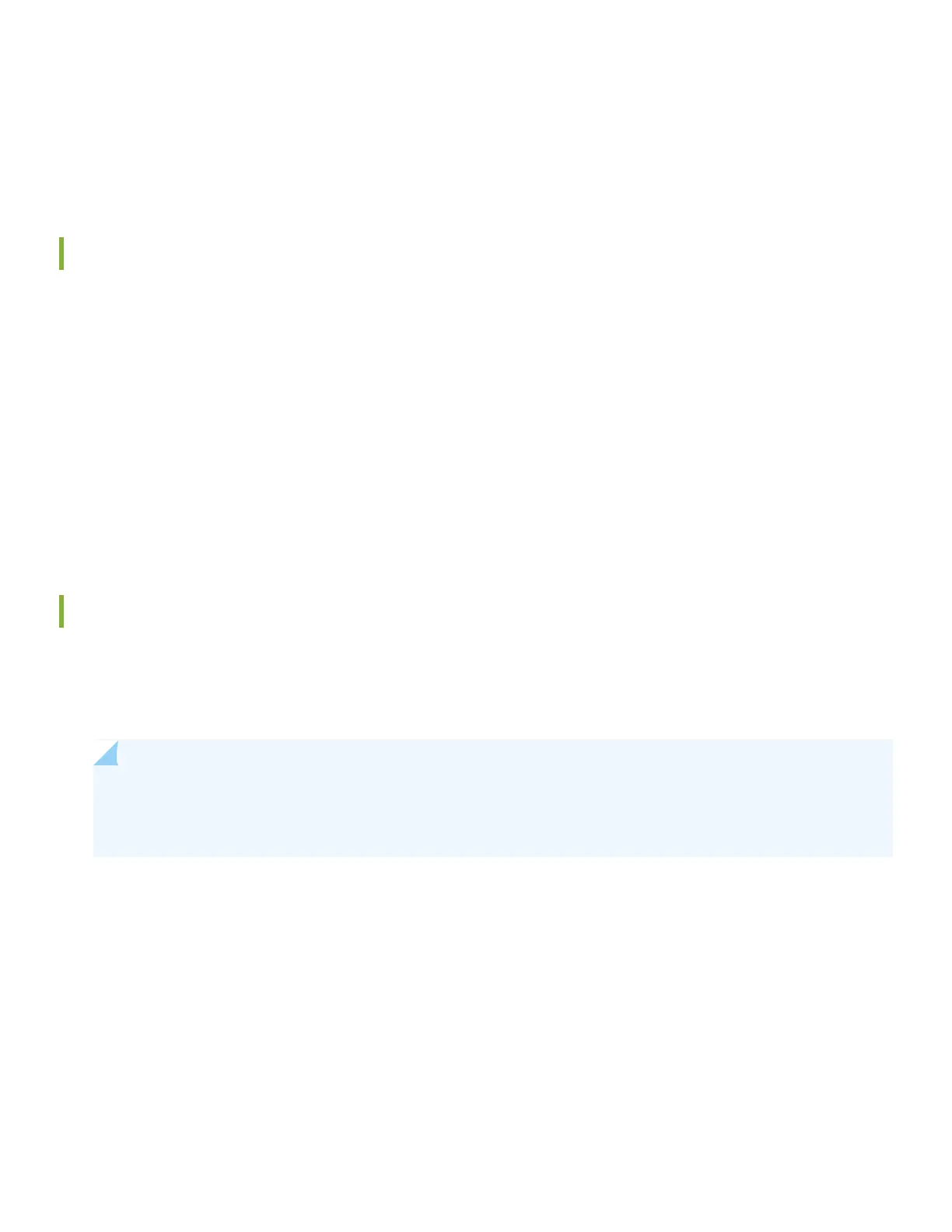•
Juniper Networks Contrail Service Orchestration (CSO). To use CSO, you’ll need an authentication code. See SD-WAN
Deployment Overview in the Contrail Service Orchestration (CSO) Deployment Guide.
•
CLI commands
Plug and Play
The EX4300 switches already have factory-default settings configured right out of the box to make them plug-and-play
devices. The default settings are stored in a configuration file that:
•
Sets values for system parameters such as syslog and commit
•
Configures Ethernet switching on all interfaces
•
Enables IGMP snooping
•
Enables the LLDP and RSTP protocols
These settings load as soon as you power on the EX4300 switch. If you want to see what’s in the factory-default
configuration file for your EX4300 switch, see EX4300 Switch Default Configuration.
Customize the Basic Configuration
You can easily customize the basic configuration using the EZSetup wizard. When you commit changes in the EZSetup
wizard, a new configuration file is created. This becomes the active configuration. You can always revert to the
factory-default configuration whenever you want.
NOTE: To run the EZSetup wizard, the EX4300 switch must have the factory-default configuration as the active
configuration. If you have configured anything on the switch and want to run EZSetup, you’ll need to revert to
the factory-default configuration. See Reverting to the Default Factory Configuration for the EX Series Switch.
Have these values handy before you begin configuring custom settings for the switch:
•
Hostname
•
Root authentication password
•
Management port IP address
•
Default gateway IP address
•
(Optional) SNMP read community, location, and contact information
7