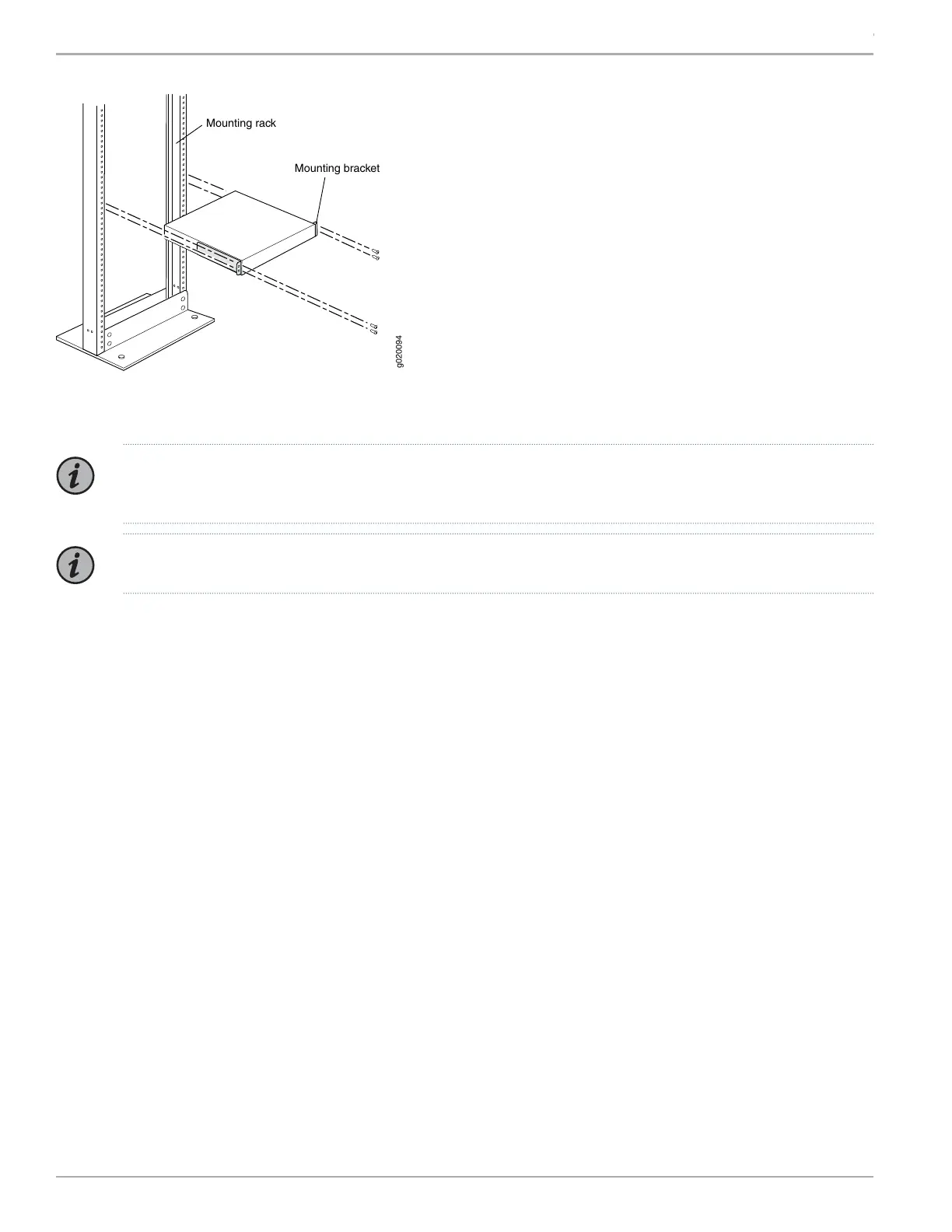Figure 9: Mounting the Switch on Two Posts of a Rack
g020094
Mounting rack
Mounting bracket
Part 4: Connect Power to the Switch
NOTE: Grounding is required for DC systems and recommended for AC systems. An AC-powered switch gets additional
grounding when you plug the power supply in the switch into a grounded AC power outlet by using the power cord.
NOTE: The power supply slots are on the rear panel.
Copyright © 2018, Juniper Networks, Inc.6
EX4300 Switch Quick Start
