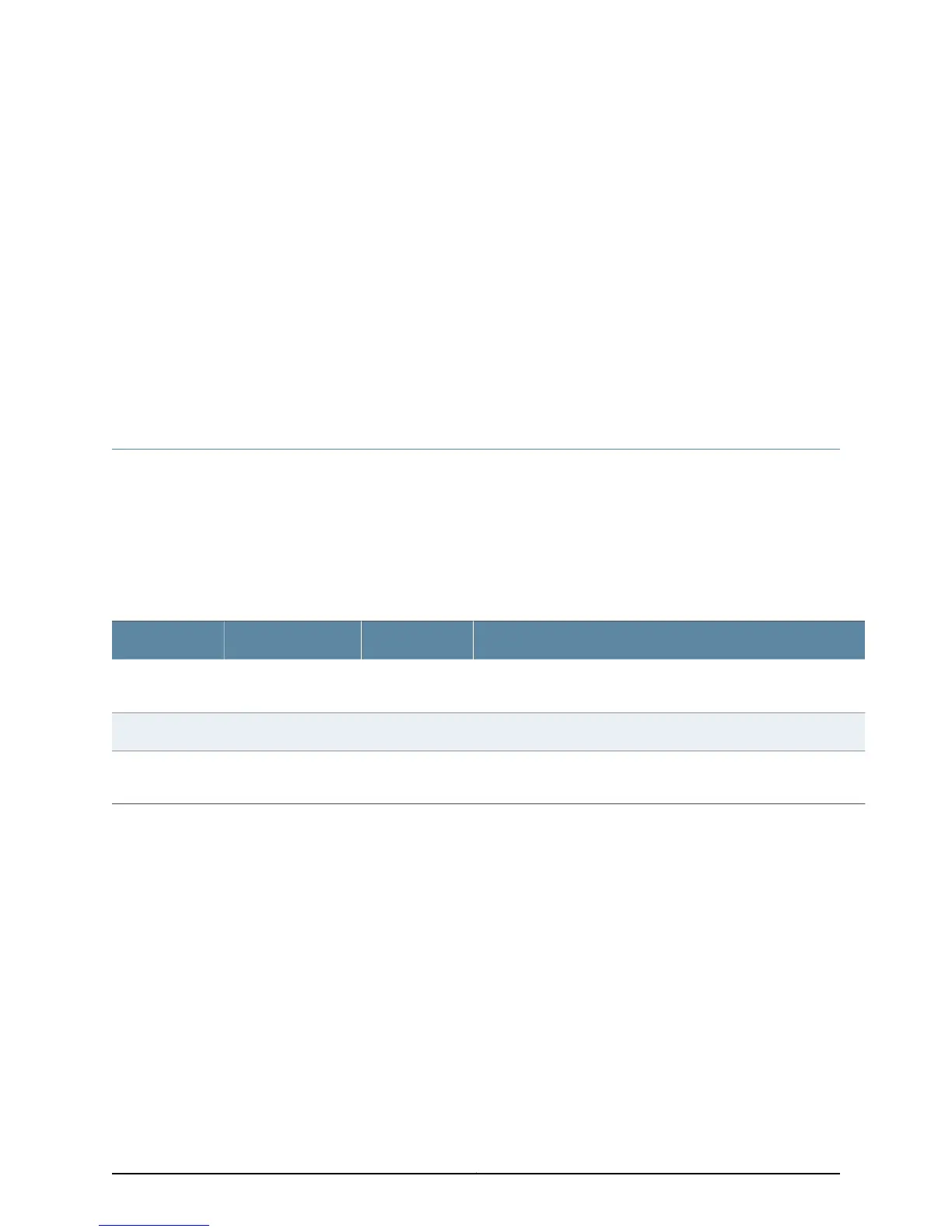CHAPTER 2
CoS Input and Output Configuration
•
CoS Inputs and Outputs Overview on page 13
CoS Inputs and Outputs Overview
Some CoS components map one set of values to another set of values. Each mapping
contains one or more inputs and one or more outputs.
Some CoS components map one set of values to another set of values. Each mapping
contains one or more inputs and one or more outputs. When you configure a mapping,
you set the outputs for a given set of inputs, as shown in Table 4 on page 13.
Table 4: CoS Mappings—Inputs and Outputs
CommentsOutputsInputsCoS Mappings
The map sets the forwarding class and PLP for a specific set of code
points.
forwarding-class
loss-priority
code-pointsclassifiers
The map sets the drop profile for a specific PLP and protocol type.drop-profileloss-priority protocoldrop-profile-map
The map sets the code points for a specific forwarding class and
PLP.
code-pointsloss-priorityrewrite-rules
Related
Documentation
• Default Behavior Aggregate Classification Overview
• Configuring Drop Profile Maps for Schedulers
• Applying Default Rewrite Rules
• CoS Inputs and Outputs Examples
13Copyright © 2013, Juniper Networks, Inc.
