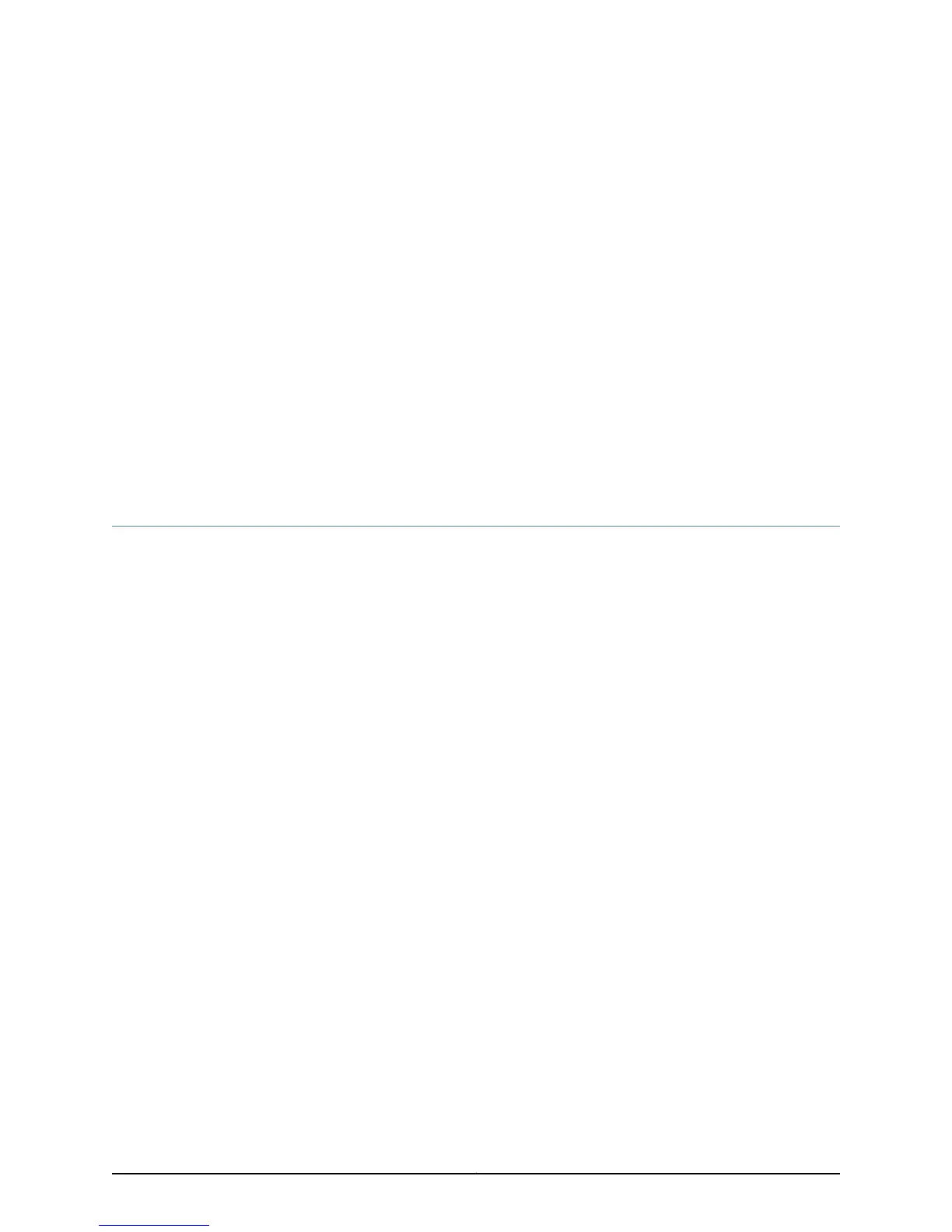CHAPTER 4
Configuration Statements
•
[edit chassis] Hierarchy Level on page 21
•
[edit class-of-service] Hierarchy Level on page 29
•
[edit firewall] Hierarchy Level on page 33
•
[edit interfaces] Hierarchy Level on page 46
[edit chassis] Hierarchy Level
chassis {
aggregated-devices {
ethernet {
device-count number;
lacp {
link-protection {
non-revertive;
}
system-priority;
}
}
sonet {
device-count number;
}
maximum-links maximum-links-limit;
}
alarm {
ds1 {
ais (ignore | red | yellow);
ylw (ignore | red | yellow);
}
ethernet {
link-down (ignore | red | yellow);
}
integrated-services {
failure (ignore | red | yellow);
}
management-ethernet {
link-down (ignore | red | yellow);
}
relay
input {
port port-number {
21Copyright © 2013, Juniper Networks, Inc.
