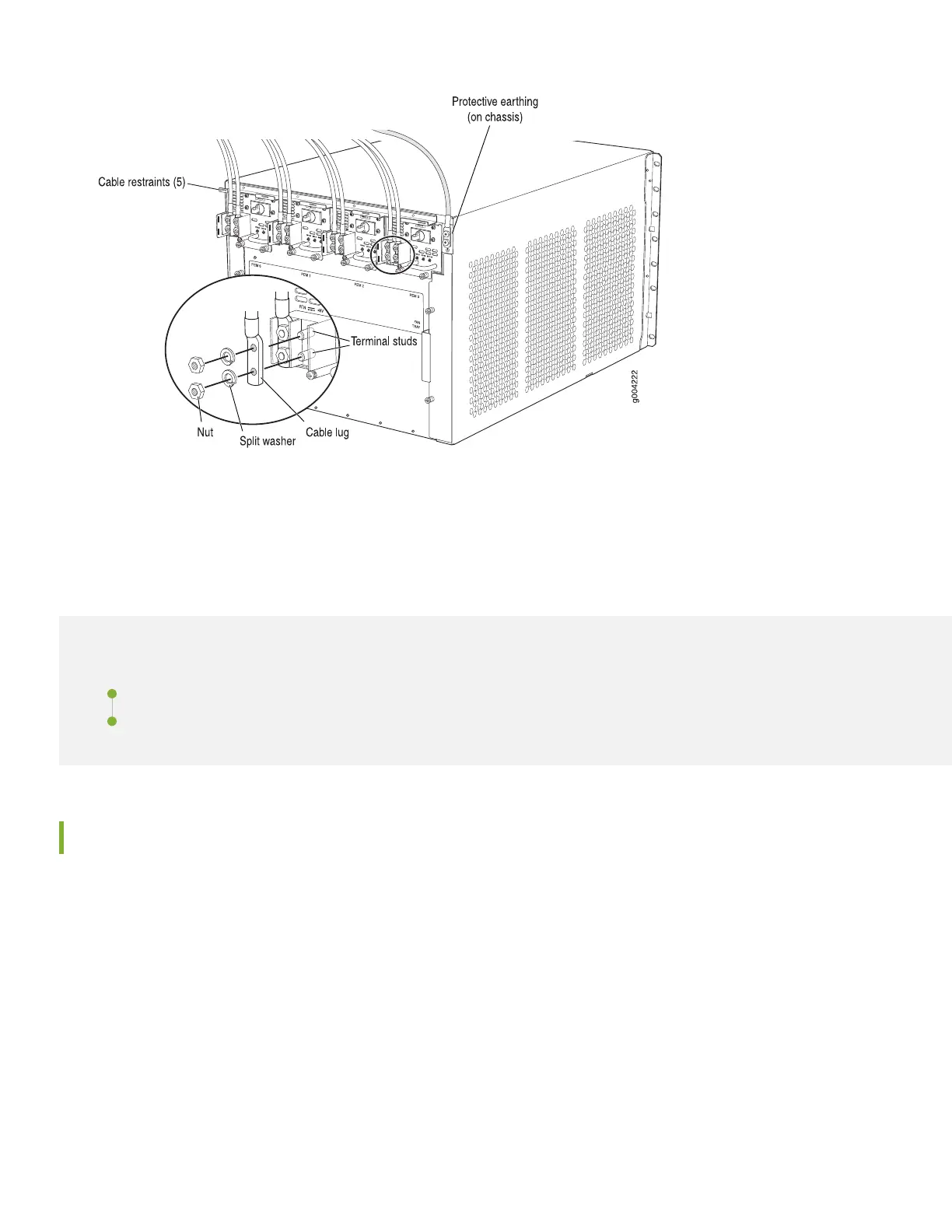Step 2: Up and Running
IN THIS SECTION
Set Parameter Values | 7
Perform the Initial Configuration | 8
Set Parameter Values
Before you begin:
•
Ensure that the switch is powered on.
•
Set these values in the console server or PC: baud rate—9600; flow control—none; data—8; parity—none; stop bits—1;
DCD state—disregard.
•
For management console, connect the CON port of the Routing Engine (RE) module to the PC using the RJ-45 to DB-9
serial port adapter.
•
For Out-of-Band management, connect the ETHERNET port of the RE module to the PC using an RJ-45 cable.
7
