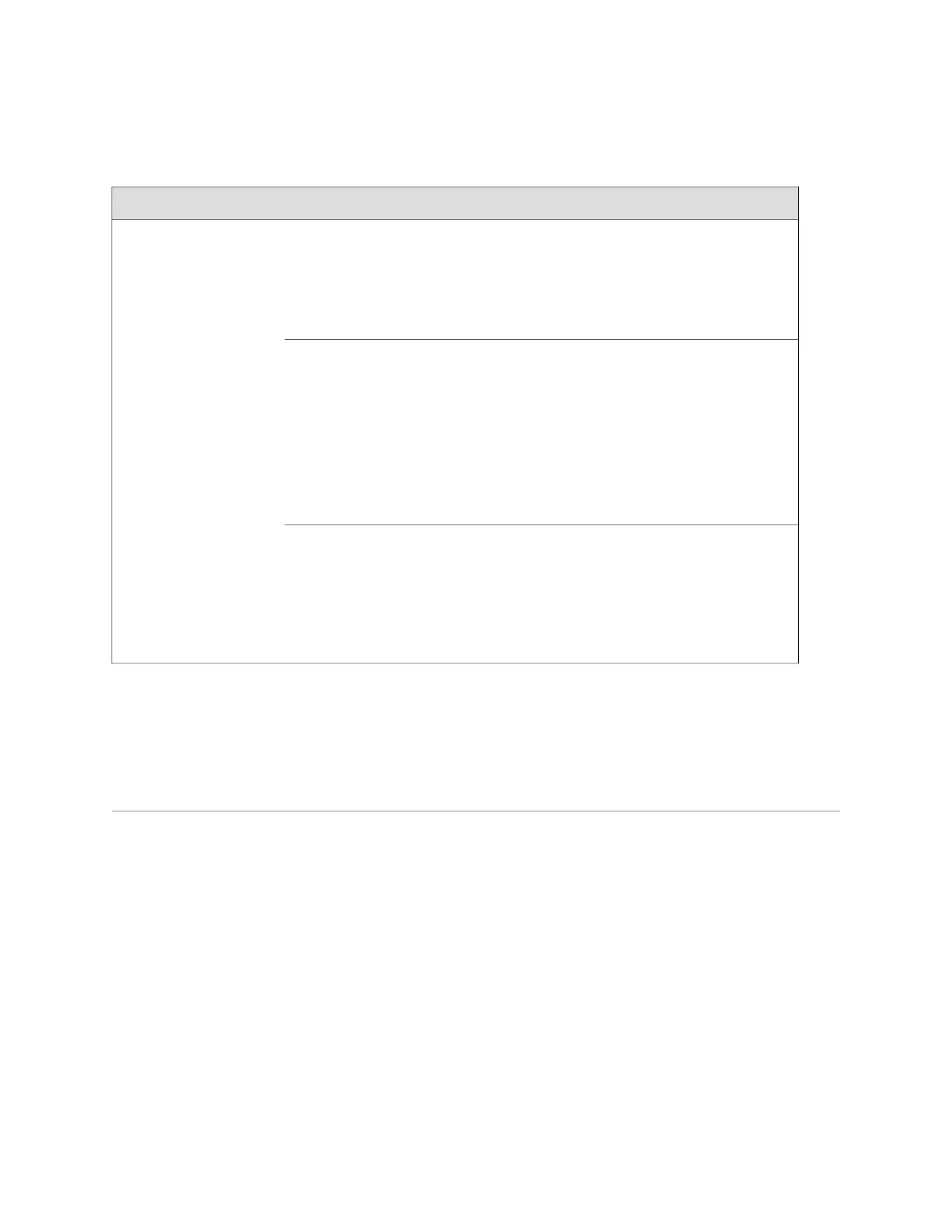Table 14: Interface Connection Guidelines (continued)
Cable Connection GuidelinesPort
Sniffer Mode – Copper Ports
1.
Connect one end of a CAT-5 straight-through cable to a traffic interface port located
at the front of the chassis.
2.
Connect the other end to the Switched Port Analyzer (SPAN) port of a switch or a
hub.
Traffic interface ports
Transparent Mode – Copper Ports
1.
Connect one end of a CAT-5 straight-through cable to a traffic interface port located
at the front of the chassis.
2.
Connect the other end to the corresponding port of a firewall, switch, or server.
3.
Connect one end of a CAT-5 cable to the outbound port of a traffic interface pair
(for example, eth3).
4.
Connect the other end to a corresponding the corresponding port of a firewall,
switch, or server.
Transparent Mode – Fiber Ports
1.
Connect one end of an LC fiber cable to the inbound port of a traffic interface pair.
2.
Connect the other end to the corresponding port of the switch.
3.
Connect one end of an LC fiber cable to the outbound port of a traffic interface pair.
4.
Connect the other end to the corresponding port of the switch.
Related Topics Choosing Cables for Traffic Interfaces (Copper Ports) on page 36■
■ Connecting and Disconnecting Fiber Cables on page 37
■ Verifying Traffic Flow on page 38
Choosing Cables for Traffic Interfaces (Copper Ports)
This topic provides guidelines for choosing the correct cables to connect the appliance
to your network devices. It includes the following information:
■ Connecting Devices That Support Auto-MDIX on page 36
■ Connecting Devices That Do Not Support Auto-MDIX on page 37
■ Connecting Devices to Support Internal Bypass on page 37
Connecting Devices That Support Auto-MDIX
If you are connecting devices that support auto-MDIX (medium dependent interface
crossover), you can use either straight-through or crossover cables because auto-MDIX
negotiates the correct connection.
36 ■ Choosing Cables for Traffic Interfaces (Copper Ports)
IDP250 Installation Guide
Download from Www.Somanuals.com. All Manuals Search And Download.
