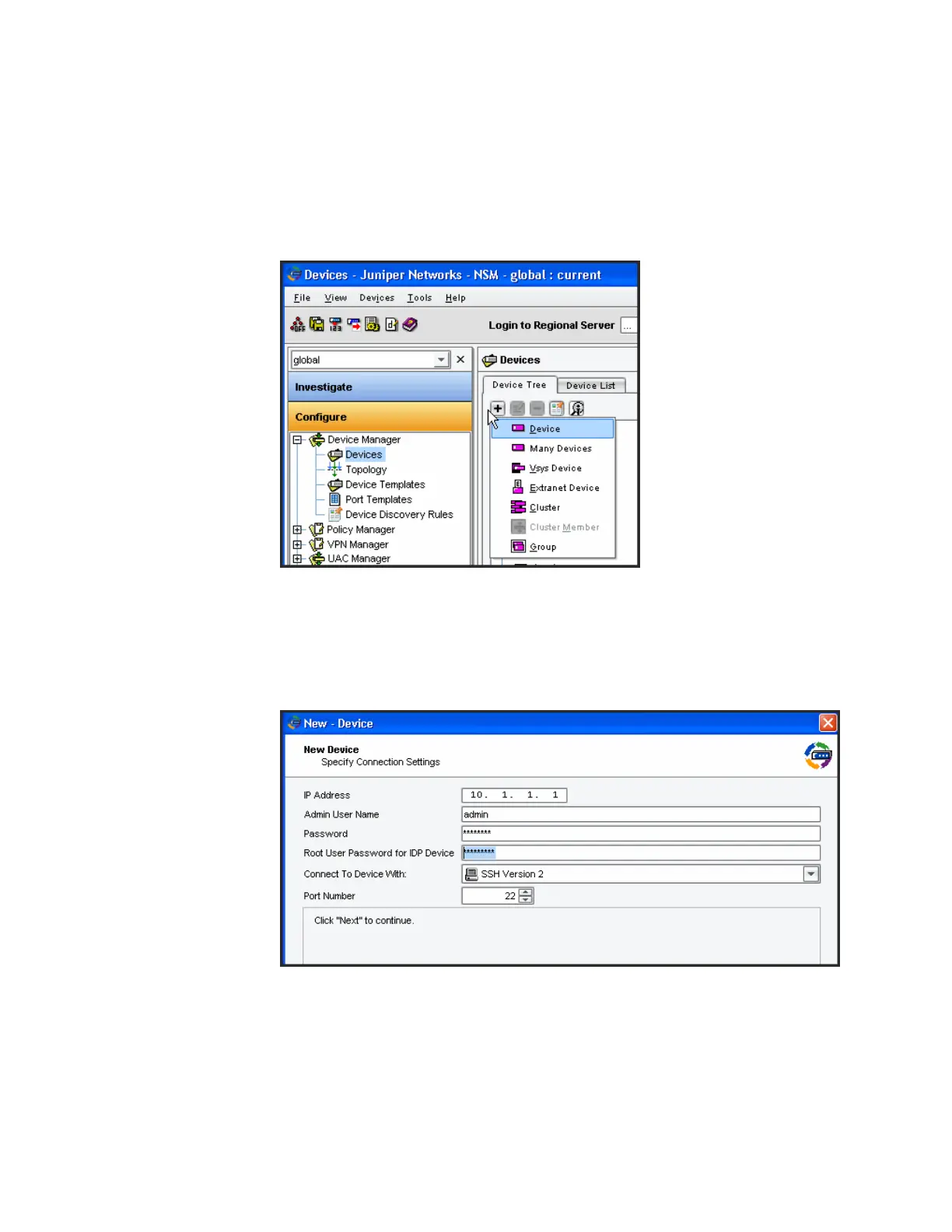To import an IDP device with a known IP address:
1. In the NSM navigation tree, select Device Manager > Devices.
Figure 12: NSM Add Device Wizard: Add Device
2. Click the + icon and select Device to display the Add Device wizard.
3. Select Device Is Reachable (default) and click Next to display the page where
you configure connection settings.
Figure 13: NSM Add Device Wizard: Connection Settings
4. In the Specify Connection Settings dialog box, enter the following connection
information:
■ Enter the IP address of the IDP device.
■ Enter admin for the username of the device admin user.
42 ■ Adding a Reachable IDP Device to NSM
IDP250 Installation Guide
Download from Www.Somanuals.com. All Manuals Search And Download.