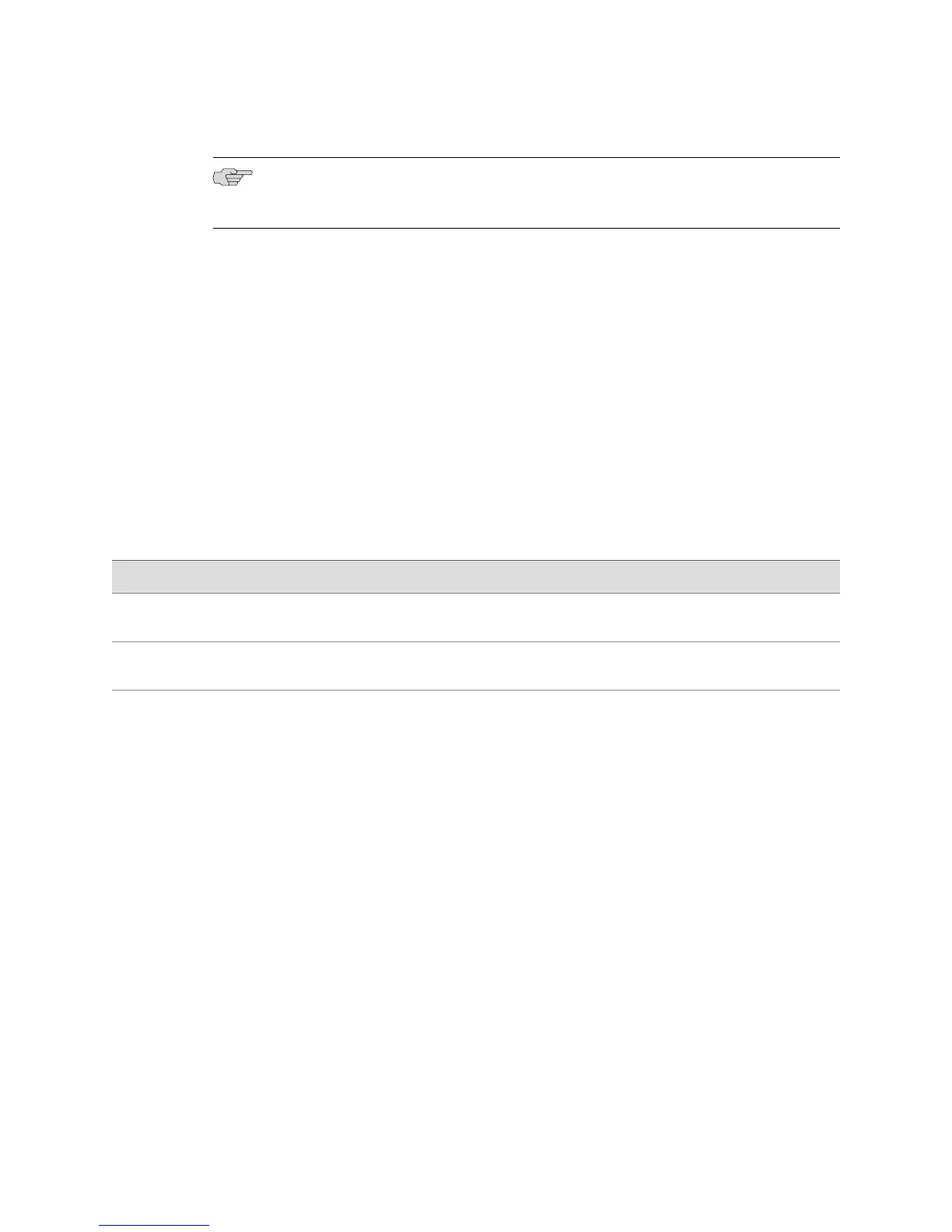NOTE: The TIM521 does not support BRI stations or combining both B-channels
together to form a 128-Kbps channel.
■ Over a 16-Kbps channel, called the D-channel, that is used for signaling. The
TIM521 occupies one time slot for all four D-channels
The circuit-switched connections have an a-law or mu-law option for voice operation.
The circuit-switched connections operate as 64-Kbps clear channels transmitting
data.
For pinouts of cable connectors for the TIM521, see “TIM521 Connector
Pinout” on page 245.
To install or remove an Avaya VoIP module, see “Replacing a PIM” on page 172.
TIM521 LEDs indicate link status and activity. Table 47 on page 80 describes the
meaning of the LEDs.
Table 47: LEDs for TIM521
DescriptionStateColorLabel
Alarm. A TIM521 failure requires
monitoring or maintenance.
On steadilyRed
ALM
Active. A trunk connected to the
TIM521 is in use.
On steadilyYellow
ACT
For more information about the TIM521, see the Avaya manual Hardware Description
and Reference for Avaya Communication Manager.
80 ■ Avaya VoIP Modules
J2320, J2350, J4350, and J6350 Services Router Getting Started Guide
