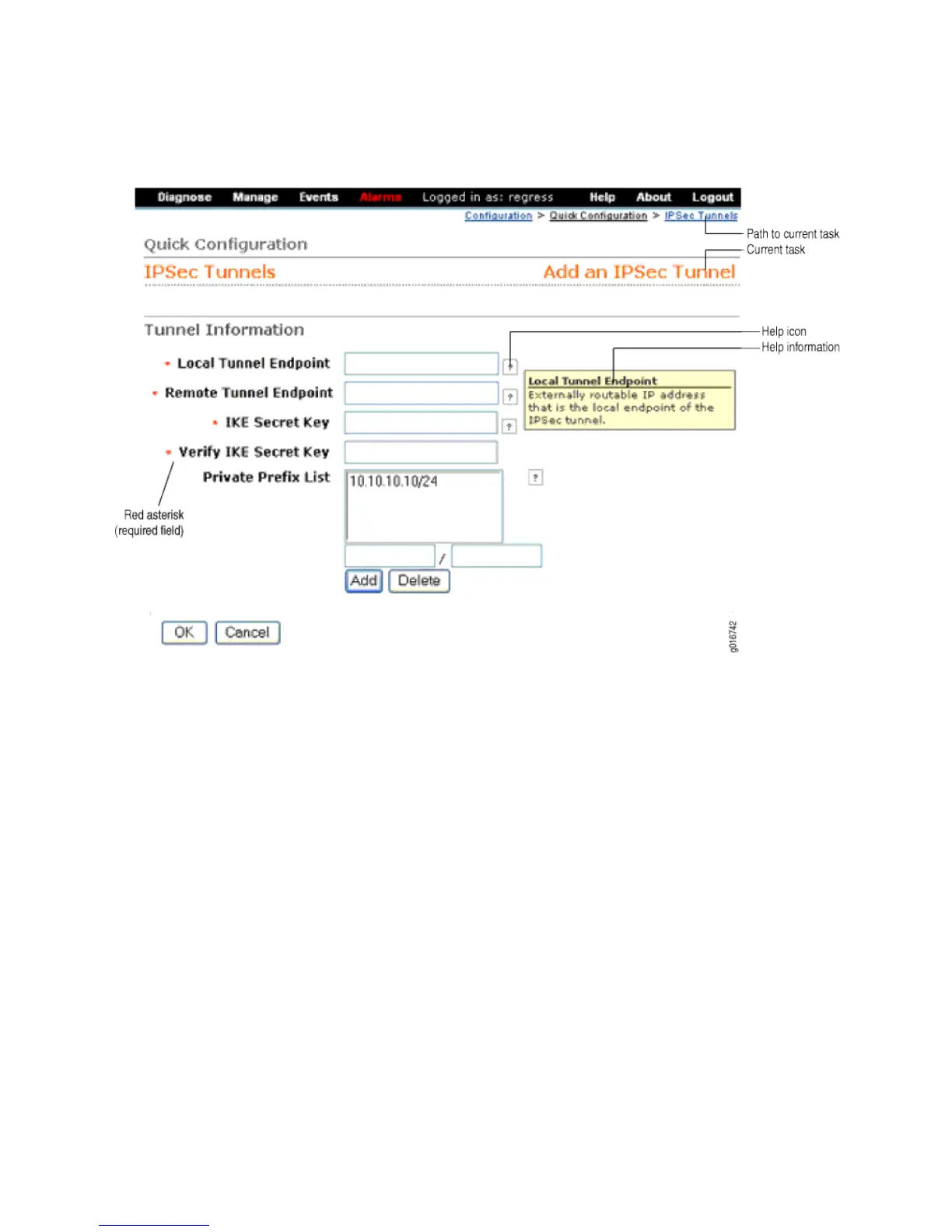Figure 50: Main Pane Elements
■ Help (?) icon—Displays useful information when you move the cursor over the
question mark. This help displays field-specific information, such as the definition,
format, and valid range of the field.
■ Red asterisk (*)—Indicates a required field.
■ Path to current task—Shows the successive J-Web tasks and subtasks you selected
to display the current main and side panes. Click a task to return to it.
■ Icon Legend— For the Edit Configuration subtask (J-Web configuration editor)
only, explains icons that appear in the user interface to provide information
about configuration statements:
■ C—Comment. Move your cursor over the icon to view a comment about the
configuration statement.
■ I—Inactive. The configuration statement does not affect the Services Router.
■ M—Modified. The configuration statement is added or modified.
■ *—Mandatory. The configuration statement must have a value.
Side Pane Elements
The side pane comprises the elements shown in Figure 51 on page 87.
86 ■ Using the J-Web Interface
J2320, J2350, J4350, and J6350 Services Router Getting Started Guide
