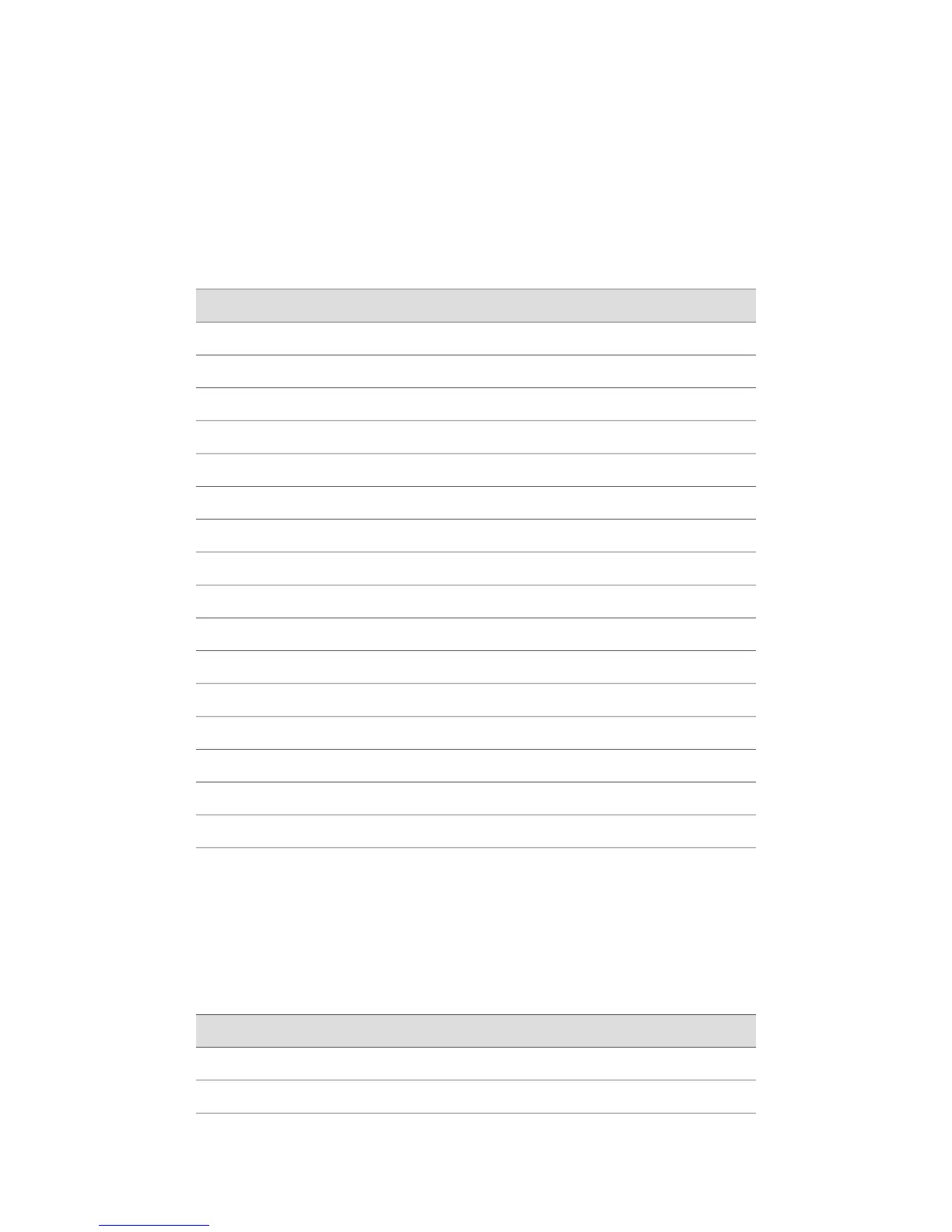TIM508 Connector Pinout
The TIM508 Analog Telephony Interface Module uses a B25A unshielded 25–pair
amphenol cable. Table 95 on page 241 describes the TIM508 connector pinout.
Table 95: TIM508 Connector Pinout
SignalPin
Tip1
Tip2
Tip3
Tip4
Tip5
Tip6
Tip7
Tip8
R - Receive26
Ring27
Ring28
Ring29
Ring30
Ring31
Ring32
Ring33
TIM510 RJ-45 Connector Pinout
The TIM510 Telephony Interface Module uses an RJ-45 cable. Table 96 on page 241
describes the TIM510 RJ-45 connector pinout.
Table 96: TIM510 RJ-45 Connector Pinout
SignalPin
Ring1
Tip2
Connector Pinouts for Avaya VoIP Modules ■ 241
Chapter 13: Network Cable Specifications and Connector Pinouts
