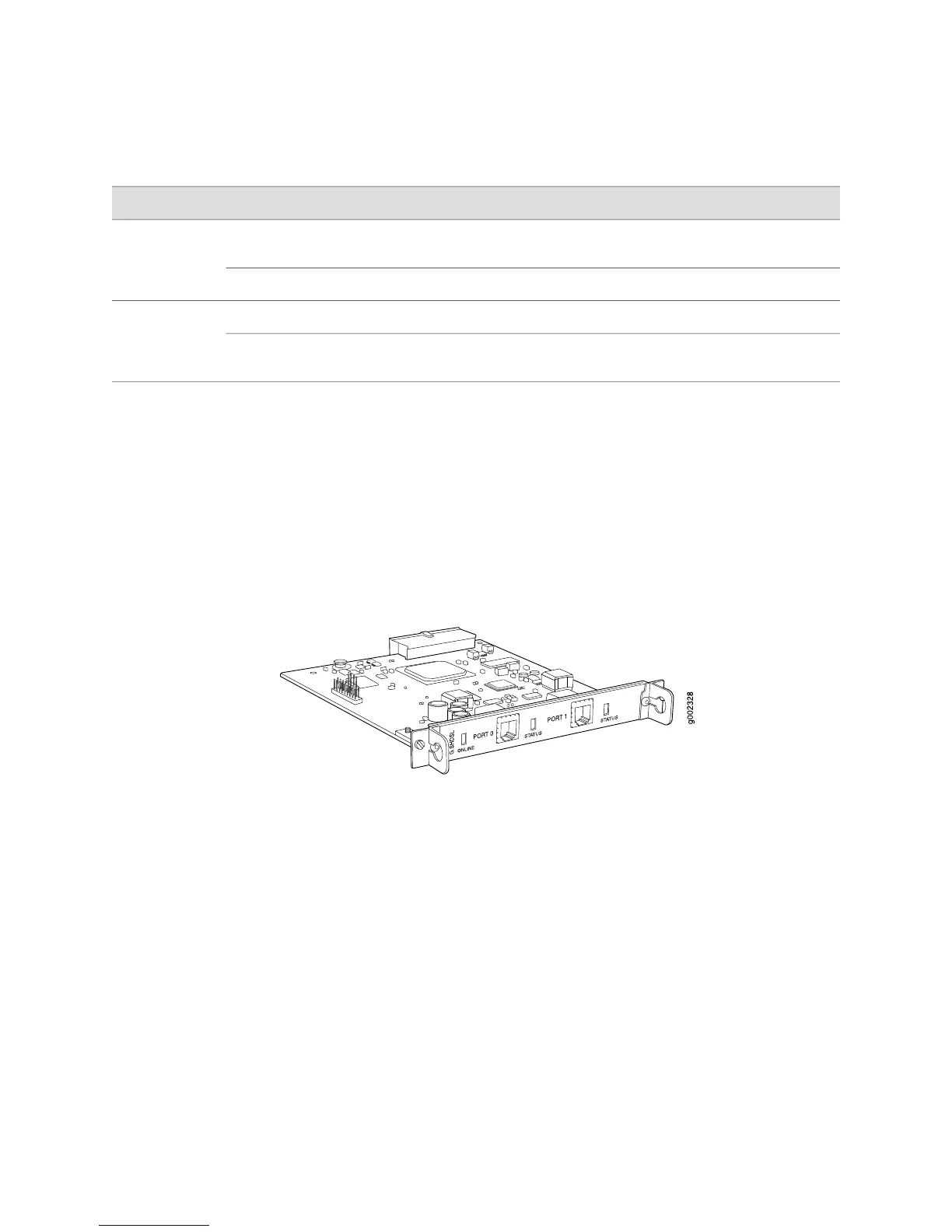Table 32: LEDs for ADSL PIMs
DescriptionStateColorLabel
PIM passed the self-test and is online and
operational.
On steadilyGreen
ONLINE
PIM is offline.OffUnlit
Online with no alarms or failures.On steadilyGreen
STATUS
Active with local or remote alarms. The router
has detected a failure.
On steadilyRed
For alarms, see the configuring and monitoring alarms information in the J-series
Services Router Administration Guide.
G.SHDSL PIM
The G.SHDSL PIM (Figure 40 on page 65) provides symmetric high-speed digital
subscriber line (SHDSL) physical interfaces to ATM network media types. The G.SHDSL
PIM has two ports for ATM-over-SHDSL connections.
Figure 40: G.SHDSL PIM
The G.SHDSL PIM supports the following key features:
■ Onboard network processor
■ 2-port two-wire mode and 1-port four-wire mode
■ Programmable line rates in both modes:
■ 2-port two-wire mode supports autodetection of line rate and fixed line rates
from 192 Kbps to 2.304 Mbps in 64-Kbps increments.
■ 1-port four-wire mode supports fixed line rates from 384 Kbps to 4.608 Mbps
in 128-Kbps increments.
■ 32 virtual channels per PIM
■ ATM-over-G.SHDSL framing
■ “Dying gasp” notification
Field-Replaceable PIMs ■ 65
Chapter 3: PIM and VoIP Module Overview
