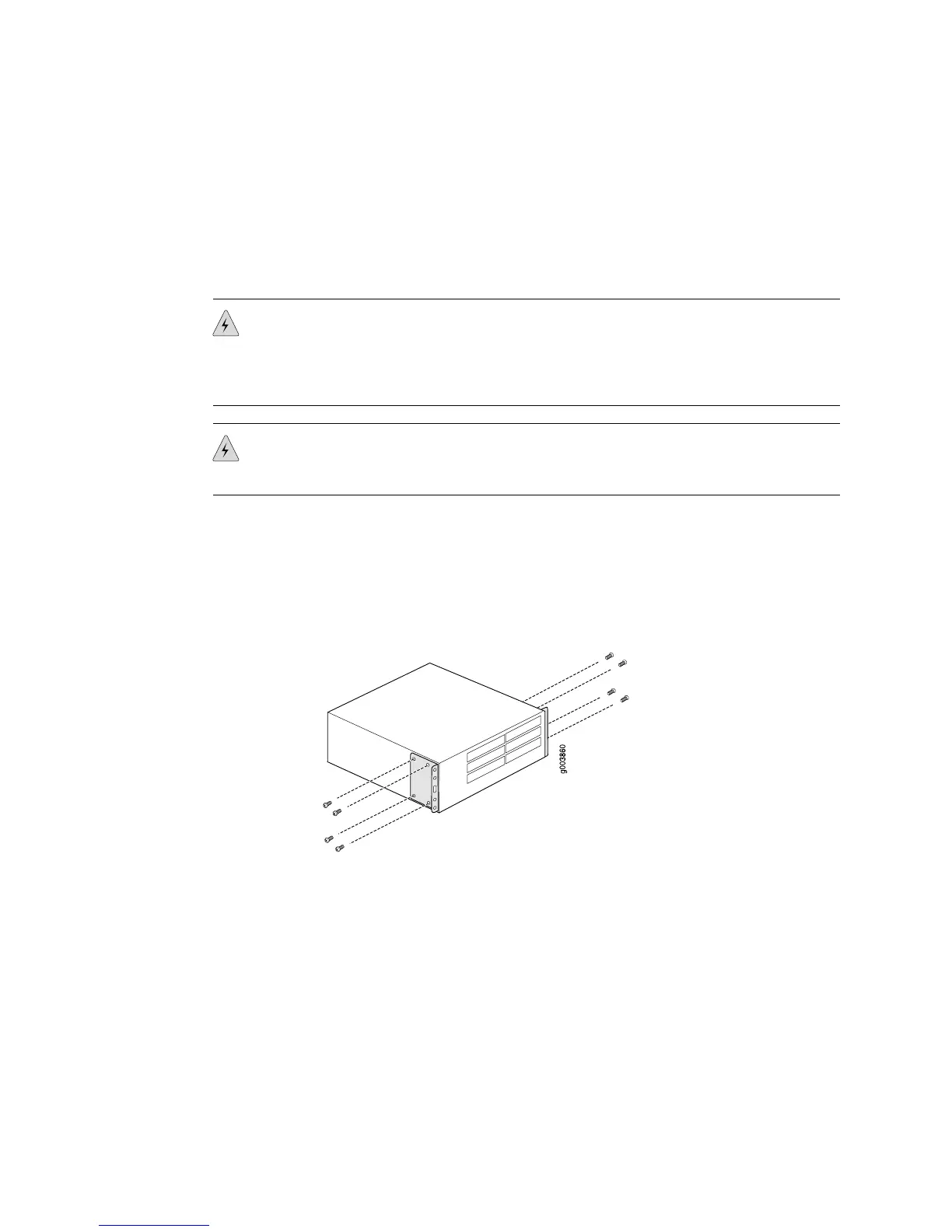You can center-mount or front-mount the J4350 and J6350 Services Routers in a
rack. In general, a center-mount rack is preferable to a front-mount rack because the
more even distribution of weight in the center-mount rack provides greater stability.
Many types of racks are acceptable, including four-post (telco) racks, enclosed
cabinets, and open-frame racks. For more information about the type of rack or
cabinet the J-series router can be installed into, see “Rack Requirements” on page 104.
WARNING: If you are installing multiple routers in one rack, install the lowest one
first and proceed upward in the rack. Install heavier routers in the lower part of the
rack. The router must be mounted at the bottom of the rack if it is the only unit in
the rack.
WARNING: The chassis weighs between 23 lb (10.4 kg) and 30.7 lb (13.9 kg). Read
and follow the lifting guidelines in “Chassis Lifting Guidelines” on page 266.
To install the J4350 and J6350 router into a rack:
1. Attach the mounting brackets to the sides of the chassis (see
Figure 58 on page 121). You can position the brackets either in the center or the
front. Positioning the brackets in the center offers greater stability.
Figure 58: Installing the Mounting Brackets
2. Attach a screw to each rack rail in the third hole down from where you want the
top of the router to be positioned. Screw only part way in, leaving about ¼ in.
(6 mm) distance between the screw head and the rail (see Figure 59 on page 122).
Installing J4350 and J6350 Routers ■ 121
Chapter 6: Installing and Connecting a Services Router
